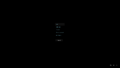Windows 11 build 26236
| Build of Germanium | |
 | |
| OS family | Windows 11 (NT 10.0) |
|---|---|
| Version number | 10.0 |
| Build number | 26236 |
| Build revision | 5000 |
| Architecture | AMD64, ARM64 |
| Build lab | ge_prerelease |
| Compiled on | 2024-06-07 |
| Expiration date | |
| Timebomb | 2024-09-15 (+100 days) |
| SKUs | |
| Home (N, Single Language, China) SE (N) Pro (N, Single Language, China) Pro Education (N) Pro for Workstations (N) Education (N) Enterprise (Evaluation, G, GN, N, N Evaluation) IoT Enterprise (Subscription) | |
| About dialog | |
Windows 11 build 26236 is a build of Germanium, the 24H2 development semester of Windows as a service. It was released to the Windows Insiders in the Canary Channel on 12 June 2024 alongside its server counterpart. The rollout of this build has been halted on 18 June 2024 due to unknown reasons.
New features and changes[edit | edit source]
[edit | edit source]
The new account manager experience in Start menu, initially implemented in build 22635.3500, has been ported to this build.
Shell[edit | edit source]
The Windows Hello animation has been added to the login screen, above the "Welcome back!" text (which was initially implemented in build 26212). As part of this change, the text color of the Ctrl+Alt+Delete screen will now follow the system accent color. These features are only available when signing in with a Microsoft account, and can be activated manually by enabling the 42941381 velocity staging key.
Settings[edit | edit source]
- A new Generative AI subpage has been added under Privacy & security for managing generative AI access. Enabling the
48433719and51407079velocity staging keys will also display the hidden Recent activity section within the page. - The "Never lose access to your account" interactive card in the Home page and the "Never lose access" banner in the Account page, initially introduced in build 22635.3500, have been ported to this build.
Recall[edit | edit source]
The overall UI of Recall has been revamped, alongside the following features and changes:
- A new homepage that displays a grid list of recent snapshots and topics.
- The tags feature that automatically attached to snapshots in order to make it easier to search for textual or visual contents.
- New Topics feature that allows users to save snapshots as a collection in the Home page.
- The search filter feature that shows a row of buttons under the Results page, each corresponding to an app highlighted in the snapshots below.
- New Screenray feature (invoke by ⊞ Win+⇧ Shift+D) that allows users to quickly analyze the contents of the desktop without invoking the full Recall experience. Enabling the
50566956velocity staging key will show a hidden "Search the web" option in the context menu when right-clicking texts in snapshots analyzed by Screenray.
Bugfixes[edit | edit source]
- Fixed an issue that was causing the taskbar to not appear in certain cases.
- Fixed an underlying issue that was causing the preferred audio volume (under System > Sound > Volume mixer in the Settings app) for Microsoft Edge to not persist across restarting the app.
- Fixed the issue that was causing Windows to fail to boot after the initial setup process when performing a clean installation on VMware, VirtualBox and Hyper-V (Gen 2) virtual machines with Secure Boot enabled.
Bugs and quirks[edit | edit source]
- Users may be unable to perform an in-place upgrade to this build via Windows Update in builds 26040, 23620 and earlier due to a deadlock that occurs during the initial preparation process.
- Text on highlighted items in Microsoft Management Console and some of its snap-ins may have a yellow color.
- The colors in the Performance section on Task Manager may not display correctly in dark mode.
Gallery[edit | edit source]
The account manager experience in Start menu