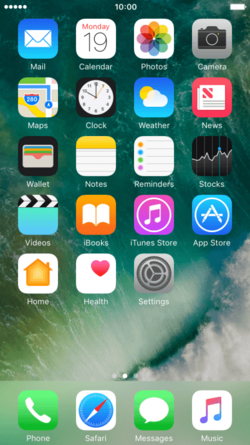iOS 10
iOS 10 running on an iPhone 7
Version 10.x Codename Whitetail (10.0 - 10.0.2) Architecture ARM32, ARM64 Latest build 14G61 (10.3.4) Release date 2016-09-13 iOS 9 iOS 11
iOS 10 (codenamed Whitetail ) is the tenth version of iOS that was released on 13 September 2016. It was first announced at the WWDC keynote on 13 June 2016. It is the final version of iOS with 32-bit ARM support.
Notifications and Widgets have been redesigned to be more prominent.
3D Touch can now be used to expand widgets.
Spotlight search has been added. Raise to Wake has been added, which will turn on the display when the user lifts their device. A similar feature can be found on the Apple Watch.
The Lock Screen has been reworked to now include Widgets. It can be accessed by swiping over to the left.
As a result of the previous change, Slide to Unlock has been removed. Pressing the home button is now used for unlocking the device.
On iPads, the date and clock are left-aligned in the landscape view.
Support for showing the Lunar Calendar beneath the date is added when the language is set to Chinese.
A warning will be displayed on the Lock Screen if the device detects liquid in the Lightning port. Control Center has been split into 3 separate pages for device settings, audio sources, and HomeKit devices.
3D Touch can now be performed on the bottom shortcuts (Flashlight, Timer, Calculator, and Camera). Universal Clipboard has been added, which allows content copied from one device to be pasted onto another.
QuickType can now predict likely responses to questions and suggest relevant information based on location, calendar availability, or contacts.
The "Define" feature has been expanded and renamed to "Look Up".
Emojis have been redesigned and will be displayed larger in supported apps.
The Pistol emoji has been replaced to Water gun emoji.[1]
Improvements have been made for multiple keyboards.
New sounds are used for keyboard clicks. Dedicated third-party apps can now be installed to iMessages.
Digital Touch from the Apple Watch is now included for sending drawings.
Visual effects for messages (such as invisible ink, loud, and fireworks) have been added.
Handwritten notes can now be created and sent by rotating the device into landscape mode.
Read receipts can now be turned off for individual contacts. Music will no longer stop playing while taking photos.
iOS 10.1 adds Portrait Mode for the iPhone 7 Plus, which will create a blur effect behind the subject using the telephoto lens.
iOS 10.2 adds the "Preserve Settings" feature, which allows users to set the Camera app to launch with certain settings by default.
The "Memories" feature has been added, which creates short music videos based on related photos.
The Markup feature has been added for adding text and drawings to an image.
Additional editing features have been added for Live Photos.
The "Brilliance" slider has been added to editing mode.
The Photos app now supports animated GIF files. The Apple Music app received a major redesign with larger buttons and text. Several sections have also been reworked.
The Optimized Storage option has been added, which will remove downloaded music that the user hasn't played in a while.
Lyrics can now be viewed for songs. Weather forecasts are now displayed in the bottom right corner.
Locations from calendar events can now be pinned automatically.
A marker can now be placed automatically to indicate the user's parked car.
Navigation can now be setup to avoid highways.
Users can now pan and zoom while in navigation mode.
Support for third-party extensions has been added. Transcriptions through visual voicemail is now available.
Voicemails can now be saved and shared.
The Favorites section can now be customized to include links for calling, messaging, and sending an email.
Siri now has the option to announce the name and phone number of incoming calls.
Suspected spam calls will be indicated as such on the incoming call screen.
Emergency Bypass options for contacts have been added. Apple Pay is now supported in Safari .
Tabs, Bookmarks, and Reading List items can now be searched.
Split-view has been updated on the iPad. Users can now unsubscribe from from mailing lists directly within the Mail app.
Inboxes can now be filtered by unread/read or by categories.
Support for HTML5 video has been re-added after being removed in iOS 8 . The Clock app now uses a dark color scheme.
The Bedtime feature has been added, which can help user's track their sleep schedule. iOS 10.2 adds the TV app, which replaces Videos. It features a simple, unified experience for displaying content from iTunes and third-party video apps.
The Home app has been added for controlling supported HomeKit devices.
iPads can now be used as dedicated "Home Hubs". The Categories section has been re-added.
Advertisements will now be displayed in search results.
App developers can now respond to reviews in iOS 10.3. Color Filters have been added for users with color blindness. Filters include grayscale, red/green, green/red, and blue/yellow.
The Magnifier option has been added. The lock sound effect has been updated.
Support for system haptics has been added for iPhone 7 models.
Apps in CarPlay can now be rearranged and removed on the Home Screen.
The Game Center app has been removed. However, the service itself still exists.
Users can now change what day of the week the calendar starts and calendar types.
The News app has been redesigned with a similar design to the Music app.
An Apple Watch can now be tracked through Find My iPhone.