iOS 10.3 build 14E5230e
| Build of iOS 10 | |
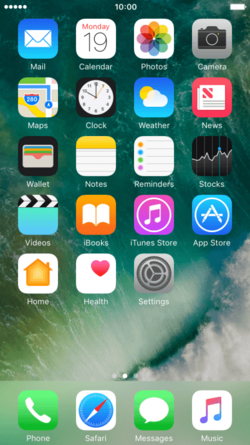 |
iOS 10.3 build 14E5230e is the official Beta 1 release of iOS 10.3, which was released to Apple developers on 24 January 2017, then to public beta testers a few days later.[1][2]
New features and changes[edit | edit source]
Find My iPhone[edit | edit source]
The ability to track and ping AirPods has been added.[3]
Apple File System[edit | edit source]
This build introduces the Apple File System (APFS) to iOS, replacing HFS+. It aims to fix core problems and limitations of the previous system while also increasing overall performance.
Settings[edit | edit source]
- A new Apple ID page has been added to Settings. It is displayed at the top of the app and contains pages for managing iCloud, iTunes & App Store, and Family Sharing options.
- The iCloud page received a few updates, most notably the addition of a visual breakdown of the user's remaining storage space. Users are also now able to manage third-party apps using iCloud directly from it.
- An option to disable in-app ratings and reviews has been added to the iTunes & App Store page.
- In the Privacy section, the "Diagnostics and Usage" page has been renamed to "Analytics".
- The Restrictions menu now has options for managing access to TV providers.
Maps[edit | edit source]
- Users can now 3D Touch on a location's temperature to view additional weather data.
- EV charging stations are now displayed in CarPlay.
- The globe in satellite view has been removed.
Music[edit | edit source]
- On the Up Next screen, users are now able to change to order of songs if shuffle is enabled.
- The ability to access Up Next and albums has been added to the Now Playing screen in CarPlay.
News[edit | edit source]
- Disliked channels can now be accessed through a new section under the Favorites tab.
- The ability to disable the "Next Up" button in the bottom toolbar has been added.
Siri[edit | edit source]
- Support for scheduling rides, paying bills, and checking payments for support apps has been added.
- Siri can now display cricket scores and statistics from the Indian Premier League and International Cricket Council.
App Store[edit | edit source]
- Developers are now able to change their app icons without needing to push out an update. Additionally, they can now directly reply to reviews.
- Users can now submit a review without needing to enter their Apple ID password.
- The ability to rate reviews has been added.
Keyboard[edit | edit source]
- On Chinese and Japanese keyboards, the location of facemarks has been changed.
- The design of the Emoji key has been inverted.
Miscellaneous[edit | edit source]
- A widget for the Podcasts app has been added.
- In CarPlay, the status bar now includes shortcuts for launching recently used apps.
- If Reduced Motion is enabled, it will now apply to Safari web apps.
- Minor UI adjustments have been made to the Mail app.
- 32-bit app alerts have been updated to inform users that it will no longer work in future versions of iOS.[4]
- Support for Wi-Fi calling over iCloud has been added for Verizon customers.
- Field Test has been updated to support iPhone 7 models with Intel modems.
- Alphanumeric passwords can no longer be under 4 characters long.
- HomeKit now has support programmable light switches.
- App launch animations have been tweaked.
References[edit | edit source]
- ↑ Clover, Juli. Apple Seeds First Beta of iOS 10.3 With 'Find My AirPods' to Developers, MacRumors. 24 January 2017.
- ↑ Clover, Juli. Apple Releases First iOS 10.3 Public Beta With Find My AirPods Feature, MacRumors. 26 January 2017.
- ↑ Clover, Juli. What's New in iOS 10.3: Find My AirPods, APFS File System, New Apple ID Setting and More, MacRumors. 24 January 2017.
- ↑ Rossignol, Joe. iOS 10.3 Beta Says 32-Bit Legacy Apps Will Not Work With Future Versions of iOS, MacRumors. 31 January 2017.