iOS 10.0 build 14A5322e
| Build of iOS 10 | |
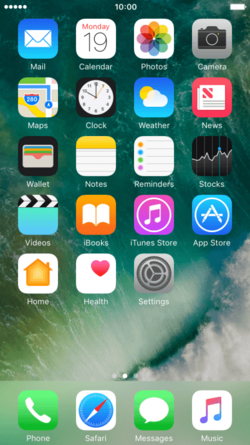 |
iOS 10.0 build 14A5322e is the official Beta 4 and Public Beta 3 release of iOS 10, which was released to Apple developers on 1 August 2016, then to public beta testers on the next day.[1][2]
New features and changes[edit | edit source]
Control Center[edit | edit source]
- A splash screen has been added to Control Center, which explains the new interface introduced in iOS 10.[3]
- The "AirPlay" option has been renamed back to "AirPlay Mirroring".
- HomeKit device icons have been tweaked.
Messages[edit | edit source]
- iMessage now has the ability to replace words with Emoji characters.
- Users can now scroll through conversations in the quick reply interface.
- The photo picker no longer displays content in its original aspect ratio.
- Additional instructions have been added to the Digital Touch interface.
- It is no longer possible to choose how long it takes for a video message to expire.
Music[edit | edit source]
- In Apple Music, the popularity indicator for songs has been re-added after being removed in iOS 10 beta 1.
- Glyph icons in certain menus have been updated.
Settings[edit | edit source]
- The Color Filters page for accessibility includes new graphics.
- Options for managing Siri, Stocks, and Weather data in iCloud has been removed.
- The "Improve Wheelchair Mode" option has been added to the Diagnostics and Usage page.
- The option to disable location services for Safari and Spotlight suggestions has been removed.
- The "Handoff & Suggested Apps" page has been renamed to simply "Handoff".
- Subscriptions can no longer be managed in the News section.
Miscellaneous[edit | edit source]
- Several new Emoji characters have been added, in addition to many existing designs being updated.
- On the lock screen, the "Rest Finger to Open" option no longer functions on the widgets page.
- On iPhone 6s models, there is no longer haptic feedback when locking the device.
- Unique keyboard sounds for space, backspace, return, and shift have been added.
- The "Prioritize Download" option will no longer be displayed if only a single app is installing.
- Folder animations on the home screen have been made faster.
- The date has been added to the Today view in Notification Center.
- On iPad, a grabber is now displayed below notifications.
- The ability to change the default calendar has been added to the Calendar app.
- The Home app now includes a new "edit" button for quickly renaming scenes.
- In the Photos app, transparent PNGs are now displayed correctly in the gallery.
- Minor UI adjustments have been made to the Health app.
- Many existing wallpaper options have been removed, with the default iOS 8 wallpaper being re-added.
References[edit | edit source]
- ↑ Clover, Juli. Apple Seeds Fourth Beta of iOS 10 to Developers, MacRumors. 1 August 2016.
- ↑ Clover, Juli. Apple Releases Third Public Beta of iOS 10, MacRumors. 2 August 2016.
- ↑ Clover, Juli. iOS 10 Beta 4 Tidbits: Redesigned Emoji and New Emoji Characters, Revamped Keyboard Sounds, and More, MacRumors. 1 August 2016.