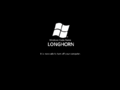Windows Vista build 5259.3
| Build of Windows Vista | |
 | |
| OS family | Windows NT |
|---|---|
| Version number | 6.0 |
| Build number | 5259 |
| Build revision | 3 |
| Architecture | x86 |
| Build lab | winmain_idx02 |
| Compiled on | 2005-11-17 |
| Expiration date | |
| Timebomb | 2006-05-31 (+195 days) |
| About dialog | |
Windows Vista build 5259.3 is a recompile of build 5259 that was released to the participants of the Technology Adoption Program (TAP), but it was later shared publicly on or before 30 November 2005, along with the original compile.[1] Besides being a bugfix build, not much has changed. However, this build has a severe bug in its setup program that makes it impossible to install the Starter SKU.
NFO file[edit | edit source]
NFO contents
________________________________________________________________________________ | | |________________________________________________________________________________| | | | -%%. | | .:. ::. | | #@@= | | -: ... .... | | :. =@@@# | | .+= :---.#%%@%. | | .-: =@@@@++####*:-=+++:=+++=--:. | | .+. -==. ....-@@@@@+%@@@@#-@@@@@@@@@%#+-. | | .. ++= .---. *%%%%*#@@@@@-%@@@@@@@@@@@@@@%+: | | -*- *@@@. :@@@@%++@@***##@@@@@@@@@@@%+. | | *@* ... :::. =@@@# *####*:@@= :=%@@@@@@@@@@*: | | :: .%%* #%%%.*@@@@@-%@# :@@=+#@@@@@@@@*. | | :%@% +%%%. -@@@@@*+@@: %@+ .=%@@@@@@@= | | .- .--. +++- -###* +#****:@@* =@% =%@@@@@%. | | :- #@@@- %@@@:+@@@@@-#@%. .%@: #@@@@@- | | -=. .+++-:####= ....-@@@@@#=@@- *@* =@@@@@* | | ++. %@@@@:*****-+###**-@@@=-:. -@%. .%@@@@%. | | ++ .==- ----:#@@@@%+@@@@@=#@@@@@@@@#+=%@- *@@@@@- | | =#*- .::: :%%%@@+@@@@@#=@@@@@@@@@@@@@@+- -@@@@@* | | .%%. :@@@* +#####:@@*++##%@@@@@@@@@@*- .%@@@@@. | | .**. ... :---..#%%%--%%%@%=#@# .-#@@@@@@@@@%-*@@@@@= | | :=- +@@= +@@@#.@@@@@#=@@: #@+ -+%@@@@@@@@@@# | | =##- .%%%* *@@@@@:%@+ +@%. -*@@@@@@@@: | | ++=. -***. +***::*#**#-*@%. .@@- :#@@@@@+ | | :%@@# +@@@%.%@@@@#-@@= *@* %@@@@% | | -+++:=###*. :---.*@@@@@-%@* -@%. +@@@@@: | | -@@@@*-****+.*###*-*@@*--:. .%@- :@@@@@+ | | .----:@@@@@+%@@@@%-@@@@@@@@%*=+@* %@@@@% | | *@@@@#*@@@@@-%@@@@@@@@@@@@@#-. +@@@@@- | | :@@@@@*+@@@@@@@@@@@@@@@@@#=. :@@@@@* | | .::-=+*#%@@@@@@@@@@@*-#@@@@%. | | .:=#@@@@@@@@@@@@@@- | | -*@@@@@@@@@@* | | -#@@@@@@@. | | :*@@@@= | | :%@# | | +: | | ____________________________________________________________________________ | | | Proudly Presents: Windows Vista Build 5259 32Bit November CTP DVD | | | |____________________________________________________________________________| | | | | | | | ________________________________________________________________________ | | | | | Release Information | | | | | |_______________________________________________________________________ | | | | | | Release Date.....: November 17th, 2005 | | | | | | | Directory Name...: Windows.Vista.Build.5259.32Bit.November.CTP.DVD. | | | | | | | Supplier.........: Microsoft 52vista.com | | | | | | | Type.............: OS | | | | | | | Format.......... : DVD - ISO (as supplied by MS) | | | | | | | Number of Discs..: 1 | | | | | | | Archives.........: 43 x 50 MB (2% rar recovery record) | | | | | | | Files............: vista_usa_5259.051117-1715_winmain_idx02_x86fre | | | | | | | _win-dvd-LB2PFRE_EN.partXX.rar | | | | | | | Protection.......: key + Activation | | | | | | | Requirements.....: CPU: 1.5GHz+ / RAM: 512MB+ / HDD: 6gb+ | | | | | | | Link.............: http://www.microsoft.com/windowsvista/default.mspx| | | | | | |______________________________________________________________________| | | | | | | | | | | | |________________________________________________________________________| | | | | | | | | | |________________________________________________________________________ | | | | | Release Notes | | | | | |_______________________________________________________________________ | | | | | | | | | | | | |Windows Longhorn, the next, next generation OS from Microsoft. | | | | | | |This is Beta 1 November CTP. Build 5259 for those inclined to such | | | | | | |information. | | | | | | | | | | | | | | | | | | | | | Nukers-This must remain an iso or it will not extract or boot. | | | | | | | | | | | | | | Enjoy . This is an original untouched iso. | | | | | | |______________________________________________________________________| | | | | | | Product Key is: TGX39-HB48W-R29DH-6BVKB-3XFDW | | | | | |________________________________________________________________________| | | | | | | | | | |________________________________________________________________________ | | | | | Install Notes | | | | | |_______________________________________________________________________ | | | | | | .Unpack. | | | | | | | .Burn to dvd or mount with an emulator | | | | | | | .Install, Use your own key | | | | | | |______________________________________________________________________| | | | | | | | | | | | |________________________________________________________________________| | | | | | | | |____________________________________________________________________________| | | www.52vista.com Jackwu | |________________________________________________________________________________|
Editions and keys[edit | edit source]
| Edition / SKU Name | Key |
|---|---|
| Home Basic | KJ89T-MF23J-XD9X9-WHDF3-DV8X8 |
| Home Basic N | CDV26-DG6DG-7DY4J-GHXPR-W8YMT |
| Home Premium | RK83M-X2CQ4-6K2CW-W7HKF-TPTBW |
| Professional Standard | WHPY8-M92RQ-2KMD9-QWQMK-8KV4M |
| Professional Standard N | KFBH3-BX3DC-9YFWJ-Y9D7V-TPCJY |
| Professional Enterprise | MFKHB-RYT8V-H43HR-DC64T-T8YRD |
| Ultimate | R4HB8-QGQK4-79X38-QH3HK-Q3PJ6 |
Bugs and quirks[edit | edit source]
Installation[edit | edit source]
Partitioning[edit | edit source]
On some devices and virtual machines, setup cannot partition the hard drive, requiring the usage of DiskPart. After using DiskPart to partition the hard drive, you can now restart the machine and proceed through setup normally.
Upgrade[edit | edit source]
It is impossible to install or upgrade to this build from:
- any pre-reset Longhorn build or build 5048 due to an assertion error.
- build 5000 and build 5001 due to
setup.execrashing.
The wallpaper gets changed to img24 when upgrading from Windows 2000, Windows XP, Windows Vista build 5231, build 5231.2 or build 5259. This quirk persisted until build 5466.
SKUs[edit | edit source]
As said above, this build has a severe bug in its setup program that makes it impossible to install the Starter SKU.
Stability[edit | edit source]
- This build tends to have stability issues, and can easily crash upon simple tasks, such as installing drivers and opening up applications.
- ATI LDDM drivers in this build are known to be quite unstable on most cards, producing artifacts, slow performance or crashes. This can be circumstanced by using build 5270's ATI drivers.
Windows Explorer[edit | edit source]
Even if the machine does not have a floppy drive, a button for it may appear in Windows Explorer anyway.
Device Manager[edit | edit source]
Certain applications such as Device Manager are not accessible via the Run prompt. In this case, an alternative route is Control Panel -> System -> Hardware -> Device Manager.
System Restore[edit | edit source]
System Restore cannot be used in this build as it will fail to create and restore with error 0x80042318.
Windows AntiSpyware[edit | edit source]
Time displays the 24-hour format but within indicating AM/PM.
Control Panel[edit | edit source]
The CPU may not be shown correctly in System Properties and will report df_6.0.5259.3_none_bf7e6b915ad12d3e.
Gallery[edit | edit source]
Desktop and winver