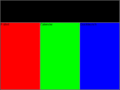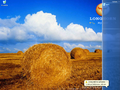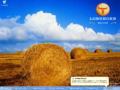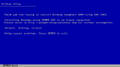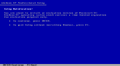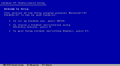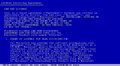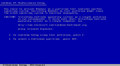Windows Longhorn build 3683
| Build of Windows Longhorn | |
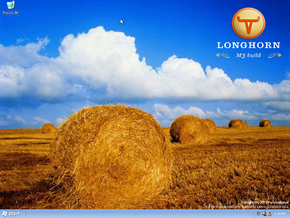 | |
| OS family | Windows NT |
|---|---|
| Version number | 6.0 |
| Build number | 3683 |
| Architecture | x86 |
| Build lab | Lab06_N |
| Compiled on | 2002-09-23 |
| Expiration date | |
| Timebomb | 2003-09-18 (+360 days) |
| SKUs | |
| Professional Media Center Edition | |
| Product key | |
| CKY24-Q8QRH-X3KMR-C6BCY-T847Y | |
| About dialog | |
Windows Longhorn build 3683 is a Milestone 3 build of Windows Longhorn. It is currently the earliest available build of pre-reset Longhorn, originally leaked on 19 November 2002 by the beta group xBetas,[1] with their branding visible in the setup handle and in a modified wallpaper present within the install media (advertising for their now long-gone IRC channel).
The build notably includes a subset of many major features that were planned to be included as part of the operating system, such as a new sidebar user interface, desktop composition, administrative elevation, multiple desktops, a relational database storage subsystem as well as overhauled versions of existing user interface elements.
A preliminary version of the Windows Presentation Foundation user interface framework (codenamed Avalon) is also included and is used to implement the new Sidebar and Desktop Properties user interfaces. The Sidebar is empty upon enablement and, in a similar fashion to later builds, can be combined with the taskbar, which enables a new Start button design also found in later builds.
NFO files[edit | edit source]
New features and changes[edit | edit source]
Setup[edit | edit source]
Even though this build and later Milestone 3 builds of Longhorn still utilizes the i386-based installation method, the ability to install Windows by invoking winnt.exe from MS-DOS has been removed as said program was reworked to display the following deprecation notice:
Thank you for trying to install Windows Longhorn 2004 using DOS 1985.
Installing Windows using
WINNT.EXEis no longer supported. Please refer to http://winweb/setup/winntexe.htm for further information.
The removal was likely made due to the development of the Windows Imaging (WIM) format, which had been in the works from as early as March 2002.[4]
This winnt.exe implementation however was only dummied out and not removed entirely, allowing a patch to be made to bypass the removal message. This requires setting the 3 bytes at offset 0x885 and the 3 bytes at offset 0x88B to 90 90 90 to remove the call to the setup failed function and the jump past the actual implementation, allowing Setup to proceed.
Avalon[edit | edit source]
This build includes an early version of the Windows Presentation Foundation (WPF, codenamed Avalon), which is a user interface subsystem that relies on .NET Framework and .NET Core. The version of WPF in this build was built using the original version of .NET Framework 1.0 and can therefore be installed on other versions supporting this version.
Windows Trust Manager[edit | edit source]
Windows Trust Manager was introduced, which on some applications, asks the user if they want to grant the wanted app permission to install. The popup for this also includes a Risk meter, specifying if the application is safe to grant permission or not. It was similar to today's User Account Control feature.
WinFS[edit | edit source]
An early revision of WinFS (otherwise known as Windows Future Storage) is included in this build, although near to none of the user interface is implemented at this time of development. As such, it appeared to early testers to be nothing more than a service that consumed large amounts of memory and processor usage. In reality, WinFS is responsible for a few of the new features found in this build, such as the "My Contacts" library and Pivots. Thus, disabling WinFS will make it impossible to access the aforementioned library and the Pivots functionality.
Windows Explorer[edit | edit source]
- Windows Explorer features a huge number of enhancements: three new buttons have been added to the toolbar, namely Zoom, through which it is possible to change the size of the icons in the current folder; Details, which acts as a toggle for the new preview pane; and Pivots, which allows grouping of items such as pictures or music by a specific property, such as "Music Grouped By Album". It should be noted that when selecting a pivot, the system will not filter the contents of the current folder, but it will rather filter the content of the whole hard drive.
- A new breadcrumb bar has taken the place of the traditional address bar and the tasks pane on the left has changed as well: other than featuring a new background which fits the new Plex theme, it also includes a new "Find" section with a TextBox, through which it is possible to filter the contents of the current folder. A new Explorer Bar called "Media" has been added, however it fails to load a non-existent page called "Media Places". The media controls are shown, however. A few new options are also available in the "Folder Options" dialog, such as "Check box select".
- The "New" context menu allows the creation of two new items, namely "Photo Album" and "Playlist".
- The previously mentioned "My Contacts" library can be enabled via "Customize Start Menu" dialog. It is possible to create new contacts through its context menu, but this feature is very rudimentary, and once created it is possible to edit just their name and e-mail address. Double-clicking a contact will open an IM window.
- A friendlier version of the more advanced Device Manager, the "My Hardware" folder, appears by default in the Start menu.
Sidebar[edit | edit source]
The Windows Sidebar feature was introduced, a feature that allows the user to manage widgets like Clock or Search, and what would be later included and refined in the final release of Vista, then removed in Windows 7 build 6471. It can be enabled via the "Taskbar and Start Menu Properties" applet.
When right clicking the sidebar or selecting the "Options" tab at the top, five options will appear, which include the option to toggle the sidebar's transparency, which side the sidebar should be on, if to integrate the taskbar to the sidebar, the ability to unlock the bar and the option to add a tile.
There are seven tiles in this build. These include "Clock", which is an analog clock with the Longhorn icon as the background, "MFU", a programs list feature, "Quick Launch", "Search", which can be used to search queries from the internet, Slideshow, showing a slideshow of all the pictures included in the My Pictures folder, User Tile, allowing to switch faster between users and DesktopManager.
The DesktopManager tile contains four virtual desktops, allowing the user to multi task easier by switching between apps. This feature would be later scrapped and not added until Windows 10, where it became known as Task View.
Avalon-based Display Properties[edit | edit source]
A new Avalon-based display settings applet was added, which replaces the classic Display applet. This Display applet is however largely incomplete, with only the Desktop Background and Use Classic Display Control Panel options functioning properly. As a result, the Theme and Screen Saver options are under construction, while Scale and Resolution and Display Connection Settings crash the applet.
Desktop Background includes options to select either a solid color background, gradient background, slideshows or picture collages. Any background made by this applet would be saved as a bitmap file named "Wallpaper1".
Login screen[edit | edit source]
The Welcome login screen now has the ability to require the user to press Ctrl+Alt+Del to log in to the system. Previously, this was only possible when using the classic login screen.
Miscellaneous[edit | edit source]
- The kernel version has been changed to 6.0.
- The out-of-box experience music has been changed to No Hay Problema by Pink Martini, which is included but not used in the final release of Windows Server 2003.
- The Windows Product Activation grace period has been reduced to 14 days.
- DirectX has been updated to version 9.0.
- The Castle service has been introduced.
- Internet Explorer has been updated to version 6.05.
- The ability of visual styles theming menus and menu bars has been implemented.
- In parallel with Windows Server 2003 build 3623, the executable for the Program Manager (
progman.exe) was replaced with a stub that redirects to Explorer. This change was later backported to Windows XP Service Pack 2. - All bugcheck code changes up to its closest server counterpart has been implemented.
- The default wallpaper replaces Bliss in the
WINDOWS\webdirectory. - The "Windows XP" wallpaper has a Media Center Edition branding next to the Windows XP logo.
Findings[edit | edit source]
New file copy conflict resolve dialog[edit | edit source]
A redesigned file copy conflict resolve dialog was added, which can be enabled by setting the DWORD value NewResolve in HKEY_CURRENT_USER\Software\Microsoft\Windows\CurrentVersion\Explorer to 1.
This design contains a light blue topbar and a sidebar, where the title is present on the topbar and the options to keep the source file or the destination file are present on the sidebar.
Briefcase introduction[edit | edit source]
This build contains a briefcase introduction dialog, which tells the user on how to use the Briefcase. This dialog can be launched via running rundll32 syncui.dll,Briefcase_IntroW.[5]
Hidden sidebar tiles[edit | edit source]
"People" sidebar tile[edit | edit source]
This build features a normally hidden People sidebar tile. It can be enabled by changing the following values in the registry:[6]
Windows Registry Editor Version 5.00
[HKEY_CURRENT_USER\Software\Microsoft\Windows\CurrentVersion\Explorer\StartBar\Modules\PeopleTile]
"Assembly"="Microsoft.Windows.PPLRTC1"
"Module"="Microsoft.Windows.Collaboration.Controls.PeopleTile"
Digital clock sidebar tile[edit | edit source]
Another hidden sidebar tile, included in this build is a digital clock tile, which also can be enabled by changing the following values in the registry:
Windows Registry Editor Version 5.00
[HKEY_CURRENT_USER\Software\Microsoft\Windows\CurrentVersion\Explorer\StartBar\Modules\DigClock]
"Assembly"="Microsoft.Windows.Client"
"Module"="Microsoft.Windows.Client.Sidebar.DigClockTile"
Media Center[edit | edit source]
This build and several other Milestone 3 builds contain an early version of the Media Center components, codenamed Freestyle. These can be installed by using the Windows Components Wizard located in the Add or Remove Programs applet, where it is named as Freestyle. Installing it however is quite buggy and can result in a License Violation error. If prompted for the Media Center files, point to the i386 folder on the installation media.
After installation, the boot screen text will change from "Professional" to "Freestyle", along with the About Program banner and watermark being renamed to "Media Center Edition".
The Media Center application itself does not function in this build and crashes immediately upon launch.
Game manager[edit | edit source]
This build contains an early prototype of a game manager. Game Definition (GDF) files are recognized by Explorer, and a sample file can be downloaded here.[5] Additionally, it's possible to open a "My Games News" window by running mgui /news general.[7]
Desktop Compositing Engine[edit | edit source]
Contrary to popular belief, the Desktop Compositing Engine is already present in this build, but is unstable and only renders window transparency. This transparency is only known to work on real hardware, and any attempt to launch it on a virtualizer or emulator will show no results.
DCE can be enabled by adding the following registry key and restarting:
Windows Registry Editor Version 5.00
[HKEY_LOCAL_MACHINE\SOFTWARE\Microsoft\Windows NT\CurrentVersion\DesktopComposition]
"StartupOptions"=dword:00000001
When the StartupOptions value is set to 1, DCE will activate on startup. This value can also be set to 2, allowing manual activation by typing rundll32 user32.dll,StartDCE in the command prompt.
Start Page[edit | edit source]
This build, along with the other Milestone 3 builds, contains a new Start Page feature, appearing to be a prototype of a different OOBE to replace the one used in Windows XP. By default, it is not accessible, but Stanimir Stoyanov provided the original Start Page Launcher which can be used to open the Start Page.[8] Due to its earliness, it only contains four tiles that are nonfunctional, being E-Mail, Calendar, Quick Launch, and PromotionsTile.
Bugs and quirks[edit | edit source]
DiskPart[edit | edit source]
DiskPart does not work and will tell the user that This version of diskpart is not supported on this platform.
OOBE[edit | edit source]
The out-of-box experience may take up a much longer time to initialize unlike other builds.
Explorer[edit | edit source]
- When logging in, Windows Explorer will be fairly un-responsive for several minutes.
- Logging off has a chance of crashing Windows Explorer.
- Deleting the registry key
HKEY_LOCAL_MACHINE\SOFTWARE\Microsoft\Windows\CurrentVersion\Explorer\WebViewwill disable the details pane in Explorer and enable the Windows XP-style task pane instead.
Sidebar[edit | edit source]
- Often, switching to a virtual desktop will fail if the virtual desktop has at least one open program.
- When combining the taskbar with the sidebar, balloons will still pop at the same place as where the taskbar would be at if not combined with the sidebar.
Applications[edit | edit source]
- Task Manager allows the user to terminate critical system processes.
- Paint and
mshta.execrashes on exit with amemory could not be "read"error. - As with later builds of Longhorn, this build is incompatible with a number of applications that require Windows XP or earlier due to the kernel version. Many of these compatibility issues can be resolved by running applications in Windows Compatibility Mode or by editing the CSDVersion key located in the Windows Registry.
- Some installers that rely on Windows Installer may incorrectly say that this build is x64.
- Outlook Express has a broken pane close button and the bitmap shown in the About box is not properly displayed.
Media Center[edit | edit source]
Once installed, it is impossible to uninstall Media Center. The only way to uninstall this is to reinstall Windows.
Upgrading[edit | edit source]
- When upgrading from a clean install of Windows XP Service Pack 1 and higher, the system will be upgraded to the Media Center SKU. However, most branding will not be updated, and will still say Professional.
- It is not possible to upgrade from Windows 98 or Windows Me due to the folders
win9xupgandwin9xmigbeing missing, however an upgrade can be performed by re-adding these folders to the install CD from a Windows XP CD with the missing folders. - On some machines, setup will crash the system on registering components. When the system reboots, setup will restart. However, it will fail to find several files (mainly during Installing Start Menu Items) despite the files being in the correct location.
- Some drivers may cause a BSOD when booting to the desktop. This can be fixed by booting into safe mode, uninstalling the malfunctioning driver and then reinstalling the driver.
Control Panel[edit | edit source]
In Display Properties, the Luna theme is referred to as Plex.
Internet Explorer[edit | edit source]
Downloading a file will cause Internet Explorer to crash. Additionally, the download animation is broken. This does not affect downloads from a FTP site when the file is drag-and-dropped to the desktop.
Timebomb[edit | edit source]
Even though Setup detects if the date exceeds the timebomb, the user can still use Windows on the current date in spite of the "evaluation period expired" error message.
Gallery[edit | edit source]
Desktop Composition Engine with Sidebar
Task Manager with process termination warning
Sidebar[edit | edit source]
Desktop Manager[edit | edit source]
Windows Explorer[edit | edit source]
Display Properties[edit | edit source]
Themes[edit | edit source]
Media Center Edition[edit | edit source]
Setup[edit | edit source]
xBetas.com images[edit | edit source]
External links[edit | edit source]
- "Longhorn" Alpha Preview - Build 3683 reviewed by Paul Thurrott
References[edit | edit source]
- ↑ https://web.archive.org/web/20021217200845/http://www.xbetas.com/modules.php?name=NukeNews&req=article&sid=735
- ↑ https://web.archive.org/web/20021214022024/http://www.xbetas.com/~thunderriver/Betas.htm
- ↑ https://web.archive.org/web/20021214022024/http://www.xbetas.com/~thunderriver/Betas.htm
- ↑ Gurr, Rob.
wimfile.hinjeffglaum/mu_oem_sampleGitHub repository (commit). 21 September 2022. Archived from the originals (1, 2) on 19 December 2022. - ↑ Jump up to: 5.0 5.1 3683 Tips & tricks, longhorn.ms.
- ↑ https://wiki.betaworld.cn/Windows_Vista:6.0.3683.0.Lab06_N.020923-1821
- ↑ Albacore on Twitter
- ↑ Start page, longhorn.ms.