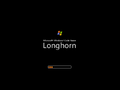Windows Longhorn build 4048
| Build of Windows Longhorn | |
 | |
| OS family | Windows NT |
|---|---|
| Version number | 6.0 |
| Build number | 4048 |
| Architecture | x86 |
| Build lab | idx02 |
| Compiled on | 2003-09-25 |
| Expiration date | |
| Timebomb | +180 days after original install date |
| SKUs | |
| Professional | |
| Product key | |
| TCP8W-T8PQJ-WWRRH-QH76C-99FBW | |
| About dialog | |
Windows Longhorn build 4048 is a Milestone 7 build of Windows Longhorn. On 23 January 2020, this build was listed on a thread by UX.Unleaked blog founder Grabberslasher to be released to BetaArchive's FTP server, and was released in the third set of his 33 Longhorn/Vista builds on 26 January 2020, alongside multiple compiles of build 5000 and build 5001.[1] The shared ISO image for this build is incomplete, as many parts of the install.wim and all files below it were cut off when imaging. As of 2025, the complete ISO of this build is yet to be shared to the public.
This build was compiled in evaluation mode and can be installed on the current date. Attempting to log onto the desktop once the timebomb has been triggered will return the user to the login screen.
File recovery and installation[edit | edit source]
The first two indexes (WinPE) of the install.wim file survived, while the third index (Longhorn) got partially cut off, resulting in the file table missing at the very end of the image. It is however possible to reconstruct the file table based on build 4051, as the metadata resource of the first two indexes are intact. The third index is missing a good chunk of compressed data and all of its metadata resource, resulting in files not containg any valid metadata.
Community member lucasm published a fixed install.wim with a reconstructed file table on 31 December 2021.
Currently, the only way to install this build is by copying the recovered files from the third index of the install.wim onto a partition with build 4042 (Lab06_n) pre-imaged. The hardware portion of Setup will continue with files from this build and eventually complete the installation. Installing the build using this method results in the installation being single-use only, and attempting to reboot or log off will render the installation unbootable.
An i386 or WIM repack with files taken from build 4051 is also possible, in which the user will be allowed to reboot or log off. Although, installing the build with this method will result in many "[...] has not passed Windows Logo testing" driver prompts in the Setup or on the desktop due to many missing catalog files.
New features and changes[edit | edit source]
Setup[edit | edit source]
As the Setup media is incomplete, it is unknown whether this build includes the redesigned Slate setup included in build 4050 onwards. However, judging by the background used in the setup.exe autorun, and the fact that this build is quite close to build 4050 in terms of compile date, it suggests that this build did in fact contain the redesigned setup.
User interface[edit | edit source]
Login screen[edit | edit source]
The login screen background has been changed to solid black background and it’s no longer possible to set the custom login screen background by setting wallpaper of SYSTEM account.
When pressing Ctrl+Alt+Del to log on, the Windows flag now moves up rather than down.
Branding[edit | edit source]
The previous Plex winver banner has been replaced with a new Slate themed one. This banner utilizes a black background, the Windows XP flag and the "Microsoft® Windows® Code Name Longhorn" wordmark.
The desktop watermark now reads "Windows® Code Name "Longhorn", rather than "Longhorn [SKU name]".
The "Longhorn Screen Saver" now uses the same flag and wordmark as the boot screen.
ClearType[edit | edit source]
ClearType is now enabled by default.
Gallery[edit | edit source]
Blue Luna theme
Windows Classic theme
Slate theme