Windows Easy Transfer
| Component of Microsoft Windows | |
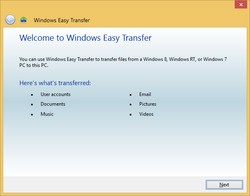 Windows Easy Transfer in Windows 8.1 | |
| Introduced in | Windows Vista build 5270 |
|---|---|
| Last included in | Windows 10 build 9888 |
| Replaces | |
| Files and Settings Transfer Wizard | |
Windows Easy Transfer (formerly known as Windows Transfer in early builds) is a migration tool first introduced as part of Windows Vista. It is the successor to the older Files and Settings Transfer Wizard (present in the CD-ROM installation media for Windows XP) and acts as a GUI-based replacement for the User State Migration Tool command line utility.
It allows users to transfer files and settings from a computer running an older version of Windows to a computer running an newer version of Windows. The transfer process can be done using several methods such as using an Easy Transfer Cable, a network connection, CDs and DVDs and external drives.
Some functions from the older Files and Settings Transfer Wizard are not supported in Windows Easy Transfer - for instance, the migration tool does not support the ability to transfer installed programs. Microsoft originally intended to release a companion program for that would have bore the ability transfer certain the settings of specific applications to a higher version of Windows, but this utility remained in perpetual beta and was never released to the general public. Windows Easy Transfer additionally does not support the ability to transfer and migrate data from alternating CPU architectures, such as transfers from 64-bit installs to 32-bit installs (and vice versa). Ethernet, HomePNA, and wireless LAN networks are the only supported incoming connection types in Easy Transfer - incoming connections from IrDA, via serial cable, or through parallel ports are not supported by the migration tool.
Windows Easy Transfer was discontinued with the release of Windows 10. However, there are third-party alternatives that can be used to transfer data from older versions of Windows to Windows 10 and Windows 11.
History[edit | edit source]
Windows Easy Transfer was first introduced in Windows Vista build 5270 as Windows Transfer, a successor to the older Files and Settings Transfer Wizard from Windows XP. In Windows Vista build 5308, the application was renamed to Windows Easy Transfer and the UI received minor revamps to resemble the revamped setup interface that was introduced with this build. The background of the Windows Easy Transfer UI would be changed in Windows Vista build 6001.16549 to be the same as the OOBE. Unlike later versions, Windows Easy Transfer was a full-screen application.
In Windows 7 build 6519, the UI of the program was greatly overhauled. It no longer opens as a full-screen program and it has been transformed into an Aero wizard. Windows 7 build 6931 would later remove the left-pane graphic and the UI was revamped to resemble the RTM version. This version of Windows Easy Transfer would later be backported to Windows XP and Windows Vista as an optional download on the Microsoft website.
The program was mostly unchanged during the development of Windows 8, and was eventually deprecated in Windows 8.1 build 9286 through the removal of most key features: new transfers can no longer be started from the host operating system, and transfers can no longer be done through an Easy Transfer Cable or over a local network. Support for incoming transfers from devices running Windows XP and Windows Vista have additionally been dropped.
Windows 10 build 9900 removed the application completely.




