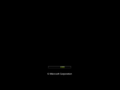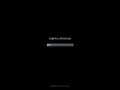Windows 7 build 6931
| Build of Windows 7 | |
 | |
| OS family | Windows NT |
|---|---|
| Version number | 6.1 |
| Build number | 6931 |
| Build revision | 0 |
| Architecture | x86, x64 |
| Build lab | winmain |
| Compiled on | 2008-10-16 |
| Expiration date | |
| Timebomb | 2009-07-01 (+258 days) |
| SKUs | |
| Home Basic Home Premium Professional Ultimate Home Basic N Professional N | |
| About dialog | |
Windows 7 build 6931 is a build of Windows 7, which was shared by BetaArchive user marcoguy on 19 December 2016.[1]
New features and changes[edit | edit source]
Professional SKU[edit | edit source]
This build marks the return of the Professional SKU, which was absent since Windows Vista build 5270. The image index description, however, has not been updated yet to refer to the new name and continues to use Business instead.
Setup[edit | edit source]
- The "Please wait" text in setup has been made larger and was reworded to "Setup is starting", and was enlarged in size and moved to the center of the screen.
- The command prompt can now be launched from the autorun application as well by pressing Shift+F10.
User interface[edit | edit source]
- The Superbar has received a facelift, making it very similar to RTM.
- Caption buttons are now sized to resemble that of the RTM. This size was previously seen in builds 6568 up to 6608.
- The UAC shield icon has been updated, which makes it no longer using the colors of the windows logo, instead with two altering blue and yellow fields taking place.
- The driver installation prompt is updated to the RTM one.
Magnifier[edit | edit source]
A new Magnifier application has been introduced. It features a similar layout to what is seen in the RTM.
Control Panel[edit | edit source]
- "Windows Solution Center" has been renamed to "Action Center".
- The Troubleshooting applet was updated with UI adjustments and a new icon.
Miscellaneous[edit | edit source]
These ringtones are introduced in this build, and same until the build 7041, They can be found in Local Disk C:\ProgramData\Microsoft\Windows\Ringtones
Bugs and quirks[edit | edit source]
Compatibility[edit | edit source]
VMware Workstation[edit | edit source]
It is not recommended to install this build on a disk controller other than LSI Logic as setup will hang during the second phase of installation.
Desktop Window Manager[edit | edit source]
When using this build in modern VMware hypervisors, the Desktop Window Manager may fail to render the Aero environment properly and DWM may become unstable and crash. To enable Aero in this build, install it on a compatible physical machine or use an older version of VMware.
Upgrade from earlier builds[edit | edit source]
Setup will encounter an error at the "Installing features and updates" stage when upgrading from an older build (specifically build 6608). The upgrade fails with the error message:
"This version of Windows cannot be installed to this computer. One or more disk volumes were formatted in an incompatible way by a newer version of Windows. To resolve this issue, boot to the system that formatted these volumes and run this command from an elevated command prompt: writelog -disable <drive>:"
There is only one way to overcome this error, which is to replace the entire installer file (except install.wim) with a newer build or one equal to build 6936. Upgrades from newer builds are not affected by this error, and it is fixed starting from build 6936.