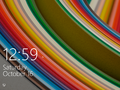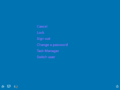Windows 10 build 9888
| Build of Windows 10 | |
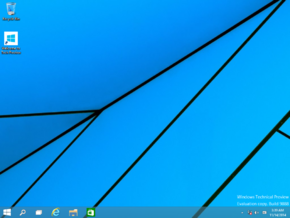 | |
| OS family | Windows 10 (NT 10.0) |
|---|---|
| Version number | 10.0 |
| Build number | 9888 |
| Build revision | 0 |
| Architecture | x86, AMD64 |
| Build lab | fbl_release |
| Compiled on | 2014-11-13 |
| Expiration date | |
| Timebomb | 2015-04-15 (+153 days) |
| About dialog | |
Windows 10 build 9888 is a build of Windows 10, which was only released to participants of the Technology Adoption Program (TAP) due to a bug which caused regular Insiders to receive build 9879 instead. It was shared online on 2 December 2014.[1] On 17 May 2015, the build was uploaded in various languages.
Editions and keys[edit | edit source]
| Edition / SKU Name | Key |
|---|---|
| Core | 334NH-RXG76-64THK-C7CKG-D3VPT |
| Professional | XHQ8N-C3MCJ-RQXB6-WCHYG-C9WKB |
| ProfessionalWMC (edition upgrade only) | GBFNG-2X3TC-8R27F-RMKYB-JK7QT |
Findings[edit | edit source]
Hidden features[edit | edit source]
The following hidden features have been found within this build:
- Hidden lock screen - enabled by setting
Thresholdto 1 under[HKEY_LOCAL_MACHINE\SOFTWARE\Microsoft\Windows\CurrentVersion\Authentication\LogonUI\TestHooks]in the registry like in build 9845. It is quite buggy and it will auto login if there is no password set. - Enable XAML Start menu - create and set
UseExperienceto 1 under[HKEY_LOCAL_MACHINE\SOFTWARE\Microsoft\Windows\CurrentVersion\ImmersiveShell\Launcher] - Search box on the taskbar - enabled by setting
EnableSearchBoxto 1 underHKEY_LOCAL_MACHINE\SOFTWARE\Microsoft\Windows\CurrentVersion\Search
Bugs and quirks[edit | edit source]
Taskbar preview border color[edit | edit source]
If window auto-colorization is enabled, the taskbar preview borders do not change color even after the wallpaper changes. This issue can be remedied by manually changing the window color through the Control Panel or by restarting Windows.
[edit | edit source]
- Sometimes, the user must click on the start button multiple times to bring up the menu.
- Under rare circumstances and due to its earliness, the XAML start menu is largely broken and unfinished with the inability to pin/change titles and a lot of placeholders.
- The username in the XAML start menu will say "Groot" instead of the currently logged-in user's name; it is a placeholder that directly references the fictional Marvel Comics character of the same name.
- Unlike the Mexican Spanish version, the XAML Start Menu is left untranslated in the Canadian French version.
Pseudo localization[edit | edit source]
- On certain international releases, some parts of the OS have Pseudo localized translations to some English text.
Explorer shell[edit | edit source]
- Launching the date and time flyout crashes Explorer.
- Launching the Autoplay dialog will cause the system to lock up. It is recommended to open removable drives manually via Explorer.
Gallery[edit | edit source]
English version[edit | edit source]
winverof the debug compile