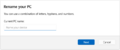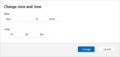Windows 11 build 26100.1297
| Build of Windows 11 2024 Update | |
 | |
| OS family | Windows 11 (NT 10.0) |
|---|---|
| Version number | 10.0 |
| Build number | 26100 |
| Build revision | 1297 |
| Architecture | AMD64, ARM64 |
| Build lab | ge_release_svc_prod3 |
| Compiled on | 2024-07-18 |
| SKUs | |
| Home (N, Single Language, China) SE (N) Pro (N, Single Language, China) Pro Education (N) Pro for Workstations (N) Education (N) Enterprise (Evaluation (N), G(N), N, LTSC (Evaluation)) IoT Enterprise (LTSC (Evaluation, Subscription)) | |
Windows 11 build 26100.1297 is an update of build 26100.1. It can be obtained by installing the KB5040529 cumulative update, which was released to Windows Insiders in the Release Preview Channel on 25 July 2024.
New features and changes[edit | edit source]
Features[edit | edit source]
The following features and changes introduced previously have been gradually rolled out:
- The ability to share directly to specific Microsoft Teams Channels and groups chats within the Windows share flyout when signing in with a Microsoft Entra ID (initially implemented in build 23595.1001)
- The Studio Effects icon in the system tray on the taskbar (initially implemented in build 22635.3276)
- The drag-and-drop functionality between breadcrumbs in File Explorer's address bar (initially implemented in build 22635.3420)
- The new button in the Windows share flyout to generate QR codes for URLs and cloud file links (initially implemented in build 22635.3420)
- Removal of the functionality to dismiss the Windows share flyout after clicking outside of it (initially implemented in build 22635.3420)
- The ability to backup and restore sound settings (including chosen sound scheme) via the Windows Backup app (initially implemented in build 22635.3420)
- The Accounts > Linked devices page in the Settings app (initially implemented in build 22635.3495)
- The new account manager experience in Start menu (initially implemented in build 22635.3500)
- The ability to send email to user's own Gmail account directly from the Windows share flyout (initially implemented in build 22635.3500)
- The Game Pass recommendation card under the Home page in the Settings app (initially introduced in build 22635.3500)
- The "Never lose access to your account" interactive card in the Home page and the "Never lose access" banner in the Account page in the Settings app (initially introduced in build 22635.3500)
- The overall reliability and accessibility of Task Manager (initially implemented in build 22635.3570)
- Change to the unit of DDR speed under Task Manager's Performance page from MHz to MT/s (initially implemented in build 22635.3570)
- Performance improvements for releasing process handles when terminating processes in Task Manager (initially implemented in build 22635.3570)
- Performance improvements for changing the sort order in Task Manager (initially implemented in build 22635.3570)
- Performance improvements for resizing Task Manager by grabbing the top of the window (initially implemented in build 22635.3570)
- The new button in the Windows share flyout to copy files directly (initially implemented in build 22635.3575)
- The support of inputting emoji characters based on the Unicode Emoji 15.1 standard via the emoji picker (initially implemented in build 22635.3640)
- The availability of the Microsoft PC Manager app by default if the region is set to China (initially implemented in build 22635.3646)
- The ability to pin apps to the taskbar or the desktop by dragging them from the Pinned section in Start menu (initially implemented in build 22635.3785)
- The rejuvenated "Rename your PC" and "Change date and time" dialog (initially implemented in build 25201)
- Updates to Widgets entry point on the taskbar with clearer visuals and a larger set of animated icons (initially implemented in build 26200)
- Updates to the background color of flashing app icons on the taskbar (initially implemented in build 26241)
Settings[edit | edit source]
The new "Change profile photo" experience for changing user profile picture under Accounts > Your info, inintially implemented in build 22635.3646, has been ported to this build. This experience is partially functional and disabled by default, but can be activated manually by enabling the 45189370 and 47364920 velocity staging keys.
Gallery[edit | edit source]
The account manager experience in Start menu
The flashing Microsoft Store app icon on the taskbar (light mode)