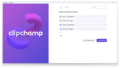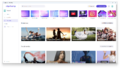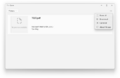Windows 11 build 22572.1
| Build of Windows 11 2022 Update | |
 | |
| OS family | Windows 11 (NT 10.0) |
|---|---|
| Version number | 10.0 |
| Build number | 22572 |
| Build revision | 1 |
| Architecture | AMD64, ARM64 |
| Build lab | ni_release |
| Compiled on | 2022-03-04 |
| Expiration date | |
| Timebomb | 2022-09-15 (+195 days) |
| SKUs | |
| Home (N, Single Language, China) SE (N) Pro (N, Single Language, China) Pro Education (N) Pro for Workstations (N) Education (N) Enterprise (Evaluation, G, GN, N, N Evaluation) IoT Enterprise Team | |
| About dialog | |
Windows 11 build 22572.1 is the twenty-third Insider Preview build of Windows 11 2022 Update. It was released to Windows Insiders in the Dev Channel on 9 March 2022.
New features and changes[edit | edit source]
Applications[edit | edit source]
- The Microsoft Family Safety app, previously available on Android and iOS devices, has been included as an inbox app on the Home SKU.
- Devices on other SKUs can install this app separately via Microsoft Store.
- Windows Media Player has been renamed to "Windows Media Player Legacy".
- The Clipchamp app, a web-based video editor which was acquired by Microsoft in September 2021, has been included as an inbox app.
Shell[edit | edit source]
- The Search on the taskbar has been updated to show highlights such as daily content, Microsoft Rewards offers, and trending queries.
- This feature can be toggled with "Show search highlights" option in Searching permissions subpage under Privacy & security page in the Settings app.
- This feature is only available to a subset of users around the time that build 22579 was released.
- The Print Queue Action Center app, initially introduced in build 22557 and renamed to "Print Queue", is now functional and served as a replacement for the legacy print queue experience.
- As part of this change, the print preview dialog has also been redesigned.
- The legacy print queue dialog is still used in some scenarios.
- The icons of Quick Assist and Windows Sandbox have been updated to align with the Fluent design.
- The ability to open the "Show more options" context menu by holding ⇧ Shift while right-clicking in File Explorer or the desktop has been added.
- The new Do Not Disturb icon on the Notification Center (
/
), initially introduced in build 22543, has been rolled out to all users.
- The "Pin to Quick Access" option will be shown in the command bar when selecting a file in the Recent Files section in File Explorer's Quick Access.
- The context menu invocation performance in File Explorer has been improved.
- The full screen gripper for edge gestures has been updated with Acrylic material.
- The visibility of content in Task Manager when a contrast mode is enabled has been improved.
- The tabbed browsing feature has been added to the File Explorer.
- This feature bears a resemblance to the Sets feature, which initially introduced in Windows 10 build 17618 but has been disabled since build 17704.
- This feature is disabled by default, but can be enabled by running ViveTool from an elevated Command Prompt window and enable the
34370472velocity ID. - Several keyboard shortcuts are available:
Keystroke combinations Description Ctrl+T Open a new tab. Ctrl+W Close the current tab. Ctrl+Number Switch between tabs (up to nine). Ctrl+Tab ↹ Switch to the next tab. Ctrl+⇧ Shift+Tab ↹ Switch to the previous tab.
Settings[edit | edit source]
- The Windows Management Instrumentation Command-line (WMIC) is now available as an optional feature and can be uninstalled or reinstalled via Optional Features subpage under the Apps page.
- The redesigned Activity history subpage under Privacy & security page, initially introduced in build 22563, has been rolled out to all users.
- The touch keyboard icon option in Taskbar subpage under Personalization page has been updated to a dropdown menu.
- Uninstalling an update via Uninstall Updates subpage under Windows Update > Update History page will now show a confirmation dialog.
- The performance when switching between the different available views in the Installed apps page has been improved.
Narrator[edit | edit source]
- Narrator in scan mode will read error messages in the Error List correctly in Visual Studio.
- Narrator will read out errors while setting up a PIN during the out-of-box experience.
- The pitch range for Narrator natural voices has been adjusted to provide more levels of control.
- Narrator natural voices have been available for all English languages.
Miscellaneous[edit | edit source]
- Refinements have been made to help improve detection of the pinch to zoom gesture on touchpads.
- The system requirement warning message above the watermark, first appeared in build 22557, has been changed to "System requirements not met. Go to Settings to learn more".
Bugfixes[edit | edit source]
General[edit | edit source]
- Fixed an issue where the network add screen would be skipped on the first attempt during the out-of-box experience on the Enterprise SKU.
- Addressed an issue which was causing some users to encounter a
CRITICAL_PROCESS_DIEDbugcheck in build 22567 while attempting to do various things including logging in, opening outlook, and accessing network shares in File Explorer. - Mitigated an underlying issue that was leading to audio stutters and touchpad issues in the previous builds.
- Addressed an
explorer.execrash in recent builds when attempting to use Windows Mixed Reality. - Fixed an issue with scroll bars not rendering appropriately on some Win32 applications.
- Fixed another issue where users weren't hearing the startup sound.
- Fixed an issue where images would be backwards when using a lock screen slideshow with an Arabic or Hebrew display language.
Shell[edit | edit source]
- Fixed the issue that was causing
explorer.exeto crash when right-clicking on the Start button or pressing ⊞ Win+X. - Mitigated an
explorer.exehang that could happen in the last few builds related to the visual indicator in the taskbar when sharing a window in Microsoft Teams. - Fixed the issue where adjusting the sensitivity so quickly sliding the mouse across the widgets icon on the path to an open flyout or menu would make it dismiss.
- Addressed a memory leak in Shell Experience Host when repeatedly opening and closing the Notification Center.
- Addressed a scenario where the Notification Center might not light dismiss if it was opened on top of certain apps.
- Fixed an underlying issue when the display scaling was greater than 100% which was causing drag and drop in the taskbar to unexpectedly show that it wasn't available.
- Improved how the "Pinned" header name is rendered in the Arabic display language.
- Fixed the issue where the Filter option in Quick Access wouldn't work for images.
- Fixed an underlying issue causing the title bar in File Explorer when colored to not visually occupy the full area it was supposed if users maximized the File Explorer window.
- Fixed an issue where if users had a folder selected in the navigation pane and right clicked another folder, options like Open in Windows Terminal would unexpectedly open the first folder.
- Addressed a high hitting search crash.
- Fixed the issue that was causing an acrylic area to get stuck on the screen when pressing ⊞ Win+D while interacting with snap layouts at the top of the screen.
- Fixed an issue where if users used snap assist to snap a window that had been minimized, it may not fill the entire available space.
- Fixed a few animation stutters when using three fingers on screen gestures.
- Addressed an
explorer.execrash that could happen if users attempted to use three fingers on screen gestures while no windows were visible on screen. - Addressed an underlying issue which could impact the animations and performance when invoking Task view.
- Mitigated an underlying issue which was causing users to unexpectedly see an X when attempting to rearrange desktops in Task view in certain scenarios.
- Tweaked the logic to help further reduce the number of sounds heard when connecting and disconnecting monitors and docks.
- Mitigated a recent issue where windows for minimized apps weren't launching on the expected monitor upon undocking and redocking.
- Fixed the issue where he title bar would peek out onto secondary monitors when maximizing certain apps.
- Fixed an issue which was causing certain windows to show an unexpected white rectangle poking out from underneath, spanning the top of the window.
Tablet-optimized taskbar[edit | edit source]
The following fixes will only show if the tablet-optimized taskbar is enabled on the device.
- The touch gestures will be restored on all device types for resolving the issue that broke several of the new touch gestures announced as part of build 22557 on non-tablet devices.
- The reliability of taskbar auto-collapsing after launching an app has been improved.
- Fixed several bugs related to the taskbar state change when disconnecting or reconnecting the keyboard.
- Addressed positioning issues with the hidden icons button and flyout when using the Arabic or Hebrew display language.
Input[edit | edit source]
- Mitigated an issue where clicking hyperlinks in
RichTextBlockswasn't working when performed with touch or pen. - Addressed an issue where custom mouse pointers may revert to the default Windows one after rebooting.
- Fixed an issue where voice typing might display "there is a connection issue" when that wasn't the cause of the error.
- Addressed an issue where voice typing may not launch after unlocking the device.
- Fixed a touch keyboard crash that could happen on the login screen when there were multiple accounts on the device.
- Mitigated an issue impacting pen sensitivity in recent builds.
- Fixed a rendering issue causing the screen to have small freezes in recent builds when trying to ink in certain apps.
- Addressed an issue leading to IME toolbar options being unresponsive in some cases for the Chinese Simplified IMEs.
Settings[edit | edit source]
- Fixed an issue causing a hang when trying to access Taskbar behaviors section under Taskbar page.
- Addressed an issue where font previews under Fonts page may not be visible when a contrast mode was enabled.
Narrator[edit | edit source]
- Fixed an issue preventing Narrator from reading in the Run dialog correctly in scan mode.
- Addressed an underlying issue which was leading to the pitch not changing when adjust Narrator's speed in the 0 to 5 and 15 to 20 ranges in Narrator settings.
Task Manager[edit | edit source]
- Fixed an issue where critical system processes were unexpectedly displaying as background processes.
- Addressed an issue that was causing random rows in the processes list to be unexpectedly written in black text when using dark mode.
- Fixed an issue where right-clicking the Task Manager icon in the system tray may show a blank box.
- Fixed an issue where pressing Esc would unexpectedly close Task Manager.
Bugs and quirks[edit | edit source]
General[edit | edit source]
Users may encounter a 0x8007007f bugcheck when trying to upgrade directly from Windows 10 to build 22563 or higher.
- To bypass this issue, join the Beta Channel to install the offered Windows 11 build, and then switch to the Dev Channel to receive the aforementioned builds.
Tablet-optimized taskbar[edit | edit source]
The following issues will only be encountered if the tablet-optimized taskbar is enabled on the device.
- The taskbar may not always automatically collapse after launching an app or tapping outside of the expanded taskbar on 2-in-1 devices.
- Users may see overlapping components, such as Widgets overlapping with the taskbar as some areas of the OS are not yet tracking the height of the expanded taskbar on 2-in-1 devices.
Shell[edit | edit source]
- The Clock app may not update Windows Focus state when configuring focus sessions within the app.
- Opening suggested results shown while entering search terms in File Explorer's search box may not work.
- Users may encounter issues regarding icon sizing, visual bugs, and text clipping in the flyout showing OneDrive storage.
- Pressing Ctrl+T in File Explorer may cause the command bar to stack on top of each other if the tabbed browsing feature is not enabled.
Widgets[edit | edit source]
- When pinning from the Feed, the pinned widget may be placed at the top instead of below other pinned widgets.
- This issue will be auto-corrected within 30 minutes.
- Alternatively, signing out of Widgets board and immediately signing back in may solve this issue.
- After rearranging widgets in the Widgets board, some users may experience problems with widgets in the pinned section rendering incorrectly.
- Signing out of Widgets board and immediately signing back in may solve this issue.
Narrator[edit | edit source]
Narrator natural voices may sound garbled and may not read out text accurately when doing quick navigation, typing or pitch changes.
- Switching back to the older voices may solve this issue.
Live captions[edit | edit source]
- Certain apps in full screen (e.g., video players) may prevent live captions from being visible.
- Certain apps positioned near the top of the screen and closed before live captions is run may re-launch behind the live captions window positioned at top.
- The very top of maximized apps (e.g., title bar window management buttons) may not be reached with touch while live captions is positioned at the top.
Task Manager[edit | edit source]
Some tooltips may not accurately display the preferred visual setting when Task Manager is configured for dark mode.
Safe mode[edit | edit source]
- Quick Settings and date/time clock on the taskbar may be missing due to the
Capability Access Manager Serviceservice not running. - Clicking Bluetooth & devices and Personalization pages may crash the Settings app due to an overrun of a stack-based buffer
0xc0000409.
Gallery[edit | edit source]
File Explorer with tabs
Taskbar page in Settings app