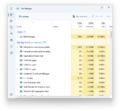Windows 11 build 22579.1
| Build of Windows 11 2022 Update | |
 | |
| OS family | Windows 11 (NT 10.0) |
|---|---|
| Version number | 10.0 |
| Build number | 22579 |
| Build revision | 1 |
| Architecture | AMD64, ARM64 |
| Build lab | ni_release |
| Compiled on | 2022-03-15 |
| Expiration date | |
| Timebomb | 2022-09-15 (+184 days) |
| SKUs | |
| Home (N, Single Language, China) SE (N) Pro (N, Single Language, China) Pro Education (N) Pro for Workstations (N) Education (N) Enterprise (Evaluation, G, GN, N, N Evaluation) IoT Enterprise Team | |
| About dialog | |
Windows 11 build 22579.1 is the twenty-fourth Insider Preview build of Windows 11 2022 Update. It was released to Windows Insiders in the Dev Channel on 18 March 2022.
New features and changes[edit | edit source]
Applications[edit | edit source]
- The pinned site suggestions section has been added to the Get Started app for quickly pinning websites to the taskbar.
- This feature is only available in the English (United States) language.
- The audio CD playback support has been added to the Media Player app.
- The theme-switching and media content drag and drop experiences in the Media Player app has been improved.
Shell[edit | edit source]
- The ability to name app folders in Start menu has been added.
- The updated Open With dialog box, initially introduced in build 22563 and publicly rolled out in build 22567, has been reverted to its original design due to performance issues.
- However, it can still be enabled by running ViveTool from an elevated Command Prompt window and enable the
36302090velocity ID.
- However, it can still be enabled by running ViveTool from an elevated Command Prompt window and enable the
- The ability to show highlights for Search on the taskbar, initially announced in build 22572, has been publicly rolled out to a subset of users around the time that this build was released.
- The icons of Magnifier and the on-screen keyboard have been updated to align with the Fluent design.
- The multi-finger touch gestures has been updated to include animations when using three fingers to swipe left and right and switch between recently used windows.
- The Run New Task button in Task Manager has been updated with new icon, and has been available on all pages.
- If Windows Terminal is uninstalled from the system, The corresponding option in the ⊞ Win+X menu will be replaced with Windows PowerShell.
- The personalized emoji (e.g. the family emoji) will display a small accent colored dot in the bottom corner of their entries in the emoji panel.
- The Start menu or Quick Settings will be displayed with a continued swipe upwards from the tablet-optimized taskbar once it is fully expanded, removing the need for swiping twice from the taskbar.
- The Task Manager's title bar will be hidden when viewing the Performance page in Summary view.
- The percentage on the flyout design for the hardware indicator for volume has been updated to be centered in the design consistently.
- The consistency of the dismiss animation for snap layouts when dragging a window to the top of the screen and then dragging it back down has been improved.
- The Keyboard Layout section in the Quick Settings has been removed.
Focus[edit | edit source]
- The breaks in focus sessions over 30 minutes started from the Notification Center will be shown as in sessions started from the Clock app.
- If Do not disturb is turned on prior to starting a focus session, stopping the focus session will no longer turn off Do not disturb.
- If Do not disturb is turned on, it will not be reset after logging-out or rebooting.
Live captions[edit | edit source]
- The ability to show Live captions across the virtual desktops has been added.
- The "floating on screen" window position will show as selected in the settings flyout if the live captions window was forced to float (for example when using a full screen app).
- The maximum height of the live captions window will be capped at 40% of monitor height.
Miscellaneous[edit | edit source]
A new group policy for excluding USB removable drives from BitLocker encryption has been added.
- This policy can only be configured via MDM custom OMA-URI in Microsoft Intune.
Bugfixes[edit | edit source]
General[edit | edit source]
- Addressed an issue which was causing Gaming Services to not work in build 22572, leading to issues launching and installing some games.
- Fixed a few high hitting
explorer.execrashes impacting recent builds during general usage of Windows. - Fixed a bug that was causing users to encounter a
0x8007007ferror when trying to upgrade directly from Windows 10 to recent Nickel builds starting with build 22563.
Shell[edit | edit source]
- Fixed an issue where folders in Start menu were still showing animations even if the animation effects is disabled.
- Mitigated an issue that was causing Start menu's pinned and folders layouts to get reset to default after
explorer.exerestarts. - Addressed an underlying issue leading to a transparent line along the side of the Start menu when changing the display's scale.
- Fixed an issue that was causing the keyboard focus to unexpectedly move to the top of Notification Center when ending a focus session below the calendar.
- A small adjustment has been made to fix an animation glitch when invoking snap layouts at the top of the screen.
- Fixed an
explorer.execrash which was happening when dragging certain windows across snap layouts at the top of the screen. - Mitigated an issue which was causing Task View to appear unresponsive when invoking it while snap assist was showing on screen.
- Addressed an issue where Alt+Tab ↹ might get stuck open when invoking it via a very quick gesture on the touchpad.
- Fixed an
explorer.execrash that could happen when an app goes in and out of full screen mode. - Improved how keyboard focus and navigation works when moving through and closing the accessibility options on the Lock screen.
Tablet-optimized taskbar[edit | edit source]
- Addressed an issue where using the swipe gesture to invoke the Start menu might bring it up on the wrong screen if an external monitor was connected.
- Notifications will no longer overlap with the tablet-optimized taskbar.
- Fixed an issue where if you invoked Task View the desktops area might not render completely.
- Fixed an issue where middle-clicking an app icon would not launch a new instance of that app.
Input[edit | edit source]
- Fixed an issue where the enraged face emoji wasn't searchable in Turkish using the word angry (kızgın).
- Addressed an issue where the Japanese IME was unexpectedly switching to Katakana mode when focus was set to the UAC dialog.
- Fixed an issue which was causing the mouse to be invisible in fields of certain apps, as well as some unexpected cursor related app crashes in recent builds.
- Addressed an issue where the gesture for bringing in the Notification Center from the side of the screen wasn't working for the Arabic or Hebrew display languages.
Settings[edit | edit source]
- Fixed an issue for the header at the top of the Network & Internet page, where the chevron was backwards for Arabic and Hebrew display languages.
- Fixed an issue that was preventing users from adding apps to the Set priority notifications subpage under Settings > System > Notifications page.
- Mitigated an issue recently where if a third party IME from any language is removed in Language & region page but didn't uninstall it, it might still show in the input switcher.
- Fixed an issue that was causing Alt+Tab ↹'s background to retain its transparent state even it is turned off in Colors subpage under Personalization page.
- Fixed an issue with how Narrator read out collapsed sections in Narrator subpage under Accessibility page when navigating using ⇧ Shift+Tab ↹.
Network[edit | edit source]
- Mitigated an issue leading to cellular connections not working on certain devices in the last few Nickel builds.
- Addressed an issue leading to Wi-Fi speed degradation in build 22572.
Accessibility[edit | edit source]
- Fixed an issue that was causing Voice access banner to block the top row of desktop icons or the top of full-screen applications.
- Fixed an issue that was causing Live captions to crash upon shrinking a max height live captions window.
- Fixed an issue that was causing Live captions to crash when toggling mono audio.
Task Manager[edit | edit source]
- Fixed a few high hitting Task Manager crashes.
- Fixed an issue where if focus was inside the Details page and users started typing, focus would stop moving through the processes list after the first letter.
Bugs and quirks[edit | edit source]
Shell[edit | edit source]
- The Clock app may not update Windows Focus state when configuring focus sessions within the app.
- Opening suggested results shown while entering search terms in File Explorer's search box may not work.
- Users may encounter issues regarding icon sizing, visual bugs, and text clipping in the flyout showing OneDrive storage.
- The Windows Terminal option may not show in the ⊞ Win+X menu even if it's not uninstalled.
- The tabbed browsing feature in the File Explorer, initially introduced in build 22572, is unavailable in this build.
- Despite this, pressing Ctrl+T in File Explorer may still cause the command bar to stack on top of each other.
- This feature is available in the update of this build due to having different feature staging configurations.
Tablet-optimized taskbar[edit | edit source]
- The taskbar may not always automatically collapse after launching an app or tapping outside of the expanded taskbar on 2-in-1 devices.
- Users may see overlapping components, such as Widgets overlapping with the taskbar as some areas of the OS are not yet tracking the height of the expanded taskbar on 2-in-1 devices.
Widgets[edit | edit source]
- When pinning from the Feed, the pinned widget may be placed at the top instead of below other pinned widgets.
- This issue will be auto-corrected within 30 minutes.
- Alternatively, signing out of Widgets board and immediately signing back in may solve this issue.
- After rearranging widgets in the Widgets board, some users may experience problems with widgets in the pinned section rendering incorrectly.
- Signing out of Widgets board and immediately signing back in may solve this issue.
Narrator[edit | edit source]
Narrator natural voices may sound garbled and may not read out text accurately when doing quick navigation, typing or pitch changes.
- Switching back to the older voices or restarting the Narrator may solve this issue.
Live captions[edit | edit source]
- Certain apps in full screen (e.g., video players) may prevent live captions from being visible.
- Certain apps positioned near the top of the screen and closed before live captions is run may re-launch behind the live captions window positioned at top.
- The very top of maximized apps (e.g., title bar window management buttons) may not be reached with touch while live captions is positioned at the top.
Task Manager[edit | edit source]
Some tooltips may not accurately display the preferred visual setting when Task Manager is configured for dark mode.
Safe mode[edit | edit source]
- Quick Settings and date/time clock on the taskbar may be missing due to the
Capability Access Manager Serviceservice not running. - Clicking Bluetooth & devices and Personalization pages may crash the Settings app due to an overrun of a stack-based buffer
0xc0000409.
Gallery[edit | edit source]
Start menu with app folders