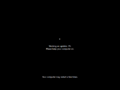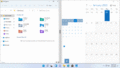Windows 11 build 22543
| Build of Windows 11 2022 Update | |
 | |
| OS family | Windows 11 (NT 10.0) |
|---|---|
| Version number | 10.0 |
| Build number | 22543 |
| Build revision | 1000 |
| Architecture | AMD64, ARM64 |
| Build lab | rs_prerelease |
| Compiled on | 2022-01-22 |
| Expiration date | |
| Timebomb | 2022-09-15 (+236 days) |
| SKUs | |
| Home (N, Single Language, China) SE (N) Pro (N, Single Language, China) Pro Education (N) Pro for Workstations (N) Education (N) Enterprise (Evaluation, G, GN, N, N Evaluation) IoT Enterprise Team | |
| About dialog | |
Windows 11 build 22543 is the nineteenth Insider Preview build of Windows 11 2022 Update. It was released to Windows Insiders in the Dev Channel on 27 January 2022.
New features and changes[edit | edit source]
Narrator[edit | edit source]
- The natural voices feature has been added, along with two available voices, "Jenny" and "Aria".
- The feature is currently only available in the English (United States) language.
- Several keyboard commands have been added and updated.
| Keystroke combinations | Description |
|---|---|
| Narrator key+Alt+- | Move to the previous voice in Narrator's voice settings combo box. |
| Narrator key+Alt++ | Move to the next voice in Narrator's voice settings combo box. |
| Narrator key+Alt+[ | Move to the previous punctuation reading mode. |
| Narrator key+Alt+] | Move to the next punctuation reading mode. |
Features[edit | edit source]
The updated input switcher, initially introduced in build 22518, has been rolled out to all users.
Settings[edit | edit source]
- The Disks & Volume and Storage Spaces subpages under System page has been updated.
- A new "Storage pool" subpage has been added under Storage Spaces page for managing storage pools.
- The setting for turning off the startup sound will persist across upgrades.
Shell[edit | edit source]
- The media controls on the lock screen has been updated in order to match the design shown for the media controls in Quick Settings.
- The option is only available to a subset of users, but can be enabled by running ViveTool from an elevated Command Prompt window and enable the
35674037velocity ID.
- The option is only available to a subset of users, but can be enabled by running ViveTool from an elevated Command Prompt window and enable the
- When resizing the snapped window layout, the other snapped windows will go out-of-focus overlaid with the relevant app icon on top of the acrylic background.
- The WinUI 3 ring-shaped progress spinner, which introduced in Windows 10 build 19587, is now used by default on the update screen.
- The charging animation of battery icon on the taskbar has been updated.
- The Focus Assist icon in the Settings app and Notification Center, has been changed from
to
/
.
- This change to Notification Center is disabled by default, but can be enabled by running ViveTool from an elevated Command Prompt window and enable the
36183526velocity ID.
- This change to Notification Center is disabled by default, but can be enabled by running ViveTool from an elevated Command Prompt window and enable the
- The legacy context menu has been updated with lower corner radius.
- A confirmation flyout has been added when pressing ⊞ Win+Alt+K to mute a Microsoft Teams call.
- A level indicator has been added to the flyout for the hardware indicators for volume.
- The underline indicating the active desktop in Task View will follow customized accent color instead of being blue.
- A new option "Select default microphone" has been added to voice typing's settings menu.
- The option is disabled by default, but can be enabled by running ViveTool from an elevated Command Prompt window and enable the
37041514velocity ID.
- The option is disabled by default, but can be enabled by running ViveTool from an elevated Command Prompt window and enable the
Miscellaneous[edit | edit source]
- A new PowerShell module and several commands have been added to provision language and language related features.
| Command(s) | Description |
|---|---|
Install-Language
|
Install a language on the device. |
Get-InstalledLanguage
|
Get a list of the installed languages on the device. |
Set-SystemPreferredUILanguage
|
Set a language as the system preferred UI language. |
Get-SystemPreferredUILanguage
|
Get the value of the current system preferred language. |
Uninstall-Language
|
Uninstall a language on the device. |
- This is the last Windows 11 build to include the old, Windows 10-style Microsoft Store app.
Bugfixes[edit | edit source]
General[edit | edit source]
- Fixed an issue that was causing Task Manager to crash when attempting to access the Performance tab.
- Fixed an issue where certain characters (like characters with umlauts) weren't allowed when naming the device in OOBE.
- Addressed an issue which was leading to OneNote crashing in recent builds when trying to open pages with inserted PDFs.
- Mitigated an issue that was leading to unresponsive UI after enabling HDR.
Shell[edit | edit source]
- Fixed an issue which was leading to the cursor unexpectedly disappearing in certain apps.
- Fixed a crash in Quick Settings when opening the input switcher from there.
- Fixed issues where tabbing through Quick Settings may no longer set focus to an invisible element.
- Fixed an issue that was sometimes causing the media controls above Quick Settings to be off-screen.
- Mitigated a WER issue which was leading to DWM crashes in recent builds.
Settings[edit | edit source]
- Mitigated an issue leading to Settings getting stuck in a suspended state and couldn't be launched.
- Fixed the icon in the notification that shows if users have chosen to postpone finishing setting up the device.
- Addressed an issue which was leading to the candidate window customization being unexpectedly missing from Text Input subpages for Chinese Simplified IME users sometimes.
Bugs and quirks[edit | edit source]
- Information such as temperature may not show on a left-aligned taskbar.
- The Narrator voice may not be automatically switched after downloading Microsoft Aria (Natural) from the voice selection combo box.
- Restarting Narrator may solve this issue.
- The new Focus Assist icon is oddly used in the Sleep Mode option.
- The IME candidate window may not show up on a UAC prompt.
- When doing a clean installation for Pro SKU, the OOBE may loop back to country selection page after setting username and password. It can be bypassed by the following methods:
- Press Ctrl+⇧Shift+F3 to reboot Windows into Sysprep audit mode.
- Use an answer file on top of an Windows installation image to perform an unattended setup.
- Clicking on the "More Keyboard settings" link in the input switcher may lead
explorer.exeto crash. - Quick Settings and date/time clock on the taskbar may be missing in Safe mode.
- Clicking Bluetooth & devices and Personalization pages may crash the Settings app in Safe mode due to an overrun of a stack-based buffer
0xc0000409.