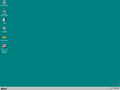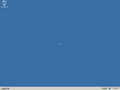Windows Classic
| Component of Microsoft Windows | |
 Windows Classic in Windows 7 | |
| Type | User interface component |
|---|---|
| Introduced in | Windows 95 |
| Replaced by | |
| Visual styles | |
Windows Classic refers to the built-in control style of Microsoft Windows, specifically the variation that has been introduced with Windows 95 and further refined in later system versions. Unlike other visual styles, which are implemented using .msstyles resource files, the classic theme is implemented directly in the User API and offers more customization of various element sizes and colors. Due to easy scalability of font rendering, all symbols used by the user interface are found in a font called Marlett rather than bitmaps.
One of the only major changes to the classic theme to occur since Windows 95 is the introduction of support for two-color gradients for window captions in Windows 98 when using a 16-bit color mode or higher. The menu bar styling was also updated with the main menu buttons now having a more button-like appearance. At its peak, Windows 2000 offered 22 different presets for the classic theme, including 4 high contrast accessibility presets and some of which were also available in larger sizes.
Ever since Windows XP introduced a theme engine, which allowed more complex modification to the system's look and feel, the classic theme is no longer used by default in client versions, but it could still be enabled in the Control Panel. Most of the color schemes have been removed in Windows Vista, except for Windows Standard, the High Contrast ones and Windows Classic, while the latter has been removed in Windows 7. Although server versions also included the theme engine, the classic theme was still used as the default theme due to performance reasons up to Windows Server 2008 R2. Until Windows 8, the classic theme was used to implement high contrast settings.
With the introduction of software rendering in the Desktop Window Manager and the Aero Lite visual style, which also allows modification to a degree similar to the classic theme, it is no longer accessible by the user in Windows 8 and equivalent versions, with Windows Server 2012 switching to Aero Lite and Windows PE using Windows Basic, however, the implementation is still present for compatibility reasons and an application can ask the theme engine to disable theming for its windows, which will force the classic theme. Elements of the classic theme are also used by applications that did not explicitly enable visual styling support in their manifest.
Marlett[edit | edit source]
Marlett is the font that is used to render certain aspects of the Windows Classic theme, including window button icons, check boxes, radio buttons, and scroll bar arrows.
| 0 | 1 | 2 | 3 | 4 | 5 | 6 | 7 | 8 | 9 | A | B | C | D | E | F | |
|---|---|---|---|---|---|---|---|---|---|---|---|---|---|---|---|---|
| 0x | ||||||||||||||||
| 2x | ||||||||||||||||
| 3x | ||||||||||||||||
| 4x | ||||||||||||||||
| 5x | ||||||||||||||||
| 6x | ||||||||||||||||
| 7x | ||||||||||||||||
| 8x | ||||||||||||||||
| 9x | ||||||||||||||||
| Ax | ||||||||||||||||
| Bx | ||||||||||||||||
| Cx | ||||||||||||||||
| Dx | ||||||||||||||||
| Ex | ||||||||||||||||
| Fx |
The original version of Marlett only includes glyphs for digits 0-9 (codepoints 30 to 39) and lowercase letters a-y (codepoints 61 to 79). Four glyphs were added in Windows Vista, including a Windows logo in place of the uppercase letter W (codepoint 57) and three line-drawing characters at codepoints A1 to A3.
The Webdings font also includes selected Marlett glyphs at identical codepoints, namely digits 0-8 (window controls and scroll bar arrows), letters 'a' (check box checkmark), 'g' (check box center), 'n' (radio button center), 'r' (close button) and 's' (help button).
Gallery[edit | edit source]
Windows Classic theme in the 20 July 1992 build
Windows Classic theme in a usability testing build of Windows 95
Windows Classic theme in build 58s
Windows Classic theme in build 81
Windows Classic theme in build 189
Windows Classic theme in Windows 95
Windows Classic theme in Windows NT 4.0
Windows Classic theme in Windows 98
Windows Classic theme in Windows 2000
Windows Classic theme in Windows Me
Windows Classic theme in Windows XP build 2416
Windows Classic theme in Windows XP build 2428
Windows Classic theme in Windows XP
Windows Classic theme in Windows Server 2003
Windows Classic theme in Windows Longhorn build 3683
Windows Classic theme in Windows Longhorn build 4074
Windows Classic theme in Windows Vista build 5048
Windows Classic (with Glass effects) in build 5048
Windows Classic theme in Windows Vista build 5098
Windows Classic theme in Windows Vista build 5259
Windows Classic theme in Windows Vista
Windows Classic theme in Windows Server 2008
Windows Standard theme in Windows Server 2008 R2
Windows Standard theme in Windows Server 2012 build 7861