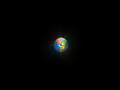Windows Vista build 5329
| Build of Windows Vista | |
 | |
| OS family | Windows NT |
|---|---|
| Version number | 6.0 |
| Build number | 5329 |
| Build revision | 0 |
| Architecture | x64, x86 |
| Build lab | vbl_media_ehome |
| Compiled on | 2006-03-01 |
| Expiration date | |
| Timebomb | 2007-03-07 (+371 days) |
| About dialog | |
Windows Vista build 5329 is an eHome OEM build of Windows Vista, which was shared by BetaArchive user marcoguy on 19 December 2016.[1] Like build 5284, it includes the $OEM$ folder and thus features the "Media Center Diamond Take Home DVD Launcher".
Editions and keys[edit | edit source]
A new set of product keys were introduced with this build.
| Edition / SKU Name | Key |
|---|---|
| Starter | 6GHT4-62PKK-H3274-4YHC4-7FGPY |
| Home Basic | PY2RB-BQRKG-9TQ3P-GVJ43-VFGR6 |
| Home Basic N | 6J8RT-947JQ-XDGV4-4FCTV-QRRXV |
| Home Premium | 7KKWR-978CY-8GMWD-X2RF9-PJ6BB |
| Business | YVT36-YVCP2-J97GQ-7T22R-RWV8P |
| Business N | 7K8QY-WRC42-QCRDJ-QK968-XFJCJ |
| Enterprise | MF9PG-RQK7R-26BPJ-TWFYK-RHXCM |
| Ultimate | 7YJ76-6WJF4-D3PH9-P2Q6W-Y9Q38 |
New features and changes[edit | edit source]
Setup[edit | edit source]
- An EasyDriver option has been added to the Media Center DVD Launcher.
- The "Install now" option will now open the disk partitioning page as opposed to formatting automatically like in build 5284.
- The text during the hardware portion of setup has been slightly changed, in addition to a new font being used.
User interface[edit | edit source]
- Positioning of the Ease of Access and "Switch User" buttons on the login screen have been adjusted, making the layout similar to the RTM.
- The sound and network system tray icons have been updated.
- "Connect to" has been added to the network flyout.
- The clock picture in the Date and Time flyout has been updated slightly.
- The Start menu is more narrow, similar to build 5284.
- An aurora animation has been added to Windows Explorer's details pane.
- The gradient color of the UAC prompt ribbon has been changed to orange.
Applications[edit | edit source]
- "RSS Feeds" sidebar gadget has been renamed to "Feed Viewer".
- Windows Movie Maker has an updated playback bar.
- The color box in Paint is displayed on the top by default.
- "System Image" has been removed from Windows Backup.
- Windows Help and Support uses a new background gradient.
- Windows Media Player 11 has a slightly more silver color than the previous one which was more black.
- Windows Media Center received minor UI adjustments.
- Windows Defender received its final icon.
Control Panel[edit | edit source]
- Category view will now show a glass selection box when hovering over items.
- The "Additional Options" category uses a new icon.
- Two sublinks have been removed from "System and Maintenance" and "Programs" categories.
- The Backup & Restore applet has been added, which is used alongside the standalone application.
- Sync Center has been redesigned and is now featured in the Network and Internet category.
- Search settings have been added to Folder Options.
- The System applet now uses the blue-green gradient color in its sidebar.
- In "System Properties > Hardware", "Driver Software" has been renamed to "Windows Update Driver Settings" and "System Properties > Hardware" received an overhaul.
- BitLocker Drive Encryption, Language Pack Set-Up, Regional and Language Options, and User Accounts received minor UI updates.
- File and Printer Sharing has been renamed to Network File and Printer Sharing.
- Disk Defragmenter has been moved into Administrative Tools.
- The Windows XP Disk Defragmenter has been removed.
Welcome Center[edit | edit source]
- The Welcome Center no longer appears upon login.
- Text shadows have been enabled on the computer details section, with several other text elements having received minor size updates.
- "Set Up Devices" link is included again.
Starter SKU[edit | edit source]
- Visual styles can now be applied.
- The login screen now uses a solid black background.
Bugs and quirks[edit | edit source]
Branding[edit | edit source]
The branding in this build is incorrect and thus this build refers to itself as its server counterpart.
Windows Media Player[edit | edit source]
- A shortcut to Windows Media Player isn't listed in the Start menu.
- Several visual glitches are present with this version.
Windows Media Center[edit | edit source]
Windows Media Center may improperly render certain visual elements.
Gallery[edit | edit source]
Setup[edit | edit source]
OOBE - Language and region selection
Interface[edit | edit source]
User Account Control prompt
"Add Gadgets" window showing the Feed Viewer gadget