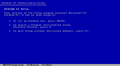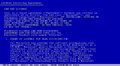Windows Longhorn build 4002 (Lab06_N)
| Build of Windows Longhorn | |
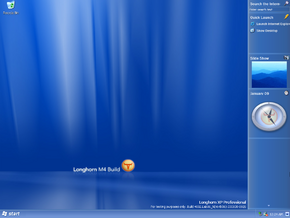 | |
| OS family | Windows NT |
|---|---|
| Version number | 6.0 |
| Build number | 4002 |
| Architecture | x86 |
| Build lab | Lab06_N |
| Compiled on | 2003-01-08 |
| Expiration date | |
| Timebomb | 2004-01-06 (+363 days) |
| SKUs | |
| Professional Media Center Edition Tablet PC Edition | |
| Product key | |
| CKY24-Q8QRH-X3KMR-C6BCY-T847Y | |
| About dialog | |
Windows Longhorn build 4002 (Lab06_N) is a Milestone 4 build of Windows Longhorn. On 23 January 2020, this build was listed on a thread by UX.Unleaked blog founder Glabberslasher to be released to the BetaArchive FTP, with it getting released on 31 January 2020, alongside build 4040 and build 5356.[1] Prior to its publication, the aforementioned user described this build in the now defunct UX.Unleaked blog. Several screenshots of this build were also shown by WinUnleaked.
This build makes use of the Desktop Compositing Engine seen in earlier Milestone 3 builds and is the last pre-reset build to support being installed to a user-defined folder instead of C:\Windows.
Unlike later Milestone 4 builds and even build 4001, this build uses the old i386-based setup routine instead of the newer WIM installation format.
This build is specific in that it was compiled as a private build, with binary files having the VS_FF_PRIVATEBUILD flag set in their version information and the builder user name being present in the build tag, although the user name suggests that the build was compiled by the official Lab06 user account.
New features and changes[edit | edit source]
User interface[edit | edit source]
Branding[edit | edit source]
A new Milestone 4 aurora wallpaper was introduced, which features a centered Longhorn logo and text, along with an added reflection, referencing the desired glassy aesthetic of Longhorn.
Shell[edit | edit source]
The shade of the new taskbar has been updated to feature a gradient instead of a solid blue color. Additionally, the taskbar now extends through the sidebar, similiarly to the old design. Along with these changes, a new clock was added to the far right corner of the taskbar.
An animation now plays when adding or removing a gadget from the sidebar. The other gadgets will either move up or down, depending on where the gadget is added or removed.
The "UserTile" and "Programs List" gadgets were renamed to "User" and "Most Frequent Apps" respectively. The "Desktop Manager" gadget was also removed.
All sidebar gadgets have been modified to fit the sidebar more evenly, removing any UI imperfections.
Windows Explorer[edit | edit source]
The task preview pane has been extended to the left, with its right portion now containing a message telling the user that it is a placeholder for tasks.
Control Panel[edit | edit source]
The Control Panel is now in category view by default, with no option to switch to Classic View.
Phone dialer[edit | edit source]
This build introduces a new dialer application, which crashes on startup with a seemingly empty error message. At first glance, it can be seen that the previously used dial pad has been replaced with a speed dial list.
New folder sharing wizard[edit | edit source]
This is the earliest currently available build to include the new folder sharing wizard. It can be enabled by disabling the "Use simple sharing wizard (recommended)" option in Folder Options. The sharing wizard asks the user to type the name of a person or group to share the folder with, along with what permissions to give the other users.
uxdesksb.exe[edit | edit source]
This is the earliest currently available build to contain the uxdesksb.exe executable, intended to control the theme service, as well as DCE and DWM functionality in build 4011 and onwards.
Miscellaneous[edit | edit source]
- MyTVApp has been removed.
- Removed the
WIN32K_INIT_OR_RIT_FAILURE(0x91) bugcheck code. It was restored after development was reset.
Findings[edit | edit source]
Hidden sidebar tiles[edit | edit source]
This build and later builds of Longhorn contain four hidden sidebar tiles:
- RMA Test Tile - A tile which can be used when applications are minimized and offer simple functionality. RMA stands for 'Rich Minimized Application'.[2]
- Longhorn Status - Which links to a Microsoft intranet link.
- Internet Webcam - Which links to a live image of a Redmond, Washington, USA freeway.
- Windows Media Player - While identical to the one found in build 3713, it is not functional and crashes when the user tries to open a file.
To enable these tiles, merge the following code into the registry and then restart Explorer:
Windows Registry Editor Version 5.00
; Longhorn Status Tile
[HKEY_LOCAL_MACHINE\SOFTWARE\Microsoft\Windows\CurrentVersion\Explorer\StartBar\Modules\Longhorn Status]
"AssemblyName"="ShellInterop"
"Friendly Name"="Longhorn Status"
"Type"="System.Windows.Desktop.SharePointTile"
; RMA Test Tile
[HKEY_LOCAL_MACHINE\SOFTWARE\Microsoft\Windows\CurrentVersion\Explorer\StartBar\Modules\RMA Test Tile]
"AssemblyName"="Microsoft.Windows.Client"
"Friendly Name"="RMA Test"
"Type"="System.Windows.Desktop.RMATestTile"
; Internet Webcam
[HKEY_LOCAL_MACHINE\SOFTWARE\Microsoft\Windows\CurrentVersion\Explorer\StartBar\Modules\Internet WebCam]
"AssemblyName"="ShellInterop"
"Friendly Name"="Internet WebCam"
"Type"="System.Windows.Desktop.StartBarInternetTile"
; Windows Media Player Tile
[HKEY_LOCAL_MACHINE\SOFTWARE\Microsoft\Windows\CurrentVersion\Explorer\StartBar\Modules\{8424cd74-e3d3-4bc7-87ad-15f569922c1a}]
"AssemblyName"="ShellInterop"
"Friendly Name"="Windows Media Player"
"Type"="System.Windows.Desktop.WMPTile"
Bugs and quirks[edit | edit source]
Installation[edit | edit source]
- Setup cannot format hard drives due to attempting to incorrectly load the
coverage.dllfile. As a result, the system will bugcheck with aSTATUS_DLL_NOT_FOUNDerror after attempting to format the drive.setup.exealso attempts to load the aforementioned file and quits due to it, however running thewinnt32.exeexecutable located in thei386directory will allow Setup to load. - During GUI setup, a file copy error will appear specifying that
WinFSSyn.sql,WinFSSyC.sql, andWinFSSyM.sqlcannot be copied. The user can safely skip copying these files.
General[edit | edit source]
- On some machines and most virtualizers,
WcmRegister.exewill fail user registration, resulting in the computer name being displayed after each currently present account name. This also results inWcmRegister.exebeing run on every startup, due to the line of code removing theWMIConfigFirstRunstring key being located after the registration completes.
- If Windows Explorer is restarted while an application is open, closing the app will still have its taskbar task shown.
- Windows may not register all available display resolutions on certain graphics hardware and driver combinations.
- The sidebar will fail to render properly when adjusting the resolution.
- If the Themes service is disabled and re-enabled, the start button text will be shortened to "st".
- The clock on the new taskbar does not update its time unless Explorer is restarted.
Desktop Compositing Engine[edit | edit source]
When Desktop Composition Engine is enabled, it renders the graphics on the hardware layer, while the software layer is rendered as black or leftover data, which means that attempting to use software capturing methods (such as Print Screen) will not produce the screen correctly. Most hypervisors only renders the software layer, usually resulting in a black screen upon starting DCE.
File sharing wizard[edit | edit source]
The new file sharing wizard does not function properly, resulting an Explorer crash after the first page.
Control Panel[edit | edit source]
- Due to the addition of the WinFS task pane, the user cannot view system drives or folders like
System32. Alongside this, the option to switch the Control Panel to Classic View is no longer accessible, making most Control Panel applets completely unaccessible.- Deleting the
WebViewkey inHKEY_LOCAL_MACHINE\SOFTWARE\Microsoft\Windows\CurrentVersion\Explorerwill revert the task pane to its Windows XP counterpart, allowing the user to switch the Control Panel to Classic View.
- Deleting the
- Display Properties mentions the Luna theme as the Plex theme.
Gallery[edit | edit source]
WinUnleaked images[edit | edit source]
"About WordPad" dialog box