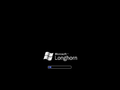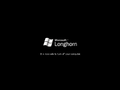Windows Longhorn build 4040
| Build of Windows Longhorn | |
 | |
| OS family | Windows NT |
|---|---|
| Version number | 6.0 |
| Build number | 4040 |
| Architecture | x86 |
| Build lab | Lab04_N |
| Compiled on | 2003-08-28 |
| Expiration date | |
| Timebomb | 2004-02-24 (+180 days) |
| SKUs | |
| Professional | |
| Product key | |
| TCP8W-T8PQJ-WWRRH-QH76C-99FBW | |
| About dialog | |
Windows Longhorn build 4040 is one of the last Milestone 6 builds of Windows Longhorn. On 23 January 2020, this build was listed on a thread by UX.Unleaked blog founder Grabberslasher to be released to BetaArchive's FTP server, and was released on 31 January 2020, alongside build 4002 and build 5356. Prior to its publication, this build was shown off on the previously mentioned blog.
It is one of the last builds to contain the Plex theme.
New features and changes[edit | edit source]
The entirety of the user interface remains nearly identical to that of build 4038, due to Lab04's notable use of older code. This can be seen throughout the operating system, such as in the File Explorer, the Desktop Compositing Engine (it still has the same rendering bug as build 4038) or on the Sidebar Clock tile.
Setup[edit | edit source]
While the Setup is identical to previous builds, the clock and numeral sprites no longer utilize a transparent background.
Bugs and quirks[edit | edit source]
Installation[edit | edit source]
Most copies of this build's installation media cannot be booted from the CD due to a call to a non-existent index in the INSTALL.WIM file by SETUPLDR.BIN.
Safe mode[edit | edit source]
By default, it is not possible to login while in Safe mode. Due to the login process change done in build 4032, the "User Profiles Service" and "Group Policy Service" are required to access the login page and perform the login process respectively. Because these services are not configured by default to start within Safe mode, this results in logonui.exe showing the error "There are no more endpoints available from the endpoint mapper" on the login screen and failing to show available user accounts.
These services can be enabled to function in safe mode by adding the following entries to the service whitelists in the registry:
[HKEY_LOCAL_MACHINE\SYSTEM\CurrentControlSet\Control\SafeBoot\Minimal\ProfSvc]
@="Service"
[HKEY_LOCAL_MACHINE\SYSTEM\CurrentControlSet\Control\SafeBoot\Minimal\GPSvc]
@="Service"
[HKEY_LOCAL_MACHINE\SYSTEM\CurrentControlSet\Control\SafeBoot\Network\ProfSvc]
@="Service"
[HKEY_LOCAL_MACHINE\SYSTEM\CurrentControlSet\Control\SafeBoot\Network\GPSvc]
@="Service"