Character Map
| Component of Microsoft Windows | |
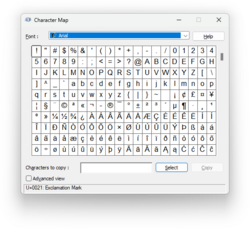 Character Map in Windows 11 | |
| File name/executable | charmap.exe |
|---|---|
| Introduced in | Windows NT 3.1 |
Character Map is a utility included with Microsoft Windows operating systems since Windows NT 3.1. It is used to view characters in any installed font, to check what keyboard input (Alt code) is used to enter those characters, and to copy the selected characters to the clipboard instead of typing them manually.
Overview[edit | edit source]
Character Map is used to enter special characters. It can be opened via Command Prompt or the Run command dialog using the charmap command.
The Advanced view check box can be used to inspect the character sets in a font according to different encodings (code pages), including Unicode code ranges, to locate particular characters by their Unicode code point and to search for characters by their Unicode name. For Unicode fonts, the characters can be grouped by their Unicode subrange. Although the Unicode standard already extends the character field to plane 16 and many codepoints of plane 1 are assigned with characters, this tool still only supports code points on plane 0 (between U+0000 and U+FFFF).
In all versions of Windows, Character Map can be started by entering charmap in the Start / Run dialog box. In Windows 2000, Windows XP, Windows Vista, and Windows 7, it is located in All Programs → Accessories → System Tools → Character Map in the Start Menu. In Windows 10, it is located inside the Windows Accessories folder in the Start Menu. In Windows 11, it is located inside the Windows Tools folder in the Start Menu. Beginning with Windows Vista, the user can also execute the utility using the search box.
Windows 10 contains a secondary character map program that is accessible in a text field using the keyboard shortcut ⊞ Win+., or the emoji button on the virtual touch keyboard, which is mainly used for the purposes of typing emoji, but also allows access to a smaller set of special characters.
Trivia[edit | edit source]
Character Map has not been updated since 2002, as stated by the file version on builds newer than Windows Server 2003 RC1, which is 5.2.3668.0.
Gallery[edit | edit source]
Character Map in Windows 3.1
Character Map in Windows NT 3.51
Character Map in Windows 95 build 73f
Character Map in Windows 98
Character Map in Windows XP
Character Map in Windows Vista
Character Map in Windows 10




