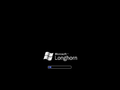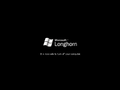Windows Longhorn build 4015 (main)
| Build of Windows Longhorn | |
 | |
| OS family | Windows NT |
|---|---|
| Version number | 6.0 |
| Build number | 4015 |
| Architecture | x86 |
| Build lab | main |
| Compiled on | 2003-03-28 |
| Expiration date | |
| Timebomb | 2004-03-25 (+363 days) |
| SKUs | |
| Professional | |
| Product key | |
| CKY24-Q8QRH-X3KMR-C6BCY-T847Y | |
| About dialog | |
Windows Longhorn build 4015 (main) is one of the first Milestone 5 builds of Windows Longhorn, which was shared on 26 April 2003 by WiNBETA.[1]
NFO file[edit | edit source]
NFO contents[2]
#####
#############
#############
############# ### ###
############# ###############
############# ##############
############# ##############
############# ##############
### ### ##############
###### ##############
############# ##############
############# #######
############## ### ###
############# ##############
############# ##############
############# ##############
############# ##############
## ## ##############
# ##############
#############
#######
_ ___ ____ __
| | / (_)___ / __ )___ / /_____ _
| | /| / / / __ \/ __ / _ \/ __/ __ `/
| |/ |/ / / / / / /_/ / __/ /_/ /_/ /
|__/|__/_/_/ /_/_____/\___/\__/\__,_/
/-----------------------------------------------------------------------------------\
| Microsoft Windows Longhorn Alpha build #4015 |
<----------------------------------------------------------------------------------->
| - Source: Microsoft - Type: Operating System |
| - Packaged By: winbeta - Image Format: ISO |
<---------------------------------------------------------------------------------->
| - Files: en_longhorn_4015_pro-WinBeta.rxx |
| - Number of CD's: 1 - Protection: WPA |
| - Archives: 40 x 15 MB - Release Date: 04/25/03 |
<----------------------------------------------------------------------------------->
| - Review: http://www.microsoft.com/longhorn (yeah right) |
<----------------------------------------------------------------------------------->
| - Hardware Requirements: 600+ Mhz CPU, 128 MB RAM, 1.5 GB HD Space |
<----------------------------------------------------------------------------------->
<---------------------------- R E L E A S E N O T E S ----------------------------->
Its longhorn, its alpha. Don't expect it to work right.
just a sneak peak at how things are going over at the build labs. enjoy
<----------------------------- I N S T A L L N O T E S ---------------------------->
1.) Unpack.
2.) Burn to CD.
3.) Install.
4.) Use this CD-Key: CKY24-Q8QRH-X3KMR-C6BCY-T847Y
4.) Enjoy!
<------------------------ ENJOY ANOTHER FINE RELEASE BY WiNBETA --------------------->
| Do More for less |
\------------------------------------------------------------------------------------/
Contact us at winbeta@winbeta.org
New features and changes[edit | edit source]
Setup[edit | edit source]
After a while, a new message is now displayed in the hardware portion of Setup, explaining to the user that Plug and Play (PnP) detection will take up to 10 minutes.
User interface[edit | edit source]
Branding[edit | edit source]
Due to this build being one of the first Milestone 5 builds, a new wallpaper is utilized. It contains a dark blue aurora, featuring a glass Windows flag in the middle along with the text "longhorn milestone five".
Login screen[edit | edit source]
This build makes use of a new login screen, which features a Plex-themed window and the Longhorn flag. The background of the login screen uses the wallpaper seen in Milestone 3 builds of Longhorn.
Additionally, the ability to set a custom login screen background has been added, which can be done by pointing the Wallpaper string value located in the HKEY_USERS\.DEFAULT\Control Panel\Desktop registry key to a .jpg image.
Shell[edit | edit source]
The new taskbar is now enabled by default, though the old taskbar can no longer be brought back with the sidebar enabled.
Alongside the fade in and out animation, sidebar tiles now slide up or down when adding or removing them.
This build introduces a new "Basket" sidebar tile, a tile that was meant to store files that a user wants to perform tasks with, like documents, photos, videos and music. In this build, this tile is a placeholder. It contains text specifying that the basket has 8 items in it and a "Save as category" button, which when clicked changes its text to "Clicked!".
When viewing a tile's context menu, its title and the close button are no longer present. The context menu of the Clock tile now also features a calendar, with the search tile now having a gradient on the search bar.
The Taskbar and Start Menu Properties applet now features two new menus, Sidebar & Taskbar and Positions. The former of which contains six options for customizing the taskbar and sidebar, while the latter contains the same functionality as the previously used "Bar Settings" Avalon app, allowing the user to control the placement of the taskbar and sidebar. As a result of these changes, the sidebar context menu "Taskbar Settings" and "Bar Settings" options have been replaced with a single "Settings" option, which when clicked, opens the aforementioned applet.
Appearance[edit | edit source]
The blue outline visible when hovering over a button now fades in and fades out in the Plex theme.
Windows Explorer[edit | edit source]
The banners found in the "My Computer" and "Picture & Video Library" folders now contain options related to their respective content, such as "Hide the contents of this folder", "Search for files or folders" or "Get pictures from camera". These banners have also been updated as a result of this change, with the former now having a fully gray background, and the latter now having three sets of photos present in the background.
A new Game Library was introduced, which by default includes the FreeCell, Pinball, Solitaire, Spider Solitaire, Hearts and Minesweeper games. When a game is selected, its respective icon is shown in a glass box, while its name, release date and producer is displayed next to it. It also features a tasks pane, featuring a set amount of options allowing the user to visit the game's homepage, uninstall the game or e-mail someone the game's details via Outlook Express.
The "Filter by:" search box now features rounded corners instead of squared corners.
Control Panel[edit | edit source]
The "Disable preview pane", "Display the full path in the address bar" and "Use NEW breadcrumb bar" options have been removed from the View menu of the Folder Options applet.
Parental Controls[edit | edit source]
A computer administrator can now select the highest ESRB game rating that a specific user account can play, ranging from Early Childhood to Adults only. An option to allow the user to play Unrated games is also present.
Desktop Compositing Engine[edit | edit source]
The Desktop Compositing Engine can now render an early version of the glass borders, which would later be seen in future builds. Enabling these glass borders requires a patched dce.dll file.
Windows Trust Advisor[edit | edit source]
This build of Longhorn reintroduces the Windows Trust Advisor, a predecessor to the User Account Control. When opening an unknown app, the Trust Advisor warns the user that this application severely conflicts with their Windows Trust Settings and that they should not continue.
Help Center[edit | edit source]
A Dell Customer Care Help Center is present in the C:\Windows\HSX folder. It contains ten questions, two of which reference the Dell Dimension 8200.
Bugs and quirks[edit | edit source]
Installation[edit | edit source]
- Despite not being compiled in evaluation mode, this build can be installed on the current date.
- On installations of this build with a clean disk, Setup will fail to create a
boot.inifile. Although booting will still be possible,NTLDRwill default toC:\WINDOWS. - On some machines utilizing IDE, a
INACCESSIBLE_BOOT_DEVICEBSOD will occur when attempting to boot this build from the CD or from a hard drive. This can only be bypassed by using a SATA or SCSI drive. - This build's hardware setup tends to crash or hang easily.
Login screen[edit | edit source]
Due to the new login screen not having an option to show a hint, password hints serve no purpose in this build.
Memory leak[edit | edit source]
As with most later pre-reset Longhorn builds, Windows Explorer, WinFS and many other related services are affected by major memory leaks.
Gallery[edit | edit source]
Setup[edit | edit source]
Miscellaneous[edit | edit source]
Desktop without sidebar
Blue Luna theme
Windows Classic theme