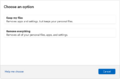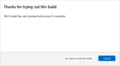Windows 11 build 27744
| Build of Selenium | |
 | |
| OS family | Windows 11 (NT 10.0) |
|---|---|
| Version number | 10.0 |
| Build number | 27744 |
| Build revision | 1000 |
| Architecture | AMD64, ARM64 |
| Build lab | rs_prerelease |
| Compiled on | 2024-11-01 |
| Expiration date | |
| Timebomb | 2025-09-15 (+318 days) |
| SKUs | |
| Home (N, Single Language, China) SE (N) Pro (N, Single Language, China) Pro Education (N) Pro for Workstations (N) Education (N) Enterprise (Evaluation, G, GN, N, N Evaluation) IoT Enterprise (Subscription) | |
| About dialog | |
Windows 11 build 27744 is a build of Selenium, the 25H2 development semester of Windows as a service. It was released to the Windows Insiders in the Canary Channel on 6 November 2024.
New features and changes[edit | edit source]
Features[edit | edit source]
The following features and changes introduced previously have been gradually rolled out:
- The ability to show the disk drive interface next to the drive type under Task Manager's Performance page (initially implemented in build 22635.4225 and can be activated manually by enabling the
51978387velocity staging key) - The redesigned dialog for disconnecting the selected user in Task Manager (initially implemented in build 22635.4225 and can be activated manually by enabling the
53330962velocity staging key) - Renamed the Start menu's All apps list to All list (initially implemented in build 22635.4291)
- The new Gamepad keyboard layout for the touch keyboard (previously implemented in build 27695 and can be activated manually by enabling the
50557073and50692135velocity staging keys)
The following features and changes introduced previously have also been ported to this build, albeit being disabled by default:
- Renamed the "Hand Off" feature to "Resume" (initially implemented in build 22635.4291; the feature itself can be activated manually by enabling the
49527529velocity staging key) - The ability to show smaller taskbar icons, as well as the "Show smaller taskbar buttons" toggle switch under Personalization > Taskbar in the Settings app (initially implemented in build 22635.4291 and can be activated manually by enabling the
29785184and48433719velocity staging keys)
Settings[edit | edit source]
- The redesigned "Reset this PC" and "Go back to earlier build" dialogs, respectively implemented in builds 25231 and 25247 but later removed altogether in build 26085, have been re-implemented. These changes are disabled by default, but can be activated manually by enabling the
41598133and41670003velocity staging keys. - A new option has been added to the advanced camera configuration dialog in the camera properties page under Bluetooth & other devices > Camera for choosing a specific camera resolution. This option is only available if the "Allow multiple apps to use camera at the same time" option is enabled. It's also disabled by default, but can be activated manually by enabling the
49575624,50292326and52142480velocity staging keys.
Miscellaneous[edit | edit source]
Support for additional extensions to the x86 instruction set architecture (including AVX, AVX2, BMI, FMA and F16C) on any x64 application has been implemented into Prism, the x86_64 CPU emulation layer included in ARM64 compiles.
Bugfixes[edit | edit source]
General[edit | edit source]
- Fixed an issue that was impacting performance of Windows Sandbox in certain cases.
- Fixed an that was leading dynamic refresh rate to get stuck at 60 Hz on first boot.
- Fixed an issue that was causing displays to stuck on a black screen devices and graphics cards to show errors under Device Manager on devices with older NVIDIA graphics cards (such as GeForce GTX 970 and Quadro K620).
- Fixed an issue that was causing the
PAGE_FAULT_IN_NONPAGED_AREAbugcheck in build 27723. - Fixed an issue causing Remote Desktop Connection to crash in build 27729.
- Fixed a
msmpeg2vdec.dllrelated issue that was leading to some apps crashing. - Fixed an issue where rotation info about JPGs couldn't be queried via APIs (for example, via PowerShell).
- Fixed an underlying issue that was causing the
Get-WindowsCapabilityPowerShell command to get into a state sometimes where it would fail unexpectedly until rebooting Windows. - Fixed an issue that was leading to certain apps not detecting a scanner, although one was connected.
Shell[edit | edit source]
Fixed an issue that was causing Mica material to not work correctly when using a slideshow for desktop background.
Input[edit | edit source]
- Fixed an underlying issue that was causing the emoji panel and clipboard history to not open in certain Win32 surfaces, including in Microsoft Management Console, MSConfig and Registry Editor.
- Fixed an underlying issue that was leading to clipboard history not displaying copied items.
Bugs and quirks[edit | edit source]
- Enrolling to the Windows Insider Program on a new Copilot+ PC may cause Windows Hello PIN and biometrics to fail with the
0xd0000225("Something went wrong, and your PIN isn't available") error. - Users may experience a hang at the boot screen and roll back with the
0xc190010error when upgrading to this build. - Text on highlighted items in Microsoft Management Console and some of its snap-ins may have a yellow color.
- Desktop background may not show correctly sometimes with multiple monitors (showing big black areas).
- The
KERNEL_MODE_HEAP_CORRUPTIONbugcheck may occur in certain cases. - The Administrative Templates error
Resource '$(string.DisplayConfigureMultipleDisplayMode)' referenced in attribute displayName could not be found.may appear when opening Local Group Policy Editor.