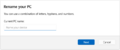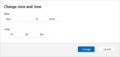Windows 11 build 26217 (ge_prerelease)
| Build of Germanium | |
 | |
| OS family | Windows 11 (NT 10.0) |
|---|---|
| Version number | 10.0 |
| Build number | 26217 |
| Build revision | 5000 |
| Architecture | AMD64, ARM64 |
| Build lab | ge_prerelease |
| Compiled on | 2024-05-10 |
| Expiration date | |
| Timebomb | 2024-09-15 (+128 days) |
| SKUs | |
| Home (N, Single Language, China) SE (N) Pro (N, Single Language, China) Pro Education (N) Pro for Workstations (N) Education (N) Enterprise (Evaluation, G, GN, N, N Evaluation) IoT Enterprise (Subscription) | |
| About dialog | |
Windows 11 build 26217 (ge_prerelease) is a build of Germanium, the 24H2 development semester of Windows as a service. It was released to the Windows Insiders in the Canary Channel on 15 May 2024.
New features and changes[edit | edit source]
Shell[edit | edit source]
- The ability to show the search box on the tablet-optimized taskbar has been added. This feature is disabled by default, but can be activated manually by enabling the
49559611velocity staging key. - The rejuvenated "Rename your PC" and "Change date and time" dialogs, initially implemented in build 25201, have been rolled out to a subset of users. These changes can be activated manually by enabling the
36390579,38228963and39811196velocity staging keys. - The UI design of Windows Share flyout has been slightly updated. This change is disabled by default, but can be activated manually by enabling the
45425284,48433541,48433706and48433719velocity staging keys. - A new "My Phone" button has been added to the Nearby Share section in Windows Share flyout. This change is disabled by default, but can be activated manually by enabling the
48433719and48513251velocity staging keys. - Multiple layout variants have been implemented to Windows Share flyout. These changes are disabled by default, but can be activated manually by enabling the
49208286velocity staging key, with thevariantparameter set to 1 through 5 for multiple visuals.
Bugfixes[edit | edit source]
- Fixed an issue where after using the Disable button for a camera under Bluetooth & Devices > Cameras in the Settings app, the Enable button wouldn't work.
- Fixed an issue where the text showing the color filters keyboard shortcut was missing from Accessibility > Color filters in the Settings app.
Bugs and quirks[edit | edit source]
- Users may be unable to perform an in-place upgrade to this build via Windows Update in builds 26040, 23620 and earlier due to a deadlock that occurs during the initial preparation process.
- Text on highlighted items in Microsoft Management Console and some of its snap-ins may have a yellow color.
- The ⊞ Win+W keyboard shortcut may not work correctly and open the Widgets board.