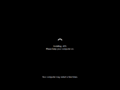Windows 11 build 26040
| Build of Windows 11 2024 Update | |
 | |
| OS family | Windows 11 (NT 10.0) |
|---|---|
| Version number | 10.0 |
| Build number | 26040 |
| Build revision | 1000 |
| Architecture | AMD64, ARM64 |
| Build lab | rs_prerelease |
| Compiled on | 2024-01-22 |
| Expiration date | |
| Timebomb | 2024-09-15 (+237 days) |
| SKUs | |
| Home (N, Single Language, China) SE (N) Pro (N, Single Language, China) Pro Education (N) Pro for Workstations (N) Education (N) Enterprise (Evaluation, G, GN, N, N Evaluation, LTSC) IoT Enterprise (LTSC (Subscription)) | |
| About dialog | |
Windows 11 build 26040 is an Insider Preview build of Windows 11 2024 Update. It was released to Windows Insiders in the Canary Channel on 26 January 2024, along with its server counterpart. The Enterprise LTSC variant was later uploaded on 21 November 2024.
New features and changes[edit | edit source]
Features[edit | edit source]
The following features and changes have been ported to this build:
- Improvement to the nearby share transfer speed for users on same network (initially implemented in build 23580).
- The ability to show the Copilot button next to the notification bell icon (initially implemented in build 23585.1001).
- The ability to share directly to specific Microsoft Teams Channels and groups chats within the Share flyout when signing in with a Microsoft Entra ID (initially implemented in build 23595.1001).
- The ability to navigate forward or backwards between images in Scan mode by pressing G or ⇧ Shift+G (initially implemented in build 23595.1001).
- Improvements to recognition of text in images (including handwriting) and the overall image descriptions (initially implemented in build 23595.1001).
- The ability to announce the presence of a draft comment, a resolved comment, a bookmark, or the availability of accessibility suggestions when reading text in the document in Microsoft Word (initially implemented in build 23595.1001).
- The ability to share URLs to several targets (WhatsApp, Gmail, X, Facebook and LinkedIn) within the Share flyout invoked by Microsoft Edge and other browsers (initially implemented in build 23601).
- New link in the Cast flyout in Quick Settings for troubleshooting device discovery and other casting issues (initially implemented in build 23601).
- The ability to use voice access to open applications, dictate text and interact with elements on the screen (initially implemented in build 23601).
- The Mica-style weather card on the lock screen (initially implemented in build 23612.1000).
- Support of USB4 Version 2.0 (also known as USB 80Gbps) specification (initially implemented in build 23615).
- The notification prompting to open new photos or screenshots captured on Android device in Snipping Tool (initially implemented in build 23619).
Shell[edit | edit source]
- The Task Manager icon has been updated to match the overall Windows 11 design.
- The energy saver icon in the system tray has been updated.
- The ability to select language directly within live captions UI has been implemented. This feature is disabled by default, but can be enabled by toggling on the
45178292velocity staging key. - A new Live captions toggle switch has been added to Quick Settings. This feature is disabled by default, but can be enabled by toggling on the
45799111velocity staging key.
Settings[edit | edit source]
- The icons for energy recommendations and energy saver under System > Power have been updated.
Windows Setup[edit | edit source]
Windows Setup and the overall installation experience have been redesigned and modernized, although the old Windows Setup design can be ran if the "Launch the legacy experience" option under the "Select setup option" screen is selected.
Input[edit | edit source]
The Hebrew SI-1452-2 keyboard layout has been added.
Miscellaneous[edit | edit source]
- Support of Voice Clarity, an AI-powered audio enhancements feature previously available on Surface Laptop Studio, has been expanded to all devices.
- The following features and changes have been implemented into Windows Local Administrator Password Solution (LAPS):
- New automatic account management policy settings.
- New
PasswordComplexityfeature. - New passphrase feature for password parameters policy settings.
- New image rollback detection feature.
- Improvements to the Windows LAPS tab in the Active Directory Users and Computers MMC snap-in.
- Support for listening on an alternative network port for SMB over QUIC instead of hardcoded default has been implemented into SMB server.[1]
- Legacy Console Host is now an optional feature and is no longer installed by default.
Bugfixes[edit | edit source]
General[edit | edit source]
- Fixed a high hitting print spooler crash in the builds 26010 and 26016.
- Fixed issues that were causing
SYSTEM_THREAD_EXCEPTION_NOT_HANDLEDandBAD_POOL_CALLERbugchecks in latest Germanium builds.
Shell[edit | edit source]
- Fixed an issue where hovering over the system tray area wasn't bringing up the taskbar when set to autohide.
- Fixed an issue that was causing the spacing between desktop icons to become extremely wide.
Settings[edit | edit source]
Fixed an issue that was causing the Settings app to not launch in certain cases in builds 26010, 26016 and 26020.
Widgets[edit | edit source]
- Fixed the issue where announcements from the Microsoft Start feed are still shown on the taskbar after the feed is hidden.
- Fixed the issue where spacing and fonts used in some settings pages were incorrect.
Accessibility[edit | edit source]
- Fixed an issue where Narrator was not correctly announcing the selected item in combo boxes when users try to change the combo box value using Ctrl+↑ or Ctrl+↓.
- Fixed an issue where Narrator was announcing old dialog names even after users navigate to new dialog on few web pages.
- Fixed an issue where Narrator was not reading Role of a control in tables on the web while using table navigation commands Ctrl+Alt+Arrow keys.
- Fixed an issue in Microsoft Excel where Narrator was not consistently reading any item in the auto-complete list that comes when writing a formula.
- Addressed an issue where Narrator was not announcing the selected state of menu items in few applications such as Device Manager.
- Fixed an issue where Narrator was announcing both the unselected value and the newly selected value in elements such as date fields or any elements that are formatted as tables.
- Fixed an issue in Magnifier settings page where the text below "voice speed" slider was not following the color contrast guidelines.
Bugs and quirks[edit | edit source]
General[edit | edit source]
- Applications may crash if Windows Protected Print Mode is enabled.
- Content in some video streaming apps from the Microsoft Store may not play as expected.
- The UFS driver in this build has a problem, which causes slow and laggy operation on devices using UFS storage.
Shell[edit | edit source]
- The display may be frozen in some multi-monitor configurations. To work around this issue, press Ctrl+⊞ Win+⇧ Shift+B to restart DWM.
- Text on highlighted items in Microsoft Management Console and some of its snap-ins may have a yellow color.
- Mica transparency effects on windows may not render.
- Opening the print queue may show a message saying it can't find the app.
- The mouse pointer may not be shown when logging in after disconnecting a RDP session.
Widgets[edit | edit source]
Keyboard navigation from the settings subpage back to the top-level settings page may be broken.
Gallery[edit | edit source]
New Task Manager icon
References[edit | edit source]
- ↑ Pyle, Ned. SMB alternative ports now supported in Windows Insiders, Storage at Microsoft. 8 November 2023. Retrieved 27 January 2024.