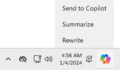Windows 11 build 23612.1000
| Build of Nickel | |
 | |
| OS family | Windows 11 (NT 10.0) |
|---|---|
| Version number | 10.0 |
| Build number | 23612 |
| Build revision | 1000 |
| Architecture | AMD64, ARM64 |
| Build lab | ni_prerelease |
| Compiled on | 2023-12-22 |
| Expiration date | |
| Timebomb | 2024-09-15 (+268 days) |
| SKUs | |
| Home (N, Single Language, China) SE (N) Pro (N, Single Language, China) Pro Education (N) Pro for Workstations (N) Education (N) Enterprise (Evaluation, G, GN, N, N Evaluation) IoT Enterprise | |
| About dialog | |
Windows 11 build 23612.1000 is an Insider Preview build of Nickel, the 22H2 development semester of Windows as a service. It was released to Windows Insiders in the Dev Channel on 3 January 2024.
New features and changes[edit | edit source]
Shell[edit | edit source]
- A Mica-style weather card has been added to the lock screen for showing weather updates, and clicking on it will open MSN Weather website in Microsoft Edge when signing back in. The weather card is available in two variants, which can be activated manually by enabling the
47526873velocity staging key withvariantparameter set to 0 or 1, along withvariantpayloadandvariantpayloadkindparameters set to 1. This feature is only available to a subset of users in the English (United States) language. - An early implementation of the context menu on hover has been added to the Copilot icon on the taskbar. This feature is disabled by default, but can be activated manually by enabling the
45596742and46874360velocity staging keys. - The ability to show upcoming Microsoft Teams meetings under Start menu's Recommended section has been added. It can be toggled via the "Show upcoming meetings" option under Personalization > Start in the Settings app. This feature is only available to a subset of users, but can be activated manually by enabling the
45240877and46375308velocity staging keys.
Voice access[edit | edit source]
- The voice access in French (France), French (Canada), German, Spanish (Spain) and Spanish (Mexico) have been added.
- Support of multiple displays have been implemented.
- The voice shortcut feature, initially implemented in build 23580, has been publicly rolled out.
Settings[edit | edit source]
The Optional features subpage under the Apps page has been moved to the System page.
Bugfixes[edit | edit source]
- Fixed an issue that was causing the text input indicator to appear floating when opening Start menu.
- Fixed an issue that was causing the spacing between desktop icons to become extremely wide.
- Fixed an issue that was causing
explorer.exeto crash when opening the context menu in File Explorer if multiple files were selected. - Fixed the issue causing a loading delay when the Microsoft Start feed is reenabled.
- Fixed the issue causing the Widgets Board to not automatically close and reopen when enabling or disabling feeds.
Bugs and quirks[edit | edit source]
Copilot[edit | edit source]
When first launching or after refreshing Copilot while using Voice access, users may need to use "Show grid" commands to click in the "Ask me anything" box for the first time.
Widgets[edit | edit source]
- Announcements from the Microsoft Start feed may still shown on the taskbar after the feed is hidden.
- Keyboard navigation from the settings subpage back to the top-level settings page may be broken.
- Incorrect spacing and fonts may exist in some settings pages.
Safe mode[edit | edit source]
- Quick Settings and date/time clock on the taskbar may be missing due to the
Capability Access Manager Serviceservice not running. - Clicking Bluetooth & devices and Personalization pages may crash the Settings app due to an overrun of a stack-based buffer
0xc0000409.