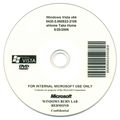Windows Vista build 5435
| Build of Windows Vista | |
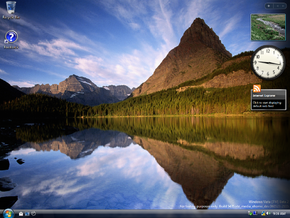 | |
| OS family | Windows NT |
|---|---|
| Version number | 6.0 |
| Build number | 5435 |
| Architecture | x86, x64 |
| Build lab | vbl_media_ehome_dev |
| Compiled on | 2006-05-23 |
| Expiration date | |
| Timebomb | 2007-05-31 (+373 days) |
| About dialog | |
Windows Vista build 5435 is an eHome OEM build of Windows Vista, which was shared by BetaArchive user marcoguy on 19 December 2016.[1]
Editions and keys[edit | edit source]
| Edition / SKU Name | Key |
|---|---|
| Starter | 6GHT4-62PKK-H3274-4YHC4-7FGPY |
| Home Basic | PY2RB-BQRKG-9TQ3P-GVJ43-VFGR6 |
| Home Basic N | 6J8RT-947JQ-XDGV4-4FCTV-QRRXV |
| Home Premium | 7KKWR-978CY-8GMWD-X2RF9-PJ6BB |
| Business | YVT36-YVCP2-J97GQ-7T22R-RWV8P |
| Business N | 7K8QY-WRC42-QCRDJ-QK968-XFJCJ |
| Enterprise | MF9PG-RQK7R-26BPJ-TWFYK-RHXCM |
| Ultimate | 7YJ76-6WJF4-D3PH9-P2Q6W-Y9Q38 |
Changes[edit | edit source]
Setup[edit | edit source]
- The fade animation while switching between pages has been removed.
- Time and Currency formats can now be set during the OOBE.
Login screen[edit | edit source]
- The size of the Start orb during the boot to the login screen has been increased.
- The Windows Vista logo with the SKU has been added to the bottom of the login screen.
- New icons are used on the login screen and Windows Security (Ctrl+Alt+Del).
- The startup sound is included in
authui.dllto be played during orb animation, however, it does not play in this build.
User interface[edit | edit source]
- Windows Basic and Aero elements (buttons, progress bars, etc.) have been updated to resemble that of the RTM.
- The Classic theme has been updated slightly. The start button now uses the logo seen in the RTM, albeit with a white background.
- Start menu right-pane links have increased padding, which results in the menu being slightly taller by default.
- The user icon frame in Start has been updated to that used on the login screen.
- The shortcut indicator has been made smaller.
- "Show Desktop" received a new icon.
- The Flip3D shortcut has been re-added to Quick Launch.
- Due to this build not being publicly distributed, the "Get Started" shortcut introduced in build 5384 has been removed.
Windows Explorer[edit | edit source]
- The "See other options" drop-down menu has been removed from the search box (this change also applies to the start menu).
- The hit-box for opening the navigation pane's folder drawer has significantly increased.
- Several UI graphics have been updated.
- The Links toolbar can no longer be enabled.
Applications[edit | edit source]
- The Windows Mail shortcut icon was replaced with the one first seen in Windows Server 2008 build 4066. The previous icon is still used in the About dialog.
- Windows Media Center has an updated title bar and music bar. The copyright date has also been updated to 1985–2006.
- Windows Movie Maker received a minor facelift, featuring a dark toolbar and menu bar.
- Windows Photo Gallery has an updated toolbar.
Control Panel[edit | edit source]
- Windows Firewall received a new applet, which lets users quickly view its status. The previous applet is still used for changing settings.
- "Programs" has been redesigned and renamed to "Programs and Features".
- The Personalization applet and its subsections received new icons.
- A warning was added to the Color and Appearance subsection that enabling transparency might affect the computer's performance.
- Speech Recognition has been redesigned.
- Indexing Options received a new icon.
- Help and Support links have been added to several applets.
Bugs and quirks[edit | edit source]
Setup[edit | edit source]
Backgrounds won't be displayed in the OOBE.
Shutdown[edit | edit source]
When shutting down, the sound will only play for a quarter of a second. This bug persists until build 5472.
Gallery[edit | edit source]
Start menu (classic theme)
Control Panel[edit | edit source]
Control Panel (Classic View)