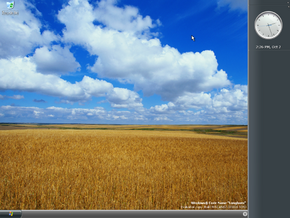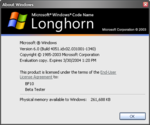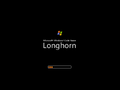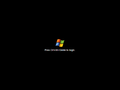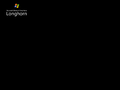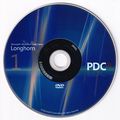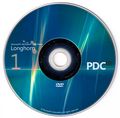6.0.4051.idx02.031001-1340|
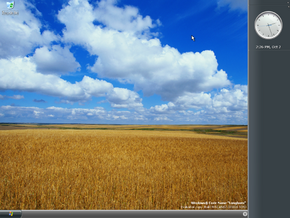 |
| Release name | Windows Longhorn Client Preview |
|---|
| OS family | Windows NT |
|---|
| Version number | 6.0 |
|---|
| Build number | 4051 |
|---|
| Architecture | x86, x64, IA-64 |
|---|
| Build lab | idx02 |
|---|
| Compiled on | 2003-10-01 |
|---|
|
| Timebomb | +180 days after original install date |
|---|
|
| Professional |
|
|
|
Windows Longhorn build 4051 is a Milestone 7 build of Windows Longhorn, which was given out to attendees of Microsoft's Professional Developers Conference 2003 in Los Angeles, California, held between 27 and 30 October as a cut-down release from the demo builds shown off at that conference, making it one of the only two pre-reset Longhorn builds to receive a widespread release by Microsoft, with the other being the much more popular build 4074.
This build was compiled in x86, x64 and IA-64 variants, as well as evaluation mode, and as such, it can be installed on the current date. Attempting to log onto the desktop once the timebomb has been triggered will return the user to the login screen.
The following NFO files were included as part of the Unknown[a] and WinBeta releases.
Expand
Unknown group
======================================================
===================Proudly Presents===================
------------------------------------------------------
| Windows Code Name Longhorn 4051 x64 |
------------------------------------------------------
Here's the full tag: 6.0.4051.0 (idx02.031001-1340) x64
------------------------------------------------------
| File Info |
------------------------------------------------------
File Size : 486 MB
Bootable : Yes
Arch : 64bit - amd64
Protection: A good idea.
------------------------------------------------------
| Steps to Install |
------------------------------------------------------
1. Burn or mount using a program of your choice.
2. Install using TCP8W-T8PQJ-WWRRH-QH76C-99FBW as key
3. Enjoy.
Greetz fly out to...
To me :)
Expand
WinBeta
#####
#############
#############
############# ### ###
############# ###############
############# ##############
############# ##############
############# ##############
### ### ##############
###### ##############
############# ##############
############# #######
############## ### ###
############# ##############
############# ##############
############# ##############
############# ##############
## ## ##############
# ##############
#############
#######
_ ___ ____ __
| | / (_)___ / __ )___ / /_____ _
| | /| / / / __ \/ __ / _ \/ __/ __ `/
| |/ |/ / / / / / /_/ / __/ /_/ /_/ /
|__/|__/_/_/ /_/_____/\___/\__/\__,_/
/-----------------------------------------------------------------------------------\
| Microsoft Windows Longhorn PDC build #4051 |
<----------------------------------------------------------------------------------->
| - Source: Microsoft - Type: Operating System |
| - Packaged By: winbeta - Image Format: ISO |
<---------------------------------------------------------------------------------->
| - Files: Longhorn_4051_PDC_WINBETA.part15.rxx |
| - Number of CD's: 1 - Protection: WPA |
| - Archives: 45 x 15 MB - Release Date: 10/25/03 |
<----------------------------------------------------------------------------------->
| - Review: http://msdn.microsoft.com/events/pdc/ |
<----------------------------------------------------------------------------------->
| - Hardware Requirements: 600+ Mhz CPU, 128 MB RAM, 1.5 GB HD Space |
<----------------------------------------------------------------------------------->
<---------------------------- R E L E A S E N O T E S ----------------------------->
PDC 2003 is being widely heralded by the development community as a "must-attend"
event for enterprise developers, software architects, software engineers, Web
developers, and Web development managers wanting to stay in sync with Microsoft's
platform roadmap.
Be one of the first to look under the hood of "Longhorn."
"Longhorn" is the code name for the next major release of Microsoft Windows® and
the innovation runs deep. At PDC 2003, you can be the first to get information on
how to build your applications to take advantage of "Longhorn," and be ready for
the future.
Get up to speed on the next-generation database capabilities of "Yukon." With deep
XML support and Common Language Runtime integration, the next release of Microsoft
SQL Server, code named "Yukon," will take programmability, scalability,
availability,and business intelligence to the next level.
Experience the future of application development with Visual Studio "Whidbey."
Extend your power and productivity with upcoming versions of Microsoft Visual
Studio®. Unleash the power of advanced Web services, harness business processes,
and transform database programming with "Yukon." See the latest innovation in
Visual C#®, Visual C++®, Visual Basic®, and other programming languages.
Take Web services to the next level with Microsoft .NET connected software. Web
services have become the industry choice for connecting systems. At PDC 2003,
you'll see where Web services are going next, with new capabilities, advanced
infrastructure tools, and new opportunities.
Get early code
PDC attendees have always been the first to get developer previews of important
future products. The tradition continues with PDC 2003—get early, and in some cases,
exclusive code for Windows "Longhorn," SQL Server "Yukon," Visual Studio "Whidbey,"
and other technologies.
A great value.
Your PDC 2003 ID gets you into a keynote address on the next generation of computing
from Chairman and Chief Software Architect Bill Gates, as well as break-out sessions,
exclusive parties, interactive labs, a full-service food court, and much, much more.
<----------------------------- I N S T A L L N O T E S ---------------------------->
1.) Unpack.
2.) Burn to CD.
3.) Install.
4.) Use this CD-Key:
4.) Enjoy!
<------------------------ ENJOY ANOTHER FINE RELEASE BY WiNBETA --------------------->
| Do More for less |
\------------------------------------------------------------------------------------/
Contact us at winbeta@winbeta.org
| Architecture
|
Key
|
| x86 & x64
|
TCP8W-T8PQJ-WWRRH-QH76C-99FBW
|
| IA-64
|
P9BT8-6HBG3-GRF29-BM92B-M973D
|
Due to the absence of the Avalon framework in the x64 and IA-64 compile, the Sidebar and Explorer preview pane are not present.
Most copies of this build's x86 counterpart do not have ClearType font smoothing enabled by default.
The TCP/IP stack can be unstable at times.
As Setup installs a barebone set of drivers by default, the x64 compile of this build suffers from major performance regressions and is subject to a number of bugs. Additionally, this build lacks a significant majority of the WoW64 compatibility layer, resulting in most x86-based applications not being able to function properly.
Hardware Abstraction Layer bugcheck on Checked/Debug compile[edit | edit source]
Attempting to boot the x64 checked/debug version of this build on a host device with the Hyper-V hypervisor enabled causes an exception within the Hardware Abstraction Layer's processor feature check, in turn triggering a 0x7E (SYSTEM_THREAD_EXCEPTION_NOT_HANDLED) bugcheck. This issue can be worked around by either substituting the hal.dll binary with the variant from the Free compile or by disabling Hyper-V (HypervisorLaunchType) from the host's boot configuration options.
Select the installation type (also showing the indicator that this is a PDC build).
An early version of Buddy Matchmaker
- ↑ The actual name of the group that leaked this build originally is still not currently known.