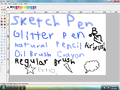6.1.6608.1.winmain_win7m2.080511-1400|
 |
| Release name | Milestone 2 |
|---|
| OS family | Windows NT |
|---|
| Version number | 6.1 |
|---|
| Build number | 6608 |
|---|
| Build revision | 1 |
|---|
| Architecture | x86, x64 |
|---|
| Build lab | winmain_win7m2 |
|---|
| Compiled on | 2008-05-11 |
|---|
|
| Timebomb | 2008-10-03 (+145 days) |
|---|
|
Starter
Home Basic (N)
Home Premium
Business (N)
Ultimate
Edition Upgrade only:
Home Premium N
Ultimate N
Enterprise (N)
|
|
|
|
Windows 7 build 6608 is the official Milestone 2 build of Windows 7, the x86 version of which was uploaded to BetaArchive on 16 June 2010.[1] Components from the x64 architecture were later found on the Microsoft Symbol Server on 19 June 2022, with the x64 variant of the full build itself being then shared on 14 September 2024 along with its server counterpart. Checked x86 and x64 compiles and debug symbols for the build were shared on 3 November 2024.
The glass texture in the Aero theme has been replaced with a new smoother one, the same as seen in final releases.
- The context menu entry for the Gadget Gallery is now placed between the Display and Personalize items.
The superbar can be enabled by merging the following content into the registry, then restarting Windows.
Expand
Enable Superbar
Windows Registry Editor Version 5.00
[HKEY_CURRENT_USER\Software\Microsoft\Windows\CurrentVersion\Explorer\CLSID]
[HKEY_CURRENT_USER\Software\Microsoft\Windows\CurrentVersion\Explorer\CLSID\9d80fd12-3d92-40fe-af28-4f0e41372d2c]
[HKEY_CURRENT_USER\Software\Microsoft\Windows\CurrentVersion\Explorer\CLSID\9d80fd12-3d92-40fe-af28-4f0e41372d2c\ShellFolder]
"Attributes"=dword:a0100004
[HKEY_CURRENT_USER\Software\Microsoft\Windows\CurrentVersion\Explorer\CLSID\{20D04FE0-3AEA-1069-A2D8-08002B30309D}]
[HKEY_CURRENT_USER\Software\Microsoft\Windows\CurrentVersion\Explorer\CLSID\{20D04FE0-3AEA-1069-A2D8-08002B30309D}\ShellFolder]
"Attributes"=dword:a0100004
[HKEY_CURRENT_USER\Software\Microsoft\Windows\CurrentVersion\Explorer\CLSID\{21EC2020-3AEA-1069-A2DD-08002B30309D}]
[HKEY_CURRENT_USER\Software\Microsoft\Windows\CurrentVersion\Explorer\CLSID\{21EC2020-3AEA-1069-A2DD-08002B30309D}\ShellFolder]
"Attributes"=dword:a0100004
[HKEY_CURRENT_USER\Software\Microsoft\Windows\CurrentVersion\Explorer\CLSID\{2559A1F1-21D7-11D4-BDAF-00C04F60B9F0}]
[HKEY_CURRENT_USER\Software\Microsoft\Windows\CurrentVersion\Explorer\CLSID\{2559A1F1-21D7-11D4-BDAF-00C04F60B9F0}\ShellFolder]
"Attributes"=dword:a0100004
[HKEY_CURRENT_USER\Software\Microsoft\Windows\CurrentVersion\Explorer\CLSID\{2559A1F3-21D7-11D4-BDAF-00C04F60B9F0}]
[HKEY_CURRENT_USER\Software\Microsoft\Windows\CurrentVersion\Explorer\CLSID\{2559A1F3-21D7-11D4-BDAF-00C04F60B9F0}\ShellFolder]
"Attributes"=dword:a0100004
[HKEY_CURRENT_USER\Software\Microsoft\Windows\CurrentVersion\Explorer\CLSID\{2559A1F4-21D7-11D4-BDAF-00C04F60B9F0}]
[HKEY_CURRENT_USER\Software\Microsoft\Windows\CurrentVersion\Explorer\CLSID\{2559A1F4-21D7-11D4-BDAF-00C04F60B9F0}\ShellFolder]
"Attributes"=dword:a0100004
[HKEY_CURRENT_USER\Software\Microsoft\Windows\CurrentVersion\Explorer\CLSID\{2559A1F5-21D7-11D4-BDAF-00C04F60B9F0}]
[HKEY_CURRENT_USER\Software\Microsoft\Windows\CurrentVersion\Explorer\CLSID\{2559A1F5-21D7-11D4-BDAF-00C04F60B9F0}\ShellFolder]
"Attributes"=dword:a0100004
[HKEY_CURRENT_USER\Software\Microsoft\Windows\CurrentVersion\Explorer\CLSID\{3080F90D-D7AD-11D9-BD98-0000947B0257}]
[HKEY_CURRENT_USER\Software\Microsoft\Windows\CurrentVersion\Explorer\CLSID\{3080F90D-D7AD-11D9-BD98-0000947B0257}\ShellFolder]
"Attributes"=dword:a0100004
[HKEY_CURRENT_USER\Software\Microsoft\Windows\CurrentVersion\Explorer\CLSID\{35786D3C-B075-49B9-88DD-029876E11C01}]
[HKEY_CURRENT_USER\Software\Microsoft\Windows\CurrentVersion\Explorer\CLSID\{35786D3C-B075-49B9-88DD-029876E11C01}\ShellFolder]
"Attributes"=dword:a0100004
[HKEY_CURRENT_USER\Software\Microsoft\Windows\CurrentVersion\Explorer\CLSID\{5399E694-6CE5-4D6C-8FCE-1D8870FDCBA0}]
[HKEY_CURRENT_USER\Software\Microsoft\Windows\CurrentVersion\Explorer\CLSID\{5399E694-6CE5-4D6C-8FCE-1D8870FDCBA0}\ShellFolder]
"Attributes"=dword:a0100004
[HKEY_CURRENT_USER\Software\Microsoft\Windows\CurrentVersion\Explorer\CLSID\{59031A47-3F72-44A7-89C5-5595FE6B30EE}]
[HKEY_CURRENT_USER\Software\Microsoft\Windows\CurrentVersion\Explorer\CLSID\{59031A47-3F72-44A7-89C5-5595FE6B30EE}\ShellFolder]
"Attributes"=dword:a0100004
[HKEY_CURRENT_USER\Software\Microsoft\Windows\CurrentVersion\Explorer\CLSID\{640167B4-59B0-47A6-B335-A6B3C0695AEA}]
[HKEY_CURRENT_USER\Software\Microsoft\Windows\CurrentVersion\Explorer\CLSID\{640167B4-59B0-47A6-B335-A6B3C0695AEA}\ShellFolder]
"Attributes"=dword:a0100004
[HKEY_CURRENT_USER\Software\Microsoft\Windows\CurrentVersion\Explorer\CLSID\{865E5E76-AD83-4DCA-A109-50DC2113CE9A}]
[HKEY_CURRENT_USER\Software\Microsoft\Windows\CurrentVersion\Explorer\CLSID\{865E5E76-AD83-4DCA-A109-50DC2113CE9A}\ShellFolder]
"Attributes"=dword:a0100004
[HKEY_CURRENT_USER\Software\Microsoft\Windows\CurrentVersion\Explorer\CLSID\{871C5380-42A0-1069-A2EA-08002B30309D}]
[HKEY_CURRENT_USER\Software\Microsoft\Windows\CurrentVersion\Explorer\CLSID\{871C5380-42A0-1069-A2EA-08002B30309D}\ShellFolder]
"Attributes"=dword:a0100004
[HKEY_CURRENT_USER\Software\Microsoft\Windows\CurrentVersion\Explorer\CLSID\{9113A02D-00A3-46B9-BC5F-9C04DADDD5D7}]
[HKEY_CURRENT_USER\Software\Microsoft\Windows\CurrentVersion\Explorer\CLSID\{9113A02D-00A3-46B9-BC5F-9C04DADDD5D7}\ShellFolder]
"Attributes"=dword:a0100004
[HKEY_CURRENT_USER\Software\Microsoft\Windows\CurrentVersion\Explorer\CLSID\{B155BDF8-02F0-451E-9A26-AE317CFD7779}]
[HKEY_CURRENT_USER\Software\Microsoft\Windows\CurrentVersion\Explorer\CLSID\{B155BDF8-02F0-451E-9A26-AE317CFD7779}\ShellFolder]
"Attributes"=dword:a0100004
[HKEY_CURRENT_USER\Software\Microsoft\Windows\CurrentVersion\Explorer\CLSID\{ED228FDF-9EA8-4870-83B1-96B02CFE0D52}]
[HKEY_CURRENT_USER\Software\Microsoft\Windows\CurrentVersion\Explorer\CLSID\{ED228FDF-9EA8-4870-83B1-96B02CFE0D52}\ShellFolder]
"Attributes"=dword:a0100004
Aero Peek can be enabled by merging the content below into the registry, then restarting Windows.
Windows Registry Editor Version 5.00
[HKEY_CURRENT_USER\Software\Microsoft\Windows\CurrentVersion\Explorer\CLSID\6214949A-5BE4-4568-A383-E2126CFDCF9C]
[HKEY_CURRENT_USER\Software\Microsoft\Windows\CurrentVersion\Explorer\CLSID\6214949A-5BE4-4568-A383-E2126CFDCF9C\ShellFolder]
"Attributes"=dword:a0100004
[HKEY_CURRENT_USER\Software\Microsoft\Windows\CurrentVersion\Explorer\CLSID\BE2CDE86-D165-4107-A26A-A102AFC1A638]
[HKEY_CURRENT_USER\Software\Microsoft\Windows\CurrentVersion\Explorer\CLSID\BE2CDE86-D165-4107-A26A-A102AFC1A638\ShellFolder]
"Attributes"=dword:a0100004
[HKEY_CURRENT_USER\Software\Microsoft\Windows\CurrentVersion\Explorer\CLSID\D3F37E19-619D-4F38-8D4B-72AE35626C9E]
[HKEY_CURRENT_USER\Software\Microsoft\Windows\CurrentVersion\Explorer\CLSID\D3F37E19-619D-4F38-8D4B-72AE35626C9E\ShellFolder]
"Attributes"=dword:a0100004
Start orb appears after the startup sound plays.
The buttons on the login screen appear to have jagged edges.
The Windows Update page in the Control Panel will fail to load if the Classic theme is applied.
Searching for files, settings and programs
Gathering files, settings and programs
Expanding Windows files required for next boot
Gathering additional information
Installing Windows features and updates
Finishing installing Windows features and updates
Setup background with buildtag
Installing devices configuring system
Migrating files, settings and programs
Sending diagnostic information to Microsoft
Superbar window thumbnail