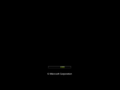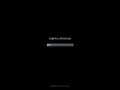Windows 7 build 6936
| Build of Windows 7 | |
 | |
| OS family | Windows NT |
|---|---|
| Version number | 6.1 |
| Build number | 6936 |
| Architecture | x64 |
| Build lab | winmain |
| Compiled on | 2008-10-23 |
| Expiration date | |
| Timebomb | 2009-07-01 (+251 days) |
| SKUs | |
| Home Basic Home Premium Professional Ultimate | |
| About dialog | |
Windows 7 build 6936 is a build of Windows 7. It was uploaded to BetaArchive on or around 9 December 2008.[1]
This is the last available build where the Superbar and features like desktop slideshow are not enabled by default, but using BlueBadge/Bluepill they can be enabled. This build is otherwise very similar to build 7000, which is hardly surprising considering both builds occurred during the stabilization phase of Windows 7's development.
This build is one of the last builds to include the placeholder boot screen used while the final version was still in development, although the ellipsis has been removed. It is most probably one of the first builds focused on implementing features for the official beta build that were held back from winmain in order to minimize the risk of leaks during earlier development phases. Almost all features intended for the Beta were included at this point in development.
Changes[edit | edit source]
- The Start orb found during startup has been removed.
- Windows DVD Maker and Windows Fax and Scan received minor updates.
- Item layout and padding in "All Control Panel Items" have been adjusted.
- The places bar of the legacy Common File Dialog seems to be enabled by default again.
- Starting from this build, upgrading from older versions can proceed normally without encountering the bug:
This version of Windows cannot be installed to this computer. One or more disk volumes were formatted in an incompatible way by a newer version of Windows.
Bugs and quirks[edit | edit source]
Compatibility[edit | edit source]
VMware Workstation[edit | edit source]
It is not recommended to install this build on a disk controller other than LSI Logic as setup will hang during the second phase of installation.
[edit | edit source]
- The user picture will be placed incorrectly on the Start menu if the Taskbar is resized.
- When using the Classic or High Contrast themes, the shutdown button uses "System" font.