Windows 10 build 9796
| Build of Windows 10 | |
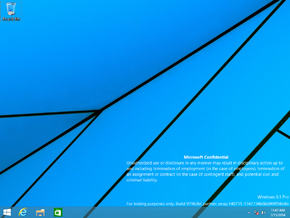 | |
| OS family | Windows NT |
|---|---|
| Version number | 6.4 |
| Build number | 9796 |
| Build revision | 0 |
| Architecture | x64 |
| Build lab | fbl_partner_eeap |
| Compiled on | 2014-07-15 |
| Expiration date | |
| Timebomb | 2015-02-15 (+215 days) |
| About dialog | |
Windows 10 build 9796 is a pre-Technical Preview build of Windows 10, originally released to Microsoft partners participating in the Ecosystem Engineering Access Program (EEAP) on 17 July 2014. It is referenced in the release notes of client build 9807.[1] It was later shared on 28 October 2024, along with its server counterpart and x64 public Symbol MSI. This build is allegedly the first partner release to EEAP despite the likely release of builds 9780 and 9785.[2]
Due to its earliness, this build identifies itself as Windows 8.1 in many areas.
Editions and keys[edit | edit source]
| Edition / SKU Name | Key |
|---|---|
| Core | 334NH-RXG76-64THK-C7CKG-D3VPT |
| Professional | XHQ8N-C3MCJ-RQXB6-WCHYG-C9WKB |
| ProfessionalWMC (edition upgrade only) | GBFNG-2X3TC-8R27F-RMKYB-JK7QT |
New features and changes[edit | edit source]
User interface[edit | edit source]
A new icon set has been added in Windows Explorer, which further adapts the overall interface to the new Metro design language.
Additionally, a more user-friendly task switching method has been implemented as an alternative to the Alt+↹ Tab dialog. It shows all windows in a full-screen dialog, which can be easily navigated using the mouse without having to hold down the ↹ Tab key like the traditional method. In its current state, it is disabled by default, but can be enabled by merging the following registry setting:
[HKEY_CURRENT_USER\Software\Microsoft\Windows\CurrentVersion\Explorer\MultiTaskingView\AllUpView]
"Enabled"=dword:00000001
The overall experience when using windowed Metro applications are now more stable. In addition to this, the borders are now updated with a new design which brought a reminiscent to the previous full-screen Metro app title bar to distinguish them with standard Win32 applications. As part of this change, the default title bar of windowed Metro applications now shows the application name. The feature itself alongside with the new title bar can be enabled by merging following registry setting:
;Enable windowed Metro applications
[HKEY_LOCAL_MACHINE\SOFTWARE\Microsoft\Windows\CurrentVersion\ImmersiveShell]
"ModernDesktopApps"=dword:00000001
;Enable new title bar
[HKEY_LOCAL_MACHINE\SOFTWARE\Microsoft\Windows\CurrentVersion\ImmersiveShell\ApplicationFrame]
"UseDCompTitleBar"=dword:00000001
The Windows Aero theme has been updated to feature thinner borders, although its Lite counterpart remains unchanged.
Applications[edit | edit source]
Setup now skips straight to the End-User License Agreement section instead of asking for product key, and it now installs the Professional SKU by default.
The hit boxes in the navigation pane in File Explorer are now bigger. This will rewind in Windows 10 Team vNext edition, as well it will turn mainstream in Windows 11.
System-wide[edit | edit source]
The kernel version has been updated to 6.4. Additionally, the copyright year seen in winver and Windows Setup has been updated to 2014.
Bugs and quirks[edit | edit source]
Shell[edit | edit source]
If the user's taskbar is present on the right of the screen and no apps are pinned, opening the start menu will cause it to float in the middle of the screen. Additionally, the items on the All Apps list will have their text colored black if there isn't enough apps displayed to show a scrollbar.
The length of taskbar items with the Never Combine option is shorter than usual. Additionally, when auto-colorization is enabled, the taskbar preview borders do not automatically update their color when the wallpaper changes. This issue can be resolved by manually adjusting the window color through the Control Panel or by restarting Windows.
The icon positions on the desktop and File Explorer view settings are not preserved between Explorer sessions.
After first opening and closing a metro application, ghost windows will display in the Alt+↹ Tab window switcher, with them having the ApplicationFrameWindow and MetroGhostWindow classes. These can be selected using the Window snip mode of the Snipping Tool program.
Charms[edit | edit source]
The right-hand charms cannot be brought out by bringing the mouse to the top-right or bottom-right of the screen.
Applications[edit | edit source]
File Explorer might crash when opening the browser's jump lists in the taskbar and start menu. Furthermore, the Format dialog is inaccessible, disabling the ability to format drives via Windows Explorer.
The System Properties applet and the PC info section in PC settings will report the incorrect amount of RAM as a result of using decimal values for size calculation. Other areas, such as the Task Manager will show the correct RAM amount. Additionally, selecting wallpapers through the Personalization Control Panel applet might cause performance issues.
The Devices Flow application uses incorrect icons for each projecting options, such as the PC screen only option has its representative image being swapped with the one of the Duplicate option, and the Extend option image being swapped with the Second screen only option.
Gallery[edit | edit source]
System Control Panel applet, showing the incorrect amount of RAM
File Explorer, showing the iconography changes
References[edit | edit source]
- ↑ Microsoft. Windows Desktop Threshold Release Notes: Build 9807.0.140803 Early Partner Drop, Ecosystem Engineering Access Program. 6 August 2014.
- ↑ http://ms-vnext.net/Win10labs/









