Windows 10 build 9807
| Build of Windows 10 | |
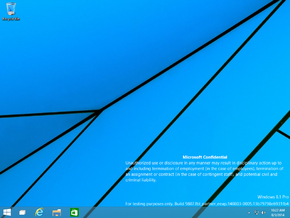 | |
| OS family | Windows NT |
|---|---|
| Version number | 6.4 |
| Build number | 9807 |
| Build revision | 0 |
| Architecture | x86, x64 |
| Build lab | fbl_partner_eeap |
| Compiled on | 2014-08-03 |
| Expiration date | |
| Timebomb | 2015-02-15 (+196 days) |
| About dialog | |
Windows 10 build 9807 is a pre-Technical Preview build of Windows 10 originally released to Microsoft partners participating in the Ecosystem Engineering Access Program (EEAP) on 6 August 2014.[1] The x86 compile of this build in the Simplified Chinese language variant was shared online on 17 May 2022. The x64 English compile of this build was later shared on 3 November 2024. It is the last known build to refer to itself as its predecessor.
Release notes for this build were posted several minutes after its upload, which further identified two previous EEAP releases.[1] The SDK for this build identifies as the "Windows Software Development Kit for Windows 8.2" per this document.[1]
Editions and keys[edit | edit source]
| Edition / SKU Name | Key |
|---|---|
| Core | 334NH-RXG76-64THK-C7CKG-D3VPT |
| Professional | XHQ8N-C3MCJ-RQXB6-WCHYG-C9WKB |
| ProfessionalWMC (edition upgrade only) | GBFNG-2X3TC-8R27F-RMKYB-JK7QT |
Hidden features[edit | edit source]
Search[edit | edit source]
This build includes a nonfunctional Search utility, which is disabled by default. It can be enabled by merging the following registry setting and restarting File Explorer:
Windows Registry Editor Version 5.00
[HKEY_CURRENT_USER\Software\Microsoft\Windows\CurrentVersion\Search]
"EnableProactive"=dword:00000001
Bugs and quirks[edit | edit source]
Timebomb[edit | edit source]
Like other builds found in the fbl_partner_eeap branch, this build uses a test-signed certificate and as a result can be installed on the current date. However, installing this build on the current date disables the ability to change the desktop wallpaper in the Control Panel.
Metro UI[edit | edit source]
Dragging a window in full-screen mode in Metro apps will result in Metro UI transitions from Windows 8.1.
Search icon on the taskbar[edit | edit source]
If the task view is enabled, the search icon on the taskbar will not be displayed correctly.
Control Panel[edit | edit source]
The System Properties page may incorrectly report the total amount of installed and usable RAM found on the machine.
Taskbar preview border color[edit | edit source]
If window auto-colorization is enabled, the taskbar preview borders do not change color even after the wallpaper changes. This issue can be remedied by manually changing the window color through the Control Panel or by restarting Windows.
explorer.exe error during shutdown[edit | edit source]
When the system shuts down, a memory access error related to explorer.exe may occur.
File Explorer[edit | edit source]
The Format dialog doesn't open, making it impossible to format drives through Windows Explorer.
Gallery[edit | edit source]
Interface[edit | edit source]
Simplified Chinese version[edit | edit source]
Miscellaneous[edit | edit source]
References[edit | edit source]
- ↑ 1.0 1.1 1.2 Microsoft. Windows Desktop Threshold Release Notes: Build 9807.0.140803 Early Partner Drop, Ecosystem Engineering Access Program. 6 August 2014.








