Windows Ultimate Extras
| Component of Microsoft Windows | |
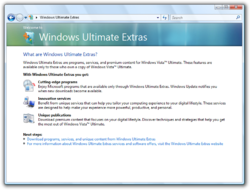 Windows Ultimate Extras' Control Panel applet in Windows Vista RTM | |
| Introduced in | Windows Vista |
|---|---|
Windows Ultimate Extras was a free add-on pack for Windows Vista Ultimate that included multiple games, security features and other extras. It is often described as a spiritual successor of Microsoft Plus!, a similar but paid extension released for Windows 95, Windows 98 and Windows XP. The extras were distributed via Windows Update, which after installation identifies as "Windows Update with Ultimate Extras". Microsoft discontinued support for the free add-on pack with the release of Windows 7.
A dedicated Control Panel applet is also present and was used to promote the now-defunct pack, along with the inclusion of additional shortcuts within the Welcome Center and Start menu.
Criticism[edit | edit source]
Reactions to Windows Ultimate Extras were mixed. While Microsoft was praised for their inclusion as exclusive enhancements for those who got the most expensive edition of Vista, update delivery delays, lack of transparency in other Extras' development, and perceived lack of quality of those delivered were some of their most criticized aspects. In January 2007, Microsoft announced various Ultimate Extras, but only a few were finally delivered. When Service Pack 1 was released, the description in the Control Panel applet was changed from a list of benefits delivered with Extras to a single statement that mentioned they were intended to "extend Windows features or just make using your computer more fun", which was another reason for later criticism as it is believed Microsoft had done this to avoid fulfilling previously announced expectations.
Development fallout[edit | edit source]
In issue 91 of former Windows division president Steven Sinofsky's account of events during their time at Microsoft titled Hardcore Software, it was revealed that the group working on the Ultimate Extras functionality had a product manager but lacked a dedicated development team, and a future product plan did not exist[1] — all extras provided within the add-on pack were merely leftovers that were created during the development of Windows Vista.[a] Although the group had presented ideas for Ultimate Extras such as additional management tools and games, all had failed to satisfy the classifications for inclusion as they were deemed not suitable enough to fit the general theme of the Ultimate edition.[b]
Discontinuation[edit | edit source]
With the release of Windows 7, Windows Ultimate Extras were discontinued, something that was already reflected since early development builds available within the Ultimate SKU as its respective Control Panel applet and Welcome Center entry were no longer present. When attempting to upgrade to Windows 7 from a copy of Windows Vista Ultimate with Ultimate Extras installed, Setup would generate a compatibility report referencing their discontinuation, and that they would be removed during the upgrade.
Although other Vista Ultimate machines were still able to download and install released Extras from Windows Update for several more years, the ability to do this was removed with the discontinuation of the SHA-1 Windows Update endpoint in July 2020, meaning that Windows versions older than Windows 7 would no longer be able to download and install updates from the platform as usual, and searching for updates would now return an error code.
However, it is still possible to download and install the released Extras by installing unofficial patches to Windows Update.[2]
Included features[edit | edit source]
BitLocker Drive Preparation Tool[edit | edit source]
 | |
| Developer(s) | Microsoft |
|---|---|
| Latest release version | 6.0.6000.16442 |
| Latest release date | 2007-01 |
BitLocker Drive Preparation Tool is an application designed to prepare the computer's hard disk drive to be encrypted with BitLocker. It was one of the earliest Ultimate Extras to be released, starting its rollout in late January 2007 in order to coincide with the general availability of Windows Vista.
Unlike standard BitLocker Drive Encryption, this tool creates an S: drive (referred to as "new active drive") from currently free space on the system drive and moves Windows boot files to it. However, this new active drive is mentioned to not be protected by standard BitLocker. Additionally, the tool scans the system drive and, if necessary, runs the Disk Defragmenter application to defragment and optimize it before moving the files.
Secure Online Key Backup[edit | edit source]
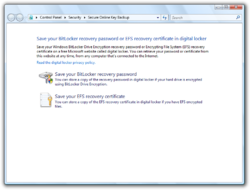 Secure Online Key Backup Control Panel applet | |
| Developer(s) | Microsoft |
|---|---|
| Latest release date | 2007-01 |
Secure Online Key Backup is a Control Panel applet designed to be a complement of both the standard BitLocker Drive Encryption system and the Drive Preparation Tool Extra. When released to Windows Update, it was coupled with the latter under a single download option named "BitLocker and EFS enhancements", although both Extras were distributed in their own cabinet files.
The applet provides options to create backups of BitLocker recovery passwords and EFS recovery certificates in the Windows Marketplace Digital Locker, allowing them to be retrieved from any other computer connected to the Internet whenever they are needed.
In August 2009, Digital Locker was shut down, rendering both options in the applet unusable. While the applet can still be installed from its respective cabinet file and display its content properly, the saving options now take to broken pages.
Hold'Em[edit | edit source]
 Default Hold'Em gameplay set | |
| Developer(s) | Mobicore |
|---|---|
| Latest release version | 6.0.6000.17034 |
| Latest release date | 2007-01-29 |
Hold'Em is a poker card game developed by Mobicore for Microsoft similar to Texas hold'em. It was planned to be one of the inbox Premium Games in the Home Premium and Ultimate editions of Vista but was pulled from the final release set due to its gambling theme.[3] Instead, it was distributed as an Ultimate Extra on 29 January 2007, one day before Vista's general release.
Unlike other Premium Games which are ESRB-rated as "E" (Everyone) in Games Explorer, Hold'Em has a rating of "T" (Teen) and is tagged with "Simulated Gambling". It is also mentioned that a Windows Experience Index of at least 2.0 is required for optimal performance.
It is also referred to as "Windows Poker" in Windows Vista build 5284, and was mentioned in hidden unused help files in build 5212.
Windows DreamScene[edit | edit source]
 Windows Vista's desktop with a DreamScene video set as a background | |
| Developer(s) | Microsoft |
|---|---|
| Latest release version | 6.0.6000.16504 |
| Latest release date | 2007-09-25 |
Windows DreamScene is a feature that allows videos and other animations to be displayed as desktop wallpapers. It was announced as a preview on 13 February 2007 and, after several months of testing, the final release was made available on 25 September. It installed two entries: one on the Desktop Background Control Panel named "Windows DreamScene Content" where multiple videos could be chosen to be displayed, and another in the desktop right click menu to play or pause the selected video.
Built-in DreamScene content was distributed in five cabinet files:
- The first file installs DreamScene to the operating system and includes a single video, which is an animated version of the default Vista wallpaper.
- Files 2-4 are the DreamScene Content Packs 1, 3, and 4, which include a total of ten additional videos.
- The fifth file contains the Content Pack Favorites, and consists of three more videos, the first of them being an animated version of the Start wallpaper.
DreamScene relies on Desktop Window Manager and requires the Windows Aero theme to be in use before selecting a video. It also has a behavior in which, if the chosen video is playing, it stops when a window is maximized. If DreamScene is installed on a laptop and it starts running on battery power, the video will always stop, regardless of the status of the focused window. This is to reduce negative effects of the video always playing on the background in battery life.
Due to DreamScene's popularity, third-party applications were developed for subsequent Windows versions following the announcement of the Extras family discontinuation with the same functionality as the original.
Tinker[edit | edit source]
Tinker is a puzzle game developed by Fuel Industries for Microsoft, first released as an Ultimate Extra to Windows Update on 23 September 2008. It consists of a robot that users control to navigate through mazes with obstacles. Tinker contains eighty levels: sixty for gameplays and other twenty for the tutorial, but it also features a level editor where users can create their own maps and control the robot in them.
The game's playing field is a square board with a checkerboard pattern. Each level gives the robot a limited number of moves it can make before it runs out of energy, so the player must guide it to the goal marker, which is a swirling red and white circle reminiscent from a peppermint candy, before running out of moves. Any action the robot makes counts as a move, so players must carefully plan their actions through a stage so as not to waste moves. Players can replenish the robot's energy by collecting batteries and thus extend the possible number of moves they are allowed to make. Players can earn an achievement star for a level by completing the course on or under par for time, energy, and cog collection, should any cogs exist on that level. Six soundtracks stored within the game's files are also used by the game and are randomly played for each try on a level.
On 15 December 2009, Tinker was released to the Games for Windows – Live platform, becoming available to more Windows PCs running Windows XP and other Windows Vista editions. This version contains 160 levels including the tutorial and 15 Gamerscore achievements, but doesn't support the map editor from the Ultimate Extras release and requires a Windows Live ID.Wallpapers[edit | edit source]
Two wallpapers were also made available to Windows Vista Ultimate users, named Start and Strands. The first consists of a dark background with a large version of the Vista orb on the bottom right side with multiple white glares coming from it, and the second is based on the retail packaging design of Vista Ultimate CDs. Both wallpapers were released in standard and widescreen versions, though they weren't considered by Microsoft as Ultimate Extras.
Although many websites store both wallpapers nowadays, the original cabinets through which they were first distributed were not archived.
Sound schemes[edit | edit source]
Two sound schemes were made available on 22 April 2008, named Ultimate Extras Glass and Ultimate Extras Pearl. They are similar to the default Vista sound scheme and, unlike other Extras, they are installed through executables rather than cabinet files. An accompanying sound scheme for Tinker was also released on the same day as the game and is installed along with it.
Notes[edit | edit source]
- ↑ [1]: "There was a problem, though, as I would learn. There was no product plan and no development team. The Extras didn’t exist. There was an Ultimate Extras PUM, but the efforts were to be funded by using cash or somehow finding or conjuring code. This team had gotten ahead of itself. No one seemed to be aware of this and the Extras PUM didn’t seem to think this was an issue."
- ↑ [1]: "The team presented what amounted to a brainstorm of what they could potentially do. There were ideas for games, utilities, and so on. None of them sounded bad, but none of them sounded particularly Ultimate, and worse: None existed. [...] And then there was the issue of doing it well. Not much of what was brainstormed at the earliest stages of this process was overly compelling. With nothing particularly ultimate in the wings, we were poised for failure. It was a disaster."
References[edit | edit source]
- ↑ 1.0 1.1 1.2 Sinofsky, Steven. 091. Cleaning up Longhorn and Vista, Hardcore Software: Inside the Rise and Fall of the PC Revolution. 24 July 2022.
- ↑ https://legacyupdate.net
- ↑ Thurrott, Paul. Windows Ultimate Extras Review. Paul Thurrott's SuperSite for Windows.
