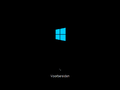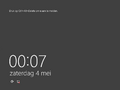Windows Server 2012 R2 build 9391
| Build of Windows Server 2012 R2 | |
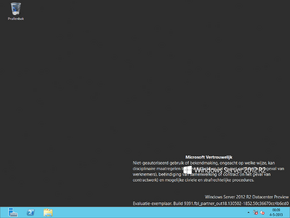 | |
| OS family | Windows NT |
|---|---|
| Version number | 6.3 |
| Build number | 9391 |
| Build revision | 6 |
| Architecture | x64 |
| Build lab | fbl_partner_out18 |
| Compiled on | 2013-05-02 |
| Expiration date | |
| Timebomb | 2014-01-15 (+258 days) |
| About dialog | |
Windows Server 2012 R2 build 9391 is a build of Windows Server 2012 R2, which was uploaded to BetaArchive on 19 February 2019 only in the Dutch language.
Editions and keys[edit | edit source]
| Edition / SKU Name | Key |
|---|---|
| Standard Preview (Core) | QGNVK-7K3YK-QV24P-4XRMD-3M9X7 |
| Datacenter Preview (Core) | JGXYY-7NMTC-MHKY3-QCC9B-VQRG7 |
New features and changes[edit | edit source]
Branding[edit | edit source]
This is the earliest available build to identify itself as Windows Server 2012 R2. As such, the desktop wallpaper has been modified to reflect this change.
Metro[edit | edit source]
- The default accent color has been reverted back to the one used in Windows Server 2012.
- Newly installed apps will now be marked as on the Start screen.
- A button has been added to the Start screen which opens the All Apps view.
- All Apps view now has a dedicated search box. As apart of this change, the search charm will no longer open this view.
- The search charm has been updated to remove filtering options so all results are displayed at once.
File Explorer[edit | edit source]
- Computer has been renamed to This PC.
- Libraries have been removed from the navigation pane by default. It can be re-added by right-clicking the navigation pane and selecting "Show libraries" or "Show all folders".
- Folders for Desktop and Downloads have been added to This PC. Additionally, the folders are no longer labeled as "System Folders".
- The "Hard Disk Drives" and "Devices with Removable Storage" categories under This PC have been combined into "Devices and Drives".
Miscellaneous[edit | edit source]
- The copyright date in Internet Explorer 11 has been updated to 2013.
- The Work Folders Control Panel applet has been added, albeit non-functional.
- A network icon has been added to the login screen. However, clicking on it will cause the interface to hang.
Bugs and quirks[edit | edit source]
- Certain aspects of the operating system (such as This PC or the SKU selection in setup) may appear to be psuedolocalized.
- The search charm appears to be non-functional.
- Time and currency format other Language or the tatar keyboard is pseudo-localized.