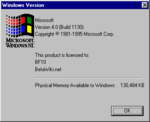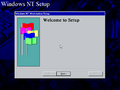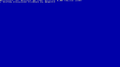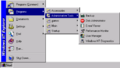Windows NT 4.0 build 1130
| Build of Windows NT 4.0 | |
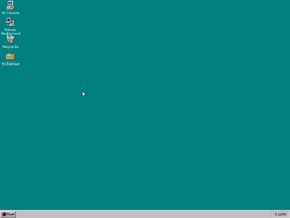 | |
| OS family | Windows NT |
|---|---|
| Version number | 4.0 |
| Build number | 1130 |
| Build revision | 1 |
| Architecture | x86 |
| Compiled on | 1995-09-21 |
| SKUs | |
| Workstation Server | |
| About dialog | |
Windows NT 4.0 build 1130 is the earliest available build of Windows NT 4.0. This build comes with the Windows Explorer interface. The Workstation edition was listed on the Fate 008 warez CD, but was found in another warez source and shared on OSBetaArchive on 9 December 2015.[1]
Being very early in development, it still contains many Windows NT 3.x apps and program groups on the Start menu, and is very similar to the Shell Technology Previews of Windows NT 3.51.
NFO file[edit | edit source]
NFO contents
▄▓▄
▄█▄ ▄▀▒▓▌
▐██▄▀▀▄ ▄ ▄▀ ░▒▓
██████▄▀▄ ▄▀▓▌ ▄▀ ░▓▌ ▄▄
▐███████▌▐▌ ▄▀ ▒▓ ▐▌ ░▒▓ ▐▌▐██▄▄ .
▄█████████▌█ ▄▀ ░▓▌ █ ░▒▓▌ █ █████▀▀▄▄ ■
▀▀█████████▌ ▄▀ ░▒▓ ▐▌░▒▓ ▐▌▐██▀ ▄ ▀▄▀
▀████████ █ ░▒▓▌ █░▒▓▌ ▀▄██▌ ▀▄
▌ ▐██████▌ ▐▌░▒▓▀ ▄▀ ▐░▒▓▀ ▄ ▀█▀ █▄
▐▌ ▐ ██████ █░▒▒▀ ▄▀ ▀ ▄▀▄▀ ▐▓░▄ ▄▄ ▐▀▄
────────── ▓▄▀▌ ▐█████▌───▐░▒▒ ▄▀ ▄█▀▀ ───── ▓▒░▐▌ ▀ ─ █▓█ ───-───-─· ·
▐▓ ▀▄█████▀ █▄▀ ▄▀ ▀▄ ▐▓▒ █ ▐▌▒▓▌
▄▓▓████▀ ▐▀ ■ ▓▒░ ▐▌ ▄▀ ░▒▓
▄▓▓██▀▀ ▄▄ ▄▀ . ▐▓▒░ ▀▄ ▀▄ ░▓▌
▐▓▓▀ ▄▓ ▀▀▄▄▄ ▓▒░ ▄▀ ▀▄▒▓
▓▒▌ ▐▓▒ ▀▀▀▄ ▐▓▒░░ ▄▀ ▀
▐▓▄ █▓▒ ░▄▀ ▀▓▓▒▒░▀
▀▓▀ ▐▓▒░ ░▄▀ ▀▓▀ ..R.Noble
█▓▒░░░▄▀
█▓▒▒▒▀ ... Pirates With Attitudes
▐▓▓▒▀
▄▓▓▀ Proudly Presents ...
╔══════════════▀════════════════════════════════════════════════════════════╗
║ [ Windows-NT Server 4.0 beta build 1130] October 21, 1995 ║
╟───────────────────────────────────────────────────────────────────────────╢
║ Supplier .....: Marlenus │ Type .....: O/S ║
║ Cracker ......: N/A │ Video ....: Yup ║
║ Packager .....: Marlenus │ Audio ....: Yup ║
║ Protection ...: N/A │ Rating ...: [■■■■■■■■■■] ║
╚═══════════════════════════════════════════════════════════════════════════╝
It's that time again!!! More NT betas... Damn I love this
operating system. And yes, it looks like it will be called
4.0 after all, rather than 3.52. I can't believe it myself
but I've installed it, and its clearly called 4.0. How silly.
Okay here we go again with the server version this time. I
do not recommend running this on an important machine. It's not
the most stable version in the world.
Greets to all NT lovers, everywhere... you know who you are.
-/ This is PWA -\
┌──────────────────┐────────────────────────────────────────-- - - ·· · ·
│ President .......│ Orion
└──────────────────┐────────-───- -- ·· ·· ·
│ Council .........│ Blackhawk, Dark Lord, Marlenus, Rambone, Snake
└──────────────────┐─────────────────--- - - · · ·· ·
│ Senior Members ..│ Baked Potato, Dream WEaver, Drew, Gumby, Raptor
│ │ Satman, Master of Disaster, Snidely Whiplash, Stoned
└──────────────────┐─────────────────--- - - · · ·· ·
│ Members .........│ Corv8, Charlie, D-ream, Deep Mind, Disk Killer
│ │ Crimson Death, Dzone, Genesis, Guip, IcePic
│ │ Jack Daniels, Leatherboy, Leland, Magellan, Mercy
│ │ Merlin, Mooncrow, Potsie, Quicksilver RI-X
│ │ Roland of Gilead, Skybum, Stratocaster, The Judge
│ │ Third Son, The Technic, V-Fast, Violator
│ │ War Master, Wolferic, Wolverine, Yakumo, Zpat
└──────────────────┐─────────────────--- - - · · ·· ·
│ Affiliate .......│ Blackcat, Drake, Mass Murderer
│ Programmers ...│ Spectrum, Timecop
└──────────────────┐─────────────────--- - - · · ·· ·
│ Couriers ........│ Bababooey, Bainster, Code 3, Bud Wizer
│ │ Codebreaker, Cyborg, Darkhosis, Deliver
│ │ Dragon Hunter, Druidkin, Duro, Godfather
│ │ Hellspawn, Lord Necromancer, Mario Lemieux
│ │ Prowler, Supernaut, Steelheart, Vivid
│ ═════════════════════════════════════════════════─════─═───-──-─-- ·· · ·
PWA Boards
⌠ ────────────────────────────────────────────────────────────────────────────
│ Bulletin Board Name······│ Status······Nodes │ AC· │ SysOp ·············· │
───────────────────────────│───────────────────│─────│────────────────────────
│ Snake's Place ·········· │ WHQ ··········[6] │ XXX │ Snake ·············· │
│ Boners Domain ·········· │ U.S. HQ ······[5] │ XXX │ Rambone ············ │
│ Obscene Phobia ········· │ Euro HQ ······[4] │ XXX │ The Judge ·········· │
│ The Rock Creek ········· │ Courier HQ ···[6] │ XXX │ Third Son ·········· │
───────────────────────────│───────────────────│─────│────────────────────────
│ BBS To NoWhere ········· │ Member Board··[2] │ XXX │ Baked Potato ······· │
│ Origin Unknown ········· │ Member Board ·[2] │ XXX │ Satman ············· │
│ Silicon Phalanx ········ │ Member Board ·[3] │ XXX │ Drew ··············· │
│ Camelot Castle ········· │ Member Board ·[6] │ XXX │ Merlin ············· │
│ Sepultura ·············· │ Member Board ·[4] │ XXX │ Vfast & TP ········· │
│ Phoenix Systems ········ │ Member Board ·[4] │ XXX │ Roland of Gilead···· │
│ Carnel Infatuation ····· │ Member Board ·[4] │ XXX │ Stratocaster ······· │
│ Armageddon ············· │ Member Board ·[5] │ XXX │ Genesis ············ │
───────────────────────────│───────────────────│─────│────────────────────────
│ Acheron ················ │ Affiliate ····[3] │ XXX │ Bababooey ·········· │
│ U4EA ··················· │ Affiliate ····[2] │ XXX │ Quattro············· │
══════════════════════════════════════════════════════════════════════════════
If you are going to do it ... Do it with an ATTITUDE!
Just when you thought it was safe to form a Util's Group, PWA back in 95'
* Please note that PWA is NOT accepting pay sites of any nature.. We're *
* in this for fun and entertainment, not to try to make ourselves rich. *
────────────────────────────────┤ Final Note ├─────────────────────────────────
║ Support the software companies! If you enjoy using a program or using a ║
║ Util, consider buying it! Someone's got to make it worth the programmer's ║
║ effort to keep up the high standards... They made it, so they DESERVE it! ║
───────────────────────────────────────────────────────────────────────────────
New features and changes[edit | edit source]
- This build no longer loads the driver for HPFS partition access, and thus the user is no longer able to access HPFS-formatted partitions.
- Removed the ability to install the system from 3½-inch floppy disks.
- The default mouse pointer is set to "Animated Hourglass".
- 386-based systems are no longer supported. A CPU check for a 486 or greater processor has been implemented in
WINNT.EXE(there is noWINNT32.EXEon this build's CD), and attempting to boot this or later builds with a 386 processor results in a crash. - Updated the 16-bit variant of Dr. Watson from version 0.80 to 1.00b.
- The default installation directory is now
C:\WINNTinstead ofC:\WINNT35. - This is the earliest available build to move integral User and GDI code to a kernel mode driver (
WIN32K.SYS) in order to increase system reliability. - Six system calls (
NtCreateChannel,NtListenChannel,NtOpenChannel,NtReplyWaitSendChannel,NtSendWaitReplyChannel,NtSetContextChannel) were added for a new "very high speed local inter-process communication mechanism" (as described inprivate\ntos\ke\channel.cin the leaked NT 4 source code). In a later build, sometime prior to the RTM, the implementations were removed and replaced with stubs returningSTATUS_NOT_IMPLEMENTED(the leaked NT 4 source code shows the implementationsifdef'd out); the entire set of syscalls were removed at some point during Windows XP development. WINNT256.BMPwas poorly edited to change the Version from 3.51 to 4.0.WINNT.BMPhowever, stays the same, at 3.51.- Serveral Object File System components are included in the build, including the driver itself,
OFS.SYS.- Additionally, text setup (when configured as being for Cairo), can format partitions directly as OFS, using AUTOFMT.EXE (which, at this time, was a Cairo-only component). It can also handle formatting FAT and NTFS partitions (and in fact the exact same code was reintroduced in Windows 2000, sans OFS, to support direct NTFS formatting), but the function is only called for OFS.
- New bugcheck codes have been added.[2]
UP_DRIVER_ON_MP_SYSTEM(0x92)INVALID_KERNEL_HANDLE(0x93)KERNEL_STACK_LOCKED_AT_EXIT(0x94)PNP_INTERNAL_ERROR(0x95)INVALID_WORK_QUEUE_ITEM(0x96)- Additionally, code
0x5D, which was originallyHEAP_INITIALIZATION_FAILEDbefore its removal in build 1024, has been added back with a reassigned name ofUNSUPPORTED_PROCESSOR.[3] This reassigned bugcheck is intended to halt a system that was running any 386 processor while giving a more descriptive error, as earlier versions simply reported a more vagueHAL_INITIALIZATION_FAILED(0x5C) bugcheck for early unsupported 386 processors. When a 386 processor is detected, the system immediately crashes with only a first parameter of0x00000386.
- Additionally, code
Setup[edit | edit source]
Setup has been massively updated, featuring a new setup wizard. Network Configuration, Date/Time and Display Properties however were left untouched.
Control Panel[edit | edit source]
- Introduced the "Add/Remove Programs" Control Panel applet (
APPWIZ.CPL). - The Desktop applet (
DESK.CPL) received major changes compared to the one from Windows NT 3.51. However, the preview bitmap still shows the legacy shell. - New regional settings, including an interactable world map.
Shell[edit | edit source]
- This build's interface mostly resembles those of the Shell Technology Previews, including the Chicago-style window controls, though there are some differences.
- The start menu has two program sections: one for user-wide and one for system-wide (or "Common") ones. This is unique to this build, as even the Shell Technology Previews behave like later builds, so there is only one program section with both types of program groups, separated by the suffix "(Common)" for the system-wide ones.
Applications[edit | edit source]
- This is the first build to feature an early, primitive iteration of the Task Manager. It not only has a similar appearance to the earlier Task List and the "Close Program" prompt of Windows 95, it also does not have the ability to load programs unlike the former one and is not in sync if a new program launched, requiring the user to press the "Refresh" button, but it allows programs to cascade and tile themselves, which is not available in the final Task Manager. The entry in the Ctrl+Alt+Delete security options interface has not been updated and still refers the Task List.
- Paintbrush has been replaced by Paint.
Bugs and quirks[edit | edit source]
- Pressing the F12 button while testing higher display resolutions causes a bugcheck with error code
0x0000001E(KMODE_EXCEPTION_NOT_HANDLED) caused bywin32k.sys. - Setting bitmaps as backgrounds doesn't work via the Display applet. It works properly in the Desktop applet.
- Disk Administrator utilizes the STOP sign icon in the start menu instead of the actual one.
- Many applications listed in the Start menu utilize their executable name instead of their full one.
- The included S3 graphics driver has problems with displaying red, yellow and gray colors on the Trio32/64, Vision868 and 968 adapters. Predating adapters, such as the 86c928, are not affected.
File differences[edit | edit source]
The following files have been introduced or removed compared to the initial RTM release of Windows NT 3.51 Workstation:
| Name | Description | Version |
|---|---|---|
| APPWIZ.CPL | Control Panel DLL | 4.00 |
| ATSVC.DLL | ||
| CFGMGR32.DLL | Configuration Manager DLL | 4.00 |
| CHANGER.SYS | CdRom Changer Filter Driver | 4.00 |
| CHKFILE.BLD | ||
| CIDAEMON.EXE | OFS CI filter daemon | 4.00 |
| CIFILTER.EXE | OFS CI filter service | 4.00 |
| CNVFAT.DLL | FAT File System Conversion Utility DLL | 4.00 |
| CNVNTFS.DLL | NTFS File System Conversion Utility DLL | 4.00 |
| CONEXTS.DLL | CONSOLE Symbolic Debugger Extensions | 4.00 |
| CS4231.SYS | Microsoft Windows Sound System driver | 4.00 |
| CXXFLT.DLL | OFS CI C++ filter | 4.00 |
| C_10010.NLS | ||
| C_10082.NLS | ||
| C_1255.NLS | ||
| C_1256.NLS | ||
| C_1257.NLS | ||
| DESK.CPL | Control Panel DLL | 4.00 |
| DHCPADMN.CNT | ||
| DHCPADMN.EXE | Dynamic Host Configuration Protocol Manager | 4.00 |
| DHCPADMN.HLP | ||
| DHCPMIB.DLL | DHCP SNMP AGENT | 4.00 |
| DHCPSSVC.DLL | DHCP Server Service | 4.00 |
| DISKCOPY.DLL | Windows DiskCopy | 4.00 |
| DOCPROP.DLL | OLE DOCFIlE Property Page | 4.00 |
| EXPLORER.EXE | Windows Explorer | 4.00 |
| FONT.INF | ||
| FTPSMX.CNT | ||
| FTPSMX.DLL | FTP Server Manager Extension | 4.00 |
| FTPSMX.HLP | ||
| GLS32.DLL | OpenGL Streams DLL | 4.00 |
| GRPCONV.EXE | Windows Progman Group Converter | 4.00 |
| IEEPRO.SYS | Intel EtherExpress Pro network driver | 4.00 |
| INTL.CPL | Control Panel DLL | 4.00 |
| INTL.INF | ||
| IPADRDLL.DLL | IP Address Custom Control | 4.00 |
| IPRIP.DLL | Microsoft RIP for Internet Protocol | 4.00 |
| JET.DLL | JET Engine DLL | 4.00 |
| JETPACK.EXE | Off-line jet database compact app | 4.00 |
| KMDDSP.TSP | Microsoft® Windows(TM) Kernel-Mode Device Driver Service Provider | 4.00 |
| KRNL286.EXE | ||
| KSECDD.SYS | ||
| LANMA256.BMP | ||
| LANMANNT.BMP | ||
| LICCPA.CNT | ||
| LICCPA.CPL | Service License Control Panel Applet | 1, 0, 0, 1 |
| LICCPA.FTS | ||
| LICCPA.HLP | ||
| LINKINFO.DLL | Windows Volume Tracking | 4.00 |
| LLSMGR.CNT | ||
| LLSMGR.EXE | License Manager | 4.00 |
| LLSMGR.HLP | ||
| LLSRPC.DLL | License Logging Service RPC Interface | 4.00 |
| LLSSRV.EXE | Microsoft® License Server | 4.00 |
| LOGVIEW.CNT | ||
| LOGVIEW.EXE | Migration Tool for NetWare Log File Viewer | 4.00 |
| LOGVIEW.HLP | ||
| L_EXCEPT.NLS | ||
| MACFILE.EXE | Windows NT Macintosh MacFile command line UI | 4.00 |
| MARLETT.FOT | ||
| MARLETT.TTF | ||
| MODEM.SYS | Modem Device Driver | 4.00 |
| NCADMIN.CNT | ||
| NCADMIN.EXE | Network Client Administrator | 4.00 |
| NCADMIN.HLP | ||
| NETWORKS.WRI | ||
| NETWORKW.WRI | ||
| NOISE.DAT | ||
| NOISE.DEU | ||
| NOISE.ENG | ||
| NOISE.ENU | ||
| NOISE.ESN | ||
| NOISE.FRA | ||
| NOISE.ITA | ||
| NOISE.NLD | ||
| NOISE.SVE | ||
| NTIO486.SYS | ||
| NTSHRUI.DLL | Shell extensions for sharing | 4.00 |
| NWCONV.CNT | ||
| NWCONV.EXE | Migration Tool for NetWare | 4.00 |
| NWCONV.HLP | ||
| NWDOCGW.CNT | ||
| NWDOCGW.HLP | ||
| OEMNADEP.INF | ||
| OEMNSVBR.INF | ||
| OEMNSVDH.INF | ||
| OEMNSVIR.INF | ||
| OEMNSVRI.INF | ||
| OEMNSVRR.INF | ||
| OEMNSVWI.INF | ||
| OEMNXPSM.INF | ||
| OFS.SYS | Da' real OFS driver | 4.00 |
| OFSSETUP.SYS | OFS Lite driver used during setup | 4.00 |
| OK_410E1.PPD | ||
| OSO001.007 | ||
| OSO001.009 | ||
| OSO001.010 | ||
| OSO001.012 | ||
| OSO001.016 | ||
| OSO001.029 | ||
| PACKAGER.EXE | Windows Packager application file | 4.00 |
| PRINTUI.DLL | Print UI | 4.00 |
| PROFILE.SPC | ||
| QUERY.DLL | OFS query and content indexing library | 4.00 |
| QUIKVIEW.EXE | Quick View | 4.00 |
| RACFG.DLL | BOOTP Relay Agent Configuration DLL | 4.00 |
| RECOM.SYS | OFS recovery manager | 4.00 |
| RELAY.DLL | BOOTP Relay Agent Service | 4.00 |
| RIPSTAT.EXE | IPRIP Statisitics Display | 4.00 |
| ROUTER.EXE | ||
| ROUTETAB.DLL | Microsoft Routing Table DLL | 4.00 |
| RPCLTCCM.DLL | Remote Process Control LTCCM DLL | 4.00 |
| RPCLTSCM.DLL | Remote Process Control LTSCM DLL | 4.00 |
| RPLCMD.EXE | RemoteBoot Command-line Utility | 4.00 |
| RPLCNV.EXE | RemoteBoot Conversion Utility | 4.00 |
| RPLMGR.CNT | ||
| RPLMGR.EXE | RPL Manager | 4.00 |
| RPLMGR.HLP | ||
| RPLSVC.EXE | RemoteBoot Service DLL | 4.00 |
| RSHX32.DLL | Remote Administration Shell Extension | 4.00 |
| RUNDLL32.EXE | Run a DLL as an App | 4.00 |
| RUNONCE.EXE | Run Once Wrapper | 3.3 |
| SCCFA.DLL | Inso Corp. File Access DLL for iFilter | 4.00 |
| SCCFI.DLL | Inso Corp. File Identification DLL for iFilter | 4.00 |
| SCCIFILT.DLL | Inso Corp. iFilter DLL | 4.00 |
| SCCUT.DLL | Inso Corp. Utility DLL for iFilter | 4.00 |
| SETUP.INI | ||
| SETUPAPI.DLL | Windows NT Setup API | 4.00 |
| SFMCTRS.DLL | Windows NT Macintosh File Service Perfmon Counter dll | 4.00 |
| SFMICON.VOL | ||
| SFMICONS.INF | ||
| SFMMAP.INF | ||
| SFMMSG.DLL | Afp Server Messages DLL | 4.00 |
| SFMPRINT.EXE | MacPrint Service | 4.00 |
| SFMPSDIB.DLL | Windows NT Macintosh TrueImage Interpreter | 4.00 |
| SFMPSEXE.EXE | Windows NT Macintosh Print Processor Helper | 4.00 |
| SFMPSFNT.DLL | Windows NT Macintosh Font Manager | 4.00 |
| SFMPSPRT.DLL | Windows NT Macintosh Print Processor | 4.00 |
| SFMRES.DLL | Windows NT Macintosh Setup Resource Library | 4.00 |
| SFMSRV.SYS | Windows NT Macintosh File Server Driver | 4.00 |
| SFMSVC.EXE | Windows NT Macintosh File Server Service | 4.00 |
| SFMUAM.IFO | ||
| SFMUAM.RSC | ||
| SFMUAM.TXT | ||
| SHSCRAP.DLL | Shell scrap object handler | 4.00 |
| SONIC.SYS | ARC Built-In Ethernet network driver | 4.00 |
| SPDDLANG.SYS | Windows NT Setup kernel mode lanaguage helper for SingleByte locales | 4.00 |
| SRVMGR.CNT | ||
| SRVMGR.EXE | Server Manager | 4.00 |
| SRVMGR.FTS | ||
| SRVMGR.HLP | ||
| SSFLWBOX.SCR | OpenGL 3D FlowerBox Screen Saver | 4.00 |
| SYMHELP.DLL | Windows NT Symbol Helper | 4.00 |
| SYNCAPP.EXE | Create a Briefcase | 4.00 |
| SYNCENG.DLL | Windows Briefcase Engine | 4.00 |
| SYNCUI.DLL | Windows Briefcase | 4.00 |
| SYSSETUP.DLL | Windows NT System Setup | 4.00 |
| SYSSETUP.INF | ||
| SYSWRAP.INF | ||
| TAPE.SYS | ||
| TAPI32.DLL | Microsoft® Windows(TM) Telephony API Client DLL | 4.00 |
| TAPISRV.EXE | Microsoft® Windows(TM) Telephony Server | 4.00 |
| TGA.DLL | ZLXp-E Display Driver EV4/EV5 - 28-MAR-1995 V2.1 | 3.5-1 |
| TGA.SYS | ZLXp-E Miniport Driver - 28-MAR-1995 V2.1 | V3.5-1 |
| TRACE.DLL | ||
| UMPNPMGR.DLL | User-mode Plug-and-Play Service | 4.00 |
| UOFS.DLL | ||
| UPEDIT.CNT | ||
| UPEDIT.EXE | User Profile Editor Applet | 4.00 |
| UPEDIT.FTS | ||
| UPEDIT.HLP | ||
| USERDIFF | ||
| USERENV.DLL | Userenv | 4.00 |
| USRMGR.CNT | ||
| USRMGR.EXE | User Manager | 4.00 |
| USRMGR.FTS | ||
| USRMGR.HLP | ||
| VDM286.REG | ||
| VDM486.CMD | ||
| VDM486.REG | ||
| VSW6.DLL | Microsoft© Word 6 Filter | 4.00 |
| VSWORD.DLL | Microsoft© Word 2.0 Filter | 4.00 |
| VSXL5.DLL | Microsoft© Excel Filter | 4.00 |
| WBCACHE.DEU | ||
| WBCACHE.ENG | ||
| WBCACHE.ENU | ||
| WBCACHE.ESN | ||
| WBCACHE.FRA | ||
| WBCACHE.ITA | ||
| WBCACHE.NLD | ||
| WBCACHE.SVE | ||
| WBDBASE.DEU | ||
| WBDBASE.ENG | ||
| WBDBASE.ENU | ||
| WBDBASE.ESN | ||
| WBDBASE.FRA | ||
| WBDBASE.ITA | ||
| WBDBASE.NLD | ||
| WBDBASE.SVE | ||
| WD90C24A.DLL | WD90C24A Display Driver | 4.00 |
| WDT32.DLL | ||
| WIN32K.SYS | Win32 Driver | 4.00 |
| WINDISKA.CNT | ||
| WINDISKA.FTS | ||
| WINDISKA.HLP | ||
| WINS.EXE | WINS SERVER | 4.00 |
| WINSADMN.CNT | ||
| WINSADMN.EXE | Windows Internet Naming Service Manager | 4.00 |
| WINSADMN.HLP | ||
| WINSCTRS.DLL | WINS Service Performance Counters | 4.00 |
| WINSEVNT.DLL | WINS EVENT LOG MESSAGES | 4.00 |
| WINSMIB.DLL | WINS SNMP AGENT | 4.00 |
| WINSRPC.DLL | WINS RPC LIBRARY | 4.00 |
| _LAYOUT.INF | ||
| _PRINTER.INF |
| Name | Description | Version |
|---|---|---|
| 4mmsony.sys | SCSI Tape Driver | 3.51 |
| aclconv.exe | Access Control List Conversion Utility | 3.51 |
| cufat.dll | FAT File System Conversion Utility DLL | 3.51 |
| cuhpfs.dll | HPFS File System Conversion Utility DLL | 3.51 |
| glsrv.dll | OpenGL Server DLL | 3.51 |
| initial.inf | ||
| l_trk.nls | ||
| network.wri | ||
| oso007 | ||
| oso009 | ||
| oso010 | ||
| oso012 | ||
| oso016 | ||
| oso029 | ||
| packgr32.exe | Microsoft Object Packager | 3.51 |
| partial.inf | ||
| pid.exe | Pid | 3.51 |
| pid.hlp | ||
| pifedit.exe | Windows Program Information File Editor application file | 3.51 |
| PINBALL.SYS | HPFS File System Driver | 3.51 |
| plotter.dll | Windows NT Raster/Pen Plotter Driver | 3.51 |
| plotui.dll | Pen / Raster Plotter Driver User Interface | 3.51 |
| rpcdgc3.dll | Remote Procedure Call UDP client DG DLL | 3.51 |
| rpcdgc6.dll | Remote Procedure Call IPX client DG DLL | 3.51 |
| rpcdgs3.dll | Remote Procedure Call UDP server DG DLL | 3.51 |
| rpcdgs6.dll | Remote Procedure Call IPX server DG DLL | 3.51 |
| rpcltc3.dll | Remote Process Control LTC3 DLL | 3.51 |
| rpcltc6.dll | Remote Process Control LTC6 DLL | 3.51 |
| rpcltc7.dll | Remote Procedure Call LTC7 DLL | 3.51 |
| rpclts3.dll | Remote Process Control LTS3 DLL | 3.51 |
| rpclts5.dll | Remote Process Control LTS5 DLL | 3.51 |
| rpclts6.dll | Remote Process Control LTS6 DLL | 3.51 |
| rpclts7.dll | Remote Procedure Call LTS7 DLL | 3.51 |
| tapisrv.dll | RAS WAN Connection Wrapper Library | 3.51 |
| uhpfs.dll | HPFS Utility DLL | 3.51 |
| virtual.inf | ||
| winmsd.dll | Ctl3D 3D Windows Controls | 1.0 |
| WINNT32.EXE | Over-the-net installation program | 3.51 |
| WINNT32.HLP |
The following files have been introduced or removed compared to the initial RTM release of Windows NT 3.51 Server:
| Name | Description | Version |
|---|---|---|
| _LAYOUT.INF | ||
| _PRINTER.INF | ||
| APPWIZ.CPL | Control Panel DLL | 4.00 |
| ATSVC.DLL | ||
| C_10001.NLS | ||
| C_10006.NLS | ||
| C_10010.NLS | ||
| C_10082.NLS | ||
| C_1255.NLS | ||
| C_1256.NLS | ||
| C_1257.NLS | ||
| CFGMGR32.DLL | Configuration Manager DLL | 4.00 |
| CHANGER.SYS | CdRom Changer Filter Driver | 4.00 |
| CHKFILE.BLD | ||
| CIDAEMON.EXE | OFS CI filter daemon | 4.00 |
| CIFILTER.EXE | OFS CI filter service | 4.00 |
| CNVFAT.DLL | FAT File System Conversion Utility DLL | 4.00 |
| CNVNTFS.DLL | NTFS File System Conversion Utility DLL | 4.00 |
| CONEXTS.DLL | CONSOLE Symbolic Debugger Extensions | 4.00 |
| CPPMQ151.PPD | ||
| CS4231.SYS | Microsoft Windows Sound System driver | 4.00 |
| CXFEP.BIN | ||
| CXXFLT.DLL | OFS CI C++ filter | 4.00 |
| DC1152_1.PPD | ||
| DECPSMON.HLP | ||
| DESK.CPL | Control Panel DLL | 4.00 |
| DISKCOPY.DLL | Windows DiskCopy | 4.00 |
| DOCPROP.DLL | OLE DOCFIlE Property Page | 4.00 |
| EXPLORER.EXE | Windows Explorer | 4.00 |
| FONT.INF | ||
| GLS32.DLL | OpenGL Streams DLL | 4.00 |
| GRPCONV.EXE | Windows Progman Group Converter | 4.00 |
| IEEPRO.SYS | Intel EtherExpress Pro network driver | 4.00 |
| INTL.CPL | Control Panel DLL | 4.00 |
| INTL.INF | ||
| IPRIP.DLL | Microsoft RIP for Internet Protocol | 4.00 |
| KMDDSP.TSP | Microsoft® Windows(TM) Kernel-Mode Device Driver Service Provider | 4.00 |
| KRNL286.EXE | ||
| KSECDD.SYS | ||
| L_EXCEPT.NLS | ||
| LINKINFO.DLL | Windows Volume Tracking | 4.00 |
| MARLETT.FOT | ||
| MARLETT.TTF | ||
| MODEM.SYS | Modem Device Driver | 4.00 |
| MUSRMGR.CNT | ||
| MUSRMGR.EXE | Mini User Manager | 4.00 |
| MUSRMGR.HLP | ||
| NETWORKS.WRI | ||
| NETWORKW.WRI | ||
| NOISE.DAT | ||
| NOISE.DEU | ||
| NOISE.ENG | ||
| NOISE.ENU | ||
| NOISE.ESN | ||
| NOISE.FRA | ||
| NOISE.ITA | ||
| NOISE.NLD | ||
| NOISE.SVE | ||
| NTIO486.SYS | ||
| NTSHRUI.DLL | Shell extensions for sharing | 4.00 |
| NWDOC.CNT | ||
| NWDOC.HLP | ||
| OEMNADEP.INF | ||
| OEMNSVBR.INF | ||
| OEMNSVIR.INF | ||
| OEMNSVRR.INF | ||
| OEMNSVSM.INF | ||
| OFS.SYS | Da' real OFS driver | 4.00 |
| OFSSETUP.SYS | OFS Lite driver used during setup | 4.00 |
| OK_410E1.PPD | ||
| OSO001.007 | ||
| OSO001.009 | ||
| OSO001.010 | ||
| OSO001.012 | ||
| OSO001.016 | ||
| OSO001.029 | ||
| PACKAGER.EXE | Windows Packager application file | 4.00 |
| PRINTUI.DLL | Print UI | 4.00 |
| PROFILE.SPC | ||
| QUERY.DLL | OFS query and content indexing library | 4.00 |
| QUIKVIEW.EXE | Quick View | 4.00 |
| RACFG.DLL | BOOTP Relay Agent Configuration DLL | 4.00 |
| READTHIS.TXT | ||
| RECOM.SYS | OFS recovery manager | 4.00 |
| RELAY.DLL | BOOTP Relay Agent Service | 4.00 |
| RIPSTAT.EXE | IPRIP Statisitics Display | 4.00 |
| ROUTER.EXE | ||
| ROUTETAB.DLL | Microsoft Routing Table DLL | 4.00 |
| RPCLTCCM.DLL | Remote Process Control LTCCM DLL | 4.00 |
| RPCLTSCM.DLL | Remote Process Control LTSCM DLL | 4.00 |
| RSHX32.DLL | Remote Administration Shell Extension | 4.00 |
| RUNDLL32.EXE | Run a DLL as an App | 4.00 |
| RUNONCE.EXE | Run Once Wrapper | 3.3 |
| SCCFA.DLL | Inso Corp. File Access DLL for iFilter | 4.00 |
| SCCFI.DLL | Inso Corp. File Identification DLL for iFilter | 4.00 |
| SCCIFILT.DLL | Inso Corp. iFilter DLL | 4.00 |
| SCCUT.DLL | Inso Corp. Utility DLL for iFilter | 4.00 |
| SETUP.INI | ||
| SETUPAPI.DLL | Windows NT Setup API | 4.00 |
| SFMMGR.CNT | ||
| SHSCRAP.DLL | Shell scrap object handler | 4.00 |
| SONIC.SYS | ARC Built-In Ethernet network driver | 4.00 |
| SPDDLANG.SYS | Windows NT Setup kernel mode lanaguage helper for SingleByte locales | 4.00 |
| SSFLWBOX.SCR | OpenGL 3D FlowerBox Screen Saver | 4.00 |
| SYMHELP.DLL | Windows NT Symbol Helper | 4.00 |
| SYNCAPP.EXE | Create a Briefcase | 4.00 |
| SYNCENG.DLL | Windows Briefcase Engine | 4.00 |
| SYNCUI.DLL | Windows Briefcase | 4.00 |
| SYSSETUP.DLL | Windows NT System Setup | 4.00 |
| SYSSETUP.INF | ||
| SYSWRAP.INF | ||
| TAPE.SYS | ||
| TAPI32.DLL | Microsoft® Windows(TM) Telephony API Client DLL | 4.00 |
| TAPISRV.EXE | Microsoft® Windows(TM) Telephony Server | 4.00 |
| TGA.DLL | ZLXp-E Display Driver EV4/EV5 - 28-MAR-1995 V2.1 | 3.5-1 |
| TGA.SYS | ZLXp-E Miniport Driver - 28-MAR-1995 V2.1 | V3.5-1 |
| TRACE.DLL | ||
| UMPNPMGR.DLL | User-mode Plug-and-Play Service | 4.00 |
| UOFS.DLL | ||
| USERDIFF | ||
| USERENV.DLL | Userenv | 4.00 |
| VDM286.REG | ||
| VDM486.CMD | ||
| VDM486.REG | ||
| VSW6.DLL | Microsoft© Word 6 Filter | 4.00 |
| VSWORD.DLL | Microsoft© Word 2.0 Filter | 4.00 |
| VSXL5.DLL | Microsoft© Excel Filter | 4.00 |
| WBCACHE.DEU | ||
| WBCACHE.ENG | ||
| WBCACHE.ENU | ||
| WBCACHE.ESN | ||
| WBCACHE.FRA | ||
| WBCACHE.ITA | ||
| WBCACHE.NLD | ||
| WBCACHE.SVE | ||
| WBDBASE.DEU | ||
| WBDBASE.ENG | ||
| WBDBASE.ENU | ||
| WBDBASE.ESN | ||
| WBDBASE.FRA | ||
| WBDBASE.ITA | ||
| WBDBASE.NLD | ||
| WBDBASE.SVE | ||
| WD90C24A.DLL | WD90C24A Display Driver | 4.00 |
| WDT32.DLL | ||
| WIN32K.SYS | Win32 Driver | 4.00 |
| WINDISK.CNT | ||
| WINDISK.FTS | ||
| WINDISK.HLP | ||
| WINNT.BMP | ||
| WINNT256.BMP |
| Name | Description | Version |
|---|---|---|
| 4mmsony.sys | SCSI Tape Driver | 3.51 |
| aclconv.exe | Access Control List Conversion Utility | 3.51 |
| c_10006.nl | ||
| command.com | ||
| cufat.dll | FAT File System Conversion Utility DLL | 3.51 |
| cuhpfs.dll | HPFS File System Conversion Utility DLL | 3.51 |
| cxfep.bi | ||
| glsrv.dll | OpenGL Server DLL | 3.51 |
| initial.inf | ||
| l_trk.nls | ||
| NETWORK.WRI | ||
| oso007 | ||
| oso009 | ||
| oso010 | ||
| oso012 | ||
| oso016 | ||
| oso029 | ||
| packgr32.exe | Microsoft Object Packager | 3.51 |
| partial.inf | ||
| pid.exe | Pid | 3.51 |
| pid.hlp | ||
| pifedit.exe | Windows Program Information File Editor application file | 3.51 |
| PINBALL.SYS | HPFS File System Driver | 3.51 |
| plotter.dll | Windows NT Raster/Pen Plotter Driver | 3.51 |
| plotui.dll | Pen / Raster Plotter Driver User Interface | 3.51 |
| rpcdgc3.dll | Remote Procedure Call UDP client DG DLL | 3.51 |
| rpcdgc6.dll | Remote Procedure Call IPX client DG DLL | 3.51 |
| rpcdgs3.dll | Remote Procedure Call UDP server DG DLL | 3.51 |
| rpcdgs6.dll | Remote Procedure Call IPX server DG DLL | 3.51 |
| rpcltc3.dll | Remote Process Control LTC3 DLL | 3.51 |
| rpcltc6.dll | Remote Process Control LTC6 DLL | 3.51 |
| rpcltc7.dll | Remote Procedure Call LTC7 DLL | 3.51 |
| rpclts3.dll | Remote Process Control LTS3 DLL | 3.51 |
| rpclts5.dll | Remote Process Control LTS5 DLL | 3.51 |
| rpclts6.dll | Remote Process Control LTS6 DLL | 3.51 |
| rpclts7.dll | Remote Procedure Call LTS7 DLL | 3.51 |
| tapisrv.dll | RAS WAN Connection Wrapper Library | 3.51 |
| uhpfs.dll | HPFS Utility DLL | 3.51 |
| virtual.inf | ||
| winmsd.dll | Ctl3D 3D Windows Controls | 1.0 |
| WINNT32.EXE | Over-the-net installation program | 3.51 |
| WINNT32.HLP |
The following files have been introduced or removed compared to the initial RTM release of Windows NT 3.51 Workstation with Shell Technology Preview build 1057:
| Name | Description | Version |
|---|---|---|
| ATSVC.DLL | ||
| CFGMGR32.DLL | Configuration Manager DLL | 4.00 |
| CHANGER.SYS | CdRom Changer Filter Driver | 4.00 |
| CHKFILE.BLD | ||
| CIDAEMON.EXE | OFS CI filter daemon | 4.00 |
| CIFILTER.EXE | OFS CI filter service | 4.00 |
| CNVFAT.DLL | FAT File System Conversion Utility DLL | 4.00 |
| CNVNTFS.DLL | NTFS File System Conversion Utility DLL | 4.00 |
| CS4231.SYS | Microsoft Windows Sound System driver | 4.00 |
| CXXFLT.DLL | OFS CI C++ filter | 4.00 |
| C_10010.NLS | ||
| C_10082.NLS | ||
| C_1255.NLS | ||
| C_1256.NLS | ||
| C_1257.NLS | ||
| DESK.CPL | Control Panel DLL | 4.00 |
| DHCPADMN.CNT | ||
| DHCPADMN.EXE | Dynamic Host Configuration Protocol Manager | 4.00 |
| DHCPADMN.HLP | ||
| DHCPMIB.DLL | DHCP SNMP AGENT | 4.00 |
| DHCPSSVC.DLL | DHCP Server Service | 4.00 |
| DISKCOPY.DLL | Windows DiskCopy | 4.00 |
| FONT.INF | ||
| FTPSMX.CNT | ||
| FTPSMX.DLL | FTP Server Manager Extension | 4.00 |
| FTPSMX.HLP | ||
| GLS32.DLL | OpenGL Streams DLL | 4.00 |
| IEEPRO.SYS | Intel EtherExpress Pro network driver | 4.00 |
| INTL.CPL | Control Panel DLL | 4.00 |
| INTL.INF | ||
| IPADRDLL.DLL | IP Address Custom Control | 4.00 |
| IPRIP.DLL | Microsoft RIP for Internet Protocol | 4.00 |
| JET.DLL | JET Engine DLL | 4.00 |
| JETPACK.EXE | Off-line jet database compact app | 4.00 |
| KMDDSP.TSP | Microsoft® Windows(TM) Kernel-Mode Device Driver Service Provider | 4.00 |
| KRNL286.EXE | ||
| KSECDD.SYS | ||
| LANMA256.BMP | ||
| LANMANNT.BMP | ||
| LICCPA.CNT | ||
| LICCPA.CPL | Service License Control Panel Applet | 1, 0, 0, 1 |
| LICCPA.FTS | ||
| LICCPA.HLP | ||
| LLSMGR.CNT | ||
| LLSMGR.EXE | License Manager | 4.00 |
| LLSMGR.HLP | ||
| LLSRPC.DLL | License Logging Service RPC Interface | 4.00 |
| LLSSRV.EXE | Microsoft® License Server | 4.00 |
| LOGVIEW.CNT | ||
| LOGVIEW.EXE | Migration Tool for NetWare Log File Viewer | 4.00 |
| LOGVIEW.HLP | ||
| L_EXCEPT.NLS | ||
| MACFILE.EXE | Windows NT Macintosh MacFile command line UI | 4.00 |
| MARLETT.FOT | ||
| MODEM.SYS | Modem Device Driver | 4.00 |
| NCADMIN.CNT | ||
| NCADMIN.EXE | Network Client Administrator | 4.00 |
| NCADMIN.HLP | ||
| NETWORKS.WRI | ||
| NETWORKW.WRI | ||
| NOISE.DAT | ||
| NOISE.DEU | ||
| NOISE.ENG | ||
| NOISE.ENU | ||
| NOISE.ESN | ||
| NOISE.FRA | ||
| NOISE.ITA | ||
| NOISE.NLD | ||
| NOISE.SVE | ||
| NTIO486.SYS | ||
| NWCONV.CNT | ||
| NWCONV.EXE | Migration Tool for NetWare | 4.00 |
| NWCONV.HLP | ||
| NWDOCGW.CNT | ||
| NWDOCGW.HLP | ||
| OEMNADEP.INF | ||
| OEMNSVBR.INF | ||
| OEMNSVDH.INF | ||
| OEMNSVIR.INF | ||
| OEMNSVRI.INF | ||
| OEMNSVRR.INF | ||
| OEMNSVWI.INF | ||
| OEMNXPSM.INF | ||
| OFS.SYS | Da' real OFS driver | 4.00 |
| OFSSETUP.SYS | OFS Lite driver used during setup | 4.00 |
| OK_410E1.PPD | ||
| OSO001.007 | ||
| OSO001.009 | ||
| OSO001.010 | ||
| OSO001.012 | ||
| OSO001.016 | ||
| OSO001.029 | ||
| PACKAGER.EXE | Windows Packager application file | 4.00 |
| PRINTUI.DLL | Print UI | 4.00 |
| PROFILE.SPC | ||
| QUERY.DLL | OFS query and content indexing library | 4.00 |
| RACFG.DLL | BOOTP Relay Agent Configuration DLL | 4.00 |
| RECOM.SYS | OFS recovery manager | 4.00 |
| RELAY.DLL | BOOTP Relay Agent Service | 4.00 |
| RIPSTAT.EXE | IPRIP Statisitics Display | 4.00 |
| ROUTER.EXE | ||
| ROUTETAB.DLL | Microsoft Routing Table DLL | 4.00 |
| RPCLTCCM.DLL | Remote Process Control LTCCM DLL | 4.00 |
| RPCLTSCM.DLL | Remote Process Control LTSCM DLL | 4.00 |
| RPLCMD.EXE | RemoteBoot Command-line Utility | 4.00 |
| RPLCNV.EXE | RemoteBoot Conversion Utility | 4.00 |
| RPLMGR.CNT | ||
| RPLMGR.EXE | RPL Manager | 4.00 |
| RPLMGR.HLP | ||
| RPLSVC.EXE | RemoteBoot Service DLL | 4.00 |
| RSHX32.DLL | Remote Administration Shell Extension | 4.00 |
| SCCFA.DLL | Inso Corp. File Access DLL for iFilter | 4.00 |
| SCCFI.DLL | Inso Corp. File Identification DLL for iFilter | 4.00 |
| SCCIFILT.DLL | Inso Corp. iFilter DLL | 4.00 |
| SCCUT.DLL | Inso Corp. Utility DLL for iFilter | 4.00 |
| SETUP.INI | ||
| SETUPAPI.DLL | Windows NT Setup API | 4.00 |
| SFMCTRS.DLL | Windows NT Macintosh File Service Perfmon Counter dll | 4.00 |
| SFMICON.VOL | ||
| SFMICONS.INF | ||
| SFMMAP.INF | ||
| SFMMSG.DLL | Afp Server Messages DLL | 4.00 |
| SFMPRINT.EXE | MacPrint Service | 4.00 |
| SFMPSDIB.DLL | Windows NT Macintosh TrueImage Interpreter | 4.00 |
| SFMPSEXE.EXE | Windows NT Macintosh Print Processor Helper | 4.00 |
| SFMPSFNT.DLL | Windows NT Macintosh Font Manager | 4.00 |
| SFMPSPRT.DLL | Windows NT Macintosh Print Processor | 4.00 |
| SFMRES.DLL | Windows NT Macintosh Setup Resource Library | 4.00 |
| SFMSRV.SYS | Windows NT Macintosh File Server Driver | 4.00 |
| SFMSVC.EXE | Windows NT Macintosh File Server Service | 4.00 |
| SFMUAM.IFO | ||
| SFMUAM.RSC | ||
| SFMUAM.TXT | ||
| SONIC.SYS | ARC Built-In Ethernet network driver | 4.00 |
| SPDDLANG.SYS | Windows NT Setup kernel mode lanaguage helper for SingleByte locales | 4.00 |
| SRVMGR.CNT | ||
| SRVMGR.EXE | Server Manager | 4.00 |
| SRVMGR.FTS | ||
| SRVMGR.HLP | ||
| SSFLWBOX.SCR | OpenGL 3D FlowerBox Screen Saver | 4.00 |
| SYMHELP.DLL | Windows NT Symbol Helper | 4.00 |
| SYSSETUP.DLL | Windows NT System Setup | 4.00 |
| SYSSETUP.INF | ||
| SYSWRAP.INF | ||
| TAPE.SYS | ||
| TAPI32.DLL | Microsoft® Windows(TM) Telephony API Client DLL | 4.00 |
| TAPISRV.EXE | Microsoft® Windows(TM) Telephony Server | 4.00 |
| TGA.DLL | ZLXp-E Display Driver EV4/EV5 - 28-MAR-1995 V2.1 | 3.5-1 |
| TGA.SYS | ZLXp-E Miniport Driver - 28-MAR-1995 V2.1 | V3.5-1 |
| TRACE.DLL | ||
| UMPNPMGR.DLL | User-mode Plug-and-Play Service | 4.00 |
| UOFS.DLL | ||
| UPEDIT.CNT | ||
| UPEDIT.EXE | User Profile Editor Applet | 4.00 |
| UPEDIT.FTS | ||
| UPEDIT.HLP | ||
| USERDIFF | ||
| USERENV.DLL | Userenv | 4.00 |
| USRMGR.CNT | ||
| USRMGR.EXE | User Manager | 4.00 |
| USRMGR.FTS | ||
| USRMGR.HLP | ||
| VDM286.REG | ||
| VDM486.CMD | ||
| VDM486.REG | ||
| VSW6.DLL | Microsoft© Word 6 Filter | 4.00 |
| VSWORD.DLL | Microsoft© Word 2.0 Filter | 4.00 |
| VSXL5.DLL | Microsoft© Excel Filter | 4.00 |
| WBCACHE.DEU | ||
| WBCACHE.ENG | ||
| WBCACHE.ENU | ||
| WBCACHE.ESN | ||
| WBCACHE.FRA | ||
| WBCACHE.ITA | ||
| WBCACHE.NLD | ||
| WBCACHE.SVE | ||
| WBDBASE.DEU | ||
| WBDBASE.ENG | ||
| WBDBASE.ENU | ||
| WBDBASE.ESN | ||
| WBDBASE.FRA | ||
| WBDBASE.ITA | ||
| WBDBASE.NLD | ||
| WBDBASE.SVE | ||
| WD90C24A.DLL | WD90C24A Display Driver | 4.00 |
| WDT32.DLL | ||
| WIN32K.SYS | Win32 Driver | 4.00 |
| WINDISKA.CNT | ||
| WINDISKA.FTS | ||
| WINDISKA.HLP | ||
| WINS.EXE | WINS SERVER | 4.00 |
| WINSADMN.CNT | ||
| WINSADMN.EXE | Windows Internet Naming Service Manager | 4.00 |
| WINSADMN.HLP | ||
| WINSCTRS.DLL | WINS Service Performance Counters | 4.00 |
| WINSEVNT.DLL | WINS EVENT LOG MESSAGES | 4.00 |
| WINSMIB.DLL | WINS SNMP AGENT | 4.00 |
| WINSRPC.DLL | WINS RPC LIBRARY | 4.00 |
| _LAYOUT.INF | ||
| _PRINTER.INF |
| Name | Description | Version |
|---|---|---|
| 4mmsony.sys | SCSI Tape Driver | 3.51 |
| aclconv.exe | Access Control List Conversion Utility | 3.51 |
| cufat.dll | FAT File System Conversion Utility DLL | 3.51 |
| cuhpfs.dll | HPFS File System Conversion Utility DLL | 3.51 |
| glsrv.dll | OpenGL Server DLL | 3.51 |
| IMAGECFG.EXE | Windows NT Image Configuration Utility | 3.51 |
| initial.inf | ||
| INXTOREG.EXE | Microsoft® INX to REG Convertion Utility | 3.51 |
| l_trk.nls | ||
| MV.EXE | Microsoft® Move File Utility | 3.51 |
| network.wri | ||
| oso007 | ||
| oso009 | ||
| oso010 | ||
| oso012 | ||
| oso016 | ||
| oso029 | ||
| packgr32.exe | Microsoft Object Packager | 3.51 |
| partial.inf | ||
| pid.exe | Pid | 3.51 |
| pid.hlp | ||
| pifedit.exe | Windows Program Information File Editor application file | 3.51 |
| PINBALL.SYS | HPFS File System Driver | 3.51 |
| plotter.dll | Windows NT Raster/Pen Plotter Driver | 3.51 |
| plotui.dll | Pen / Raster Plotter Driver User Interface | 3.51 |
| RM.EXE | Remove File Utility | 3.51 |
| rpcdgc3.dll | Remote Procedure Call UDP client DG DLL | 3.51 |
| rpcdgc6.dll | Remote Procedure Call IPX client DG DLL | 3.51 |
| rpcdgs3.dll | Remote Procedure Call UDP server DG DLL | 3.51 |
| rpcdgs6.dll | Remote Procedure Call IPX server DG DLL | 3.51 |
| rpcltc3.dll | Remote Process Control LTC3 DLL | 3.51 |
| rpcltc6.dll | Remote Process Control LTC6 DLL | 3.51 |
| rpcltc7.dll | Remote Procedure Call LTC7 DLL | 3.51 |
| rpclts3.dll | Remote Process Control LTS3 DLL | 3.51 |
| rpclts5.dll | Remote Process Control LTS5 DLL | 3.51 |
| rpclts6.dll | Remote Process Control LTS6 DLL | 3.51 |
| rpclts7.dll | Remote Procedure Call LTS7 DLL | 3.51 |
| SHELL.INX | ||
| SHUPDATE.BAK | ||
| SHUPDATE.CMD | ||
| SHUPSYM.CMD | ||
| SHUTTLE.EXE | ||
| STPULIC.WRI | ||
| tapisrv.dll | RAS WAN Connection Wrapper Library | 3.51 |
| uhpfs.dll | HPFS Utility DLL | 3.51 |
| USEREXTS.DLL | USER Symbolic Debugger Extensions | 3.51 |
| virtual.inf | ||
| winmsd.dll | Ctl3D 3D Windows Controls | 1.0 |
| WINNT32.EXE | Over-the-net installation program | 3.51 |
| WINNT32.HLP |