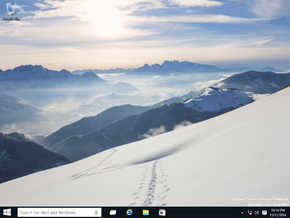10.0.9913.0.fbl_awesome1501.141217-1931|
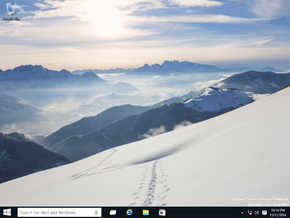 |
| OS family | Windows NT |
|---|
| Version number | 10.0 |
|---|
| Build number | 9913 |
|---|
| Build revision | 0 |
|---|
| Architecture | x64, x86 |
|---|
| Build lab | fbl_awesome1501 |
|---|
| Compiled on | 2014-12-17 |
|---|
|
| Timebomb | 2015-10-01 (+288 days) |
|---|
|
|
|
Windows 10 build 9913 is a build of Windows 10, which was shared online on 29 January 2015.[1]
| Edition / SKU Name
|
Key
|
| Core
|
334NH-RXG76-64THK-C7CKG-D3VPT
|
| CoreSingleLanguage
|
2NCXJ-T36QP-HQMH2-9672W-WBYW3
|
| CoreCountrySpecific
|
NQ4B7-4W72M-PV67K-QVRMF-QGH82
|
| Professional
|
NKJFK-GPHP7-G8C3J-P6JXR-HQRJR
|
| ProfessionalWMC (edition upgrade only)
|
GBFNG-2X3TC-8R27F-RMKYB-JK7QT
|
| Enterprise
|
PBHCJ-Q2NYD-2PX34-T2TD6-233PK
|
- The hover effect on system tray icons has been updated to match the flatter taskbar appearance of build 9900 onward.
- The new Action Center has been implemented.
- The start menu received another refinement.
- The Charms bar has been removed.
- Title bar text is now left-aligned, just like in Windows 8 build 7777 and earlier.
- Caption buttons have been updated with a modern design and consistent sizing.
- The full-screen button for Metro applications has been moved next to the maximize/restore button.
- Metro applications now use a light gray title bar.
- File Explorer icons have been updated to be simpler.
- Icons have been added to categories.
- Many design changes have been made to further resemble that of the RTM.
- Background options have been removed. They would be re-added in build 10056.
- The tablet mode has received a slight change.
- New lock screen backgrounds have been added.
- Several apps are no longer maximized by default when opened.
- The Window thumbnail border bug has been fixed in this build.
- Watermark text size has been reduced, due to the decreasing of the title bar text size.
- This build will only work on real hardware utilizing BIOS, unlike VMware which gives a CPU fault. On VMware, the user will need to use UEFI firmware.
- The Quick Link (⊞ Win+X) menu displays mojibake instead of the expected menu entries.
File Explorer with new icons.