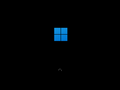Windows 11 build 22000.194
| Build of Windows 11 | |
 | |
| OS family | Windows 11 (NT 10.0) |
|---|---|
| Version number | 10.0 |
| Build number | 22000 |
| Build revision | 194 |
| Architecture | AMD64, ARM64 |
| Build lab | co_release_svc_prod1 |
| Compiled on | 2021-09-11 |
| SKUs | |
| Home (N, Single Language, China) SE (N) Pro (N, Single Language, China Only) Pro Education (N) Pro for Workstations (N) Education (N) Enterprise (Evaluation, G, N) IoT Enterprise Team | |
| About dialog | |
Windows 11 build 22000.194 is the general availability build of Windows 11. It was the final Insider Preview build, originally released on 16 September 2021 and later offered as an optional upgrade to all users in the Release Preview Channel, as opposed to only commercial PCs.[1] Similarly to previous preview builds, the cumulative update to this build was available to all users of build 22000 regardless of whether they are enrolled to the Windows Insider Program. The installation media of this build were then made available on 5 October 2021 as a part of the public launch of Windows 11.
Changes[edit | edit source]
Setup[edit | edit source]
Starting from this build, the setup will check for Trusted Platform Module support on hypervisors in accordance with the announced Windows 11 system requirements, aligning the requirement to be the same as it is for physical machines since build 21996. It can be bypassed by using dism.exe to directly apply the install image, or by disabling the check in the registry before running setup:
[HKEY_LOCAL_MACHINE\SYSTEM\Setup\LabConfig]
"BypassTPMCheck"=dword:00000001
Applications[edit | edit source]
The updated Snipping Tool, Calculator, Paint and Clock apps are now included.
Leftovers[edit | edit source]
Classic System properties[edit | edit source]
The System Control Panel applet can still be accessed by creating a folder with the name ending with .{bb06c0e4-d293-4f75-8a90-cb05b6477eee} and open it. Oddly, the Windows 10 branding image remains.
Windows 10 UI[edit | edit source]
To rollback to the Windows 10 taskbar, merge the following:
Windows Registry Editor Version 5.00
[HKEY_LOCAL_MACHINE\SOFTWARE\Microsoft\Windows\CurrentVersion\Shell\Update\Packages]
"UndockingDisabled"=dword:00000001
However:
- Clock, Network, and Sound icons in the notification area are disabled by default.
- Both the ⊞ Win+X menu and Start menu won't open.
- The Search and Cortana taskbar buttons are non-functional.
- The Task View crashes when the user opens it from the taskbar.
The notification area icons can be enabled through the hidden Notification Area Icons applet in Control Panel by running explorer.exe shell:::{05d7b0f4-2121-4eff-bf6b-ed3f69b894d9}, select "Turn system icons on or off", switch the aforementioned icons to "On" and press OK.
A native functional Windows 10 Start menu and taskbar can be restored in Windows 11 by installing ExplorerPatcher, a project developed by valinet, an engineer. The initial version was released on 9 August 2021. The Windows 10 Start menu is supported starting with version 22000.493.xx.xx.[2]
Bugs and quirks[edit | edit source]
Shell[edit | edit source]
- The Widgets board may appear empty. This can be fixed by logging out and back in.
- The Widgets may be displayed in the wrong size on external monitors.
- The options to open System and Windows Terminal may be missing from the ⊞ Win+X menu.
Taskbar[edit | edit source]
The taskbar will sometimes flicker when switching input methods.
Search[edit | edit source]
- After clicking the Search icon on the taskbar, the search panel may not open. This can be fixed by restarting Explorer and opening the search panel again.
- The search panel may appear as black and not display any content below the search box.
- Text may be unable to be inputted when using Search from Start or the taskbar. This can be fixed by pressing ⊞ Win+R to open the Run dialog box and then closing it.
Bugcheck[edit | edit source]
Some Surface Pro X devices with this build may bugcheck with a WHEA_UNCORRECTABLE_ERROR.
Bootloader[edit | edit source]
When multi-booting this build with either Windows 8, 8.1, or 10, it will show the Windows logo for said versions on the multi-boot selection menu, but not for 11. The same is true for 7 and Vista where its name simply gets displayed inside a window.
Gallery[edit | edit source]
Boot screen (default)