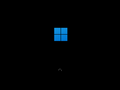Windows 11 build 21996
| Build of Windows 11 | |
 | |
| OS family | Windows 11 (NT 10.0) |
|---|---|
| Version number | 10.0 |
| Build number | 21996 |
| Build revision | 1 |
| Architecture | AMD64 |
| Build lab | co_release |
| Compiled on | 2021-05-29 |
| SKUs | |
| Home (N, Single Language) Pro (N, Single Language) Pro Education (N) Pro for Workstations (N) SE (N) Education (N) Enterprise (N, Multi-session) IoT Enterprise | |
| Product key | |
| Use a Windows 10 Retail serial | |
| About dialog | |
Windows 11 build 21996 is a build of Windows 11, which was leaked on 15 June 2021. Prior to its upload, it was referenced in a GitHub issue posted by a Microsoft employee on 1 June 2021.[1]
System requirements[edit | edit source]
This build raises the system requirements to 4 GB of memory and a dual-core processor or better. This is also the earliest known build to enforce the TPM 2.0, Secure Boot, and UEFI requirements in accordance with the announced Windows 11 system requirements, although the build doesn't actually require either to work. The requirements can be bypassed by using dism.exe to directly apply the install image, or by disabling the checks altogether in the registry before running the setup:
[HKEY_LOCAL_MACHINE\SYSTEM\Setup\LabConfig]
"BypassRAMCheck"=dword:00000001
"BypassSecureBootCheck"=dword:00000001
"BypassTPMCheck"=dword:00000001
Alternatively, this build's install.wim can be used with an installer from a Windows 10 build, however, it may remove the ability to upgrade if an older build is used. Replacing the libraries responsible for the requirement checks, appraiserres.dll and appraiser.dll with a version from Windows 10 on the install media has also been found to work.
Changes[edit | edit source]
Out-of-box experience[edit | edit source]
Upgrades to a higher version of Windows are now automatically performed during the out-of-box experience if a newly-installed copy of Windows is connected to the Internet.
User interface[edit | edit source]
Task Manager[edit | edit source]
The Task Manager icon has been updated to align with the Fluent design guidelines. The experimental "Eco mode" power saving feature introduced as part of Cobalt build 21364 was removed, although it would be later reimplemented in Nickel build 22557 as "Efficiency Mode".
File Explorer[edit | edit source]
Visibility adjustments have been made to the Task View functionality, and the Meet Now taskbar flyout first introduced as part of Iron build 20221 has been removed. The leftover Toolbars menu that had no function was removed from the right-click context menus of various tray elements.
Bugs and quirks[edit | edit source]
General[edit | edit source]
- When updating folder options, the File Explorer window might flicker in the background.
- The Widgets pane's contents may fail to render on certain devices, the user can still interact with them.
- The Widgets pane may not load and instantly close upon trying to open it.
- Sometimes the Search Box shows a black box instead of the search results.
- Many areas still use the old Windows 10 branding, including the Setup and the boot menu.
Out-of-box experience (OOBE)[edit | edit source]
- When installing N editions, the OOBE will fail to load due to the absence of Windows Media Player components.
- The "Forgot your password?" link when setting up a Microsoft account or unchecking the option to receive promotional emails both lead to a blank screen.
Desktop Window Manager[edit | edit source]
- The taskbar may become fully transparent on some configurations when installing graphics drivers.
- Window frames appear squared with software rendering or during the close animation.
- On some UWP applications like Settings, a small white corner may appear on the close button whilst pressing and holding on the Close button.
- There are multiple glitches with application windows that use the DWM to expand the former glass frame into their client area, such as the Windows Mobility Center.
- When not maximized, only a shadow or window frame is shown, although the taskbar thumbnails are rendered correctly.
- When maximized, the window contents are shown correctly, however, the background may become fully transparent.
- Dropdown menus may fall back to square corners in some applications after being shown once with rounded ones.
- The animation that occurs when viewing two taskbar thumbnails next to each other does not render.
Gallery[edit | edit source]
Windows Setup[edit | edit source]
Out-of-box experience (OOBE)[edit | edit source]
OOBE animation
Interface[edit | edit source]
Boot screen (default)
Boot screen (10X animation)
Settings app