Windows 10 build 21364.1
| Build of Cobalt | |
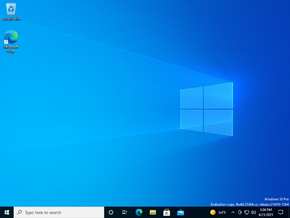 | |
| OS family | Windows 11 (NT 10.0) |
|---|---|
| Version number | 10.0 |
| Build number | 21364 |
| Build revision | 1 |
| Architecture | x86, x64, ARM64 |
| Build lab | co_release |
| Compiled on | 2021-04-16 |
| Expiration date | |
| Timebomb | 2021-10-31 (+198 days) |
| SKUs | |
| Home (China, N, Single Language) Pro (China Only, N, Single Language) Pro Education (N) Pro (N) for Workstations Education (N) Enterprise (N, (N) Evaluation, G (N)) Enterprise multi-session IoT Enterprise Team Cloud (N) | |
| Product key | |
| Use a Windows 10 Retail serial | |
| About dialog | |
Windows 10 build 21364.1 is the fifteenth Insider Preview build of Cobalt, the 21H2 development semester of Windows as a service. This build was released on 21 April 2021 to all Windows Insiders on the Dev Channel.
Changes[edit | edit source]
Task Manager[edit | edit source]
These changes are only available to a small group of Insiders, meaning that not everyone will see them right out of the box, and will roll out to the rest of Insiders soon.
Process classification has been added for Microsoft Edge in Task Manager. This allows processes to be broken down into components such as tabs, browser processes, utility plugins, and dedicated and service workers. They also include favicons for improved identification. This feature requires Dev or Canary builds of the browser.
An experimental feature, "Eco mode", has also been added, and it allows to throttle resources for individual or child processes for the system to give priority to other apps. It was later removed in build 21387 and added again in build 22557 as "Efficiency mode".
Settings[edit | edit source]
The Device usage page under Settings introduced in build 21354 has finished rolling out to Windows Insiders in the Dev Channel.
The Multitasking page under the System section has also received some changes. Its icon on the left pane has been changed from the Timeline one to two overlapping windows. In addition, an option to enable or disable Aero Shake has been added. By default, both upgrades and clean installations will have this disabled.
Touch keyboard[edit | edit source]
A 50-on keyboard layout has been added for the Japanese language in the touch keyboard. It allows to input Japanese texts intuitively without knowing how to compose Hiragana characters, and it can be accessed from the "Keyboard layout" menu in the flyout settings.
Other changes[edit | edit source]
- Preview support for running GUI Linux apps has been added to the Windows Subsystem for Linux.
- The “We need to fix your account (most likely your password changed)" notification has been changed to read "Select here to sign in to your account to continue using apps between this device and your other devices".
- When night light is turned on, the system will now change to it immediately rather than doing so through an animation.
Bugs[edit | edit source]
News and interests[edit | edit source]
- Pressing the Esc key to dismiss an opened context menu in the flyout will dismiss the whole flyout instead.
- Sometimes the flyout cannot be dismissed with pen.
Camera Settings[edit | edit source]
- The Camera app does not respect the brightness adjustments made to a camera under its respective page.
General[edit | edit source]
- The update process to this build has a chance of hanging for extended periods of time.
- Certain parts of Search, including the File Explorer search box, are not displaying correctly in the dark theme.
- Random broken characters appear in some text across the Settings app.
- Windows Subsystem for Linux (WSL) users might notice a slow launch performance for File Explorer.
- After upgrading to this build, some Windows Insiders reported the installation of the February 2021 Cumulative Update Preview for .NET Framework 3.5 and 4.8 (KB5001030) failing with the error code
0x80092004.






