Windows 10 build 9907 (fbl_ie)
| Build of Windows 10 | |
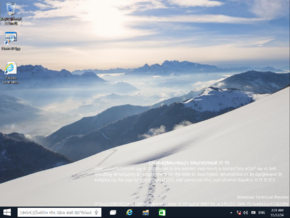 | |
| OS family | Windows NT |
|---|---|
| Version number | 10.0 |
| Build number | 9907 |
| Build revision | 0 |
| Architecture | x86 |
| Build lab | fbl_ie |
| Compiled on | 2014-12-10 |
| Expiration date | |
| Timebomb | 2015-04-15 (+126 days) |
| About dialog | |
Windows 10 build 9907 (fbl_ie) is a build of Windows 10. It was unintentionally released by Microsoft to publicly-facing Windows Update servers in December 2014,[a] as the intended build was supposed to be published in the Simplified Chinese localization (for the China edition) as evidenced by update listings;[1] a human error instead resulted in the Core image for this build's pseudolocalized compile to be distributed instead.[1]
The FBL_IE compile remained online on Windows Update servers for a month or two before it and other public Technical Preview builds predating build 9926 were removed after links to decryptable image files containing several builds sourced from the fbl_awesome1501 branch were publicly posted onto a thread within the My Digital Life forums. It was later uploaded to BetaArchive on 4 November 2016.
This build is only available in the qps-ploc pseudo-locale - an automatically generated localization based on the English (United States) locale, significantly modified away from the original to test internationalization capabilities. These modifications include the addition of a five-character prefix identifying each localized string, replacement of standard Latin characters with ones featuring diacritics or similar characters from other writing systems, or determining certain strings' lengths through the addition of exclamation marks at the end of a string.
Unlike other builds, this build utilizes test code signing and can be booted on the current date.
Editions and keys[edit | edit source]
| Edition / SKU Name | Key |
|---|---|
| Core | 334NH-RXG76-64THK-C7CKG-D3VPT |
| Professional (edition upgrade only) | NKJFK-GPHP7-G8C3J-P6JXR-HQRJR |
| ProfessionalWMC (edition upgrade only) | GBFNG-2X3TC-8R27F-RMKYB-JK7QT |
Bugs and quirks[edit | edit source]
User interface[edit | edit source]
When window auto-colorization is enabled, the borders of window thumbnails on the taskbar remain unchanged in color, even when the wallpaper is changed. This problem can be resolved by either manually adjusting the window color via the Control Panel or by performing a restart.
Applications[edit | edit source]
All Metro apps except Settings and Store (Windows 8.1) won't work after the installation.
Gallery[edit | edit source]
Setup[edit | edit source]
Interface[edit | edit source]
Notes[edit | edit source]
- ↑ At the time of this build's compile, Microsoft had resorted to delivering updates through the Windows Update infrastructure as Windows Store-based build flighting was not functioning properly.
References[edit | edit source]
- ↑ Jump up to: 1.0 1.1 WU Update ID 15920836 - Upgrade to Windows Technical Preview China B9907 - Install a preview of the next version of Windows.;
windowsupdatebox.exe,9907.0.141210-1846.fbl_ie_clientcore_ret_x86fre_ps-ps.esd













