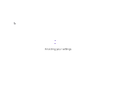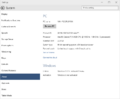Windows 10 build 9926
| Build of Windows 10 | |
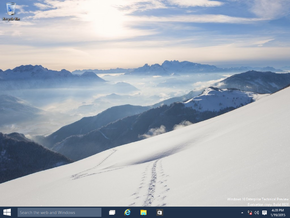 | |
| OS family | Windows NT |
|---|---|
| Version number | 10.0 |
| Build number | 9926 |
| Build revision | 0 |
| Architecture | x86, x64 |
| Build lab | fbl_awesome1501 |
| Compiled on | 2015-01-19 |
| Expiration date | |
| Timebomb | 2015-10-01 (+255 days) |
| About dialog | |
Windows 10 build 9926 is the fourth officially released Technical Preview build of Windows 10, which was released to Windows Insiders in all rings on 23 January 2015.[1]
This is one of some publicly available builds to be compiled in the fbl_awesome1501 branch, a replacement for the fbl_release branch. All following publicly available builds would be compiled in the fbl_impressive branch, which was confirmed by Gabe Aul, as of 2 November 2015.
Editions and keys[edit | edit source]
| Edition / SKU Name | Key |
|---|---|
| Core | 334NH-RXG76-64THK-C7CKG-D3VPT |
| CoreSingleLanguage | 2NCXJ-T36QP-HQMH2-9672W-WBYW3 |
| CoreCountrySpecific | NQ4B7-4W72M-PV67K-QVRMF-QGH82 |
| Professional | NKJFK-GPHP7-G8C3J-P6JXR-HQRJR |
| ProfessionalWMC (edition upgrade only) | GBFNG-2X3TC-8R27F-RMKYB-JK7QT |
| Enterprise | PBHCJ-Q2NYD-2PX34-T2TD6-233PK |
New features and changes[edit | edit source]
- First indications of final edition names have been included.
- Several apps, including Settings, Voice Recorder, Alarms and Xbox received major updates.
- UWP has been added which is a modern framework for Games and Apps.
- Most of the features showcased in the 21 January 2015 event such as Cortana, Office Touch and Continuum are included.
Findings, fixes, enhancements[edit | edit source]
Hidden features[edit | edit source]
The following hidden features have been found within build 9926:
- New tray clock user interface - enabled by creating value
UseWin32TrayClockExperienceunder[HKEY_LOCAL_MACHINE\Software\Microsoft\Windows\CurrentVersion\ImmersiveShell] - Hidden lock screen - enabled by setting
Thresholdto 1 under[HKEY_LOCAL_MACHINE\SOFTWARE\Microsoft\Windows\CurrentVersion\Authentication\LogonUI\TestHooks]in the registry. - Return to the old Start menu - enabled by creating a new value
EnableXamlStartMenuand put it to 0 under[HKEY_CURRENT_USER\SOFTWARE\Microsoft\Windows\CurrentVersion\Explorer\Advanced]and restart explorer. - New volume flyout - enable by setting
EnableMtcUvcto 1 under[HKEY_LOCAL_MACHINE\SOFTWARE\Microsoft\Windows NT\CurrentVersion\MTCUVC] - Placeholder network flyout - enable by setting
ReplaceVanto 0 underHKEY_LOCAL_MACHINE\SOFTWARE\Microsoft\Windows\CurrentVersion\Control Panel\Settings\Networkafter taking ownership of the registry key and granting write permissions to the current user. You can also restore the Windows 8.1 network flyout by settingReplaceVanto 2.
Bugs and quirks[edit | edit source]
- High Contrast themes cause some of the taskbar notification icons to be improperly displayed.