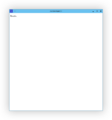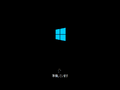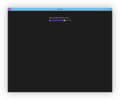Windows 10 build 9838 (fbl_partner_eeap)
| Build of Windows 10 | |
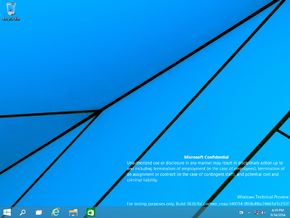 | |
| OS family | Windows NT |
|---|---|
| Version number | 6.4 |
| Build number | 9838 |
| Build revision | 0 |
| Architecture | x86, x64 |
| Build lab | fbl_partner_eeap |
| Compiled on | 2014-09-14 |
| Expiration date | |
| Timebomb | 2015-04-15 (+213 days) |
| About dialog | |
Windows 10 build 9838 (fbl_partner_eeap) is a Technical Preview build of Windows 10, which was originally uploaded to BetaArchive on 17 January 2019 in the Japanese language. The x64 English checked/debug compile of this build was later shared on 4 November 2024. This build was originally released to Microsoft partners participating in the Ecosystem Engineering Access Program (EEAP), as indicated by the fbl_partner_eeap branch.
Editions and keys[edit | edit source]
| Edition / SKU Name | Key |
|---|---|
| Core | 334NH-RXG76-64THK-C7CKG-D3VPT |
| Professional | XHQ8N-C3MCJ-RQXB6-WCHYG-C9WKB |
| ProfessionalWMC (edition upgrade only) | GBFNG-2X3TC-8R27F-RMKYB-JK7QT |
New features and changes[edit | edit source]
DockingController application[edit | edit source]
DockingController was used as an application for Surface tablets to switch between tablet mode and desktop mode.
Network icon on the notification taskbar[edit | edit source]
When the user clicks on the network icon on the taskbar in the notification area, the network settings open in the PC settings that do not depend on the Charms sidebar that were in Windows 8 and 8.1.
This may be a reference that a new network flyout which fits with the new design of Windows 10 was planned. An iteration of the new network flyout can be seen in build 10009, though a placeholder with the "Hello World" text was found in earlier builds. At this point in development though, no visible work has begun yet, as if the user changes it back to open a flyout, the Windows 8.1 flyout will open.
zSpartan[edit | edit source]
A reference to Project Spartan (would become Microsoft Edge later on) can be found in this build's Start Menu, however it points to an invalid location; the EXE and folder are nonexistant in this build. However, it reveals that the browser would be installed in the folder Microsoft.zSpartan_6.4.9838.0_x64__8wekyb3d8bbwe, and that its exe was called Spartan.exe.
Hidden features[edit | edit source]
Windows Update (Threshold)[edit | edit source]
It is possible to enable an early version of the Windows 10 Windows Update page by merging the following registry key:
Windows Registry Editor Version 5.00
[HKEY_CURRENT_USER\Software\Microsoft\Windows\CurrentVersion\WindowsUpdate\UX]
"IsMusUxEnabled"=dword:00000001
Displaying notifications at the top[edit | edit source]
The notifications are displayed at the bottom in this build by default, however it is possible to switch them to display at the top, like in Windows 8.1. To do this merge the following registry key:
Windows Registry Editor Version 5.00
[HKEY_CURRENT_USER\Software\Microsoft\Windows\CurrentVersion\Explorer]
"DisplayToastAtBottom"=dword:00000000
Modern IE[edit | edit source]
It is possible to run the Modern version of Internet Explorer by running the following PowerShell script:
$code = @"
using System;
using System.Runtime.CompilerServices;
using System.Runtime.InteropServices;
namespace Win8 {
[ComImport, Guid("2e941141-7f97-4756-ba1d-9decde894a3d"), InterfaceType(ComInterfaceType.InterfaceIsIUnknown)]
interface IApplicationActivationManager
{
IntPtr ActivateApplication([In] String appUserModelId, [In] String arguments, [In] UInt32 options, [Out] out UInt32 processId);
}
[ComImport, Guid("45BA127D-10A8-46EA-8AB7-56EA9078943C")]//Application Activation Manager
public class ApplicationActivationManager : IApplicationActivationManager
{
[MethodImpl(MethodImplOptions.InternalCall, MethodCodeType = MethodCodeType.Runtime)/*, PreserveSig*/]
public extern IntPtr ActivateApplication([In] String appUserModelId, [In] String arguments, [In] UInt32 options, [Out] out UInt32 processId);
}
}
"@
add-type -TypeDefinition $code
$appman = new-object Win8.ApplicationActivationManager
$appman.ActivateApplication("DefaultBrowser_NOPUBLISHERID!Microsoft.InternetExplorer.Default",$null,0,[ref]0)
Test UWP apps[edit | edit source]
This build's debug compile comes with many development UWP apps to test various functionality. These UWP apps are all a part of the Windows Communication apps (microsoft.windowscommunicationsapps), which in retail builds includes the Calendar, Mail and People apps.
The list of the debug apps in this build is as follows:
- AddressWell Test App - tests the contact picker
- AddressWellUT - unit test for the contact picker
- Assert - reports assert failures for apps
- AttachmentWellUT - unit test for the "attachment well" - possibly a file picker
- Calendar - the regular Calendar app
- Calendar Provider Test - lets the user perform various actions with the calendar, however crashes when the button to do the action is pressed
- CalendarTest - Calendar app with mock data, doesn't require a sign in, and retains the user's added events
- CalendarUT - unit test for the calendar
- CalPlatUT - unit test for the calendar platform
- CanvasUT - unit tests for the canvas
- CommUT - unit tests for the communication platform
- FontSelectorUT - unit test for the font selector
- FromControlUT - unit test for the from control - possibly the "From" field in an e-mail client
- IC Test - lets the user test how various communications controls react to various data
- JxUT - unit tests for "Jx"
- Mail - the regular Mail app. Doesn't seem to load
- MailTest - Mail app with mock data
- MailUT - unit tests for the Mail app
- MenuArrowKeyHandlerUT - unit test for the menu arrow key handler - some sort of menu
- People - People app with the ability to use mock data
- PeopleUT - unit tests for the People
- Picker Test - lets the user test the contact picker
- PlatformUT - unit tests for the platform
- Protocol Activation Test App - lets the user test launching the People app via various protocols
- SendASmileUT - unit test for Send a Smile - possibly a feedback tool
- ShareAnythingUT - unit test for Share Anything
- ShareTargetTestApp - lets the user test sharing to an app. As it's a share target, content can be shared to this app from another app, where it pops up as a charm and shows information about the shared content
- ShareTargetUT - unit tests for the share target
- Sharing Test - lets the user test sharing to another app
- Skype Test App - lets the user test Skype activation parameters
- SyncUT - unit tests for syncing
- TAEF Tailored Application Host Process - crashes on startup
- TAEF Tailored Managed Application Host Process - crashes on startup
- Test Harness - lets the user test various things relating to communication apps
- TxUT - unit tests for "Tx"
- Windows Live From Control Test App - lets the user test the "From" control
- Windows Live Modern Canvas Test App - crashes on startup
Gallery[edit | edit source]
Unit test app[edit | edit source]
The UI is the same between all the unit test apps. Only the unit tests themselves differ.
Bugs[edit | edit source]
Timebomb[edit | edit source]
Like other Windows 10 builds found in the fbl_partner_eeap branch, this build contains a non-functional timebomb and as a result can be installed on the current date.
Message boxes[edit | edit source]
Some message boxes, including the winver and "About Program" dialogs aren't properly resized. As a result, most of the buttons are missing.
Window thumbnail border color error[edit | edit source]
If window auto-colorization is enabled, the window thumbnail borders on the taskbar do not change color even after the wallpaper changes. This issue can be remedied by manually changing the window color through the Control Panel or restarting Windows.
Nvidia Driver/DWM Bug[edit | edit source]
This build like build 9834 has issues with certain Nvidia graphics drivers, causing DWM to crash, resulting in a black screen. A similar bug has been known to occur with certain AMD graphics drivers aswell.
UWP apps[edit | edit source]
The splash screen of UWP apps may appear glitched out on the debug compile.
Gallery[edit | edit source]
Setup[edit | edit source]
Japanese version[edit | edit source]
Interface[edit | edit source]
English version[edit | edit source]
Japanese version[edit | edit source]
Internet Explorer 11 (with About dialog)