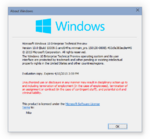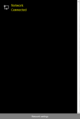Windows 10 build 10009
| Build of Windows 10 | |
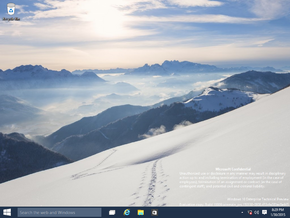 | |
| OS family | Windows NT |
|---|---|
| Version number | 10.0 |
| Build number | 10009 |
| Build revision | 0 |
| Architecture | x86, x64 |
| Build lab | winmain_prs |
| Compiled on | 2015-01-30 |
| Expiration date | |
| Timebomb | 2015-04-15 (+75 days) |
| About dialog | |
Windows 10 build 10009 is a build of Windows 10, which was uploaded to BetaArchive on 9 May 2016.
Editions and keys[edit | edit source]
| Edition / SKU | Key |
|---|---|
| Core | 334NH-RXG76-64THK-C7CKG-D3VPT |
| Professional | NKJFK-GPHP7-G8C3J-P6JXR-HQRJR |
| ProfessionalWMC (edition upgrade only) | GBFNG-2X3TC-8R27F-RMKYB-JK7QT |
| Enterprise | PBHCJ-Q2NYD-2PX34-T2TD6-233PK |
New features and changes[edit | edit source]
User interface[edit | edit source]
Many icons throughout the operating system have been updated to be more consistent with the Metro design language.
Applications[edit | edit source]
A new web browser (called Project Spartan) has been added.
Gallery[edit | edit source]
winverof the debug compile