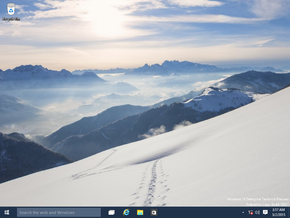10.0.10031.0.fbl_impressive.150301-2107|
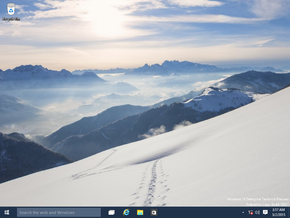 |
| OS family | Windows NT |
|---|
| Version number | 10.0 |
|---|
| Build number | 10031 |
|---|
| Build revision | 0 |
|---|
| Architecture | x86, x64 |
|---|
| Build lab | fbl_impressive |
|---|
| Compiled on | 2015-03-01 |
|---|
|
| Timebomb | 2015-10-01 (+214 days) |
|---|
|
|
|
Windows 10 build 10031 is a build of Windows 10, which was uploaded to BetaArchive on 8 May 2016. This build continues the process of UI and UX refinement that was a major focus in the development of the operating system at the time. Project Spartan is not included in this build by default, as with all builds in the fbl_impressive branch before 10049, despite Microsoft's promise at MWC 2015 that it would be included in the next public build. It can only be assumed that Spartan was still undergoing final testing and evaluation before being incorporated into said branch, ready for release.
| Edition / SKU Name
|
Key
|
| Core
|
334NH-RXG76-64THK-C7CKG-D3VPT
|
| Professional
|
NKJFK-GPHP7-G8C3J-P6JXR-HQRJR
|
| ProfessionalWMC (edition upgrade only)
|
GBFNG-2X3TC-8R27F-RMKYB-JK7QT
|
| Enterprise
|
PBHCJ-Q2NYD-2PX34-T2TD6-233PK
|
| Education (edition upgrade only)
|
NCQDD-DCDRV-HRG6J-4F7PF-TVJDF
|
- Minor changes have made to the OOBE.
- The gesture detection area has been increased to better suit both high and low-end tablet devices.
- The Start button has been reduced in size, now resembling its RTM appearance.
- Transparency has been added to the Start menu and Start screen.
- The Show Desktop button is now visible on the taskbar.
- The "Connect" quick action has been renamed to "Media Connect".
- The full screen button for Metro applications has been moved to the left of the minimize button.
- The copyright date for Remote Desktop Connection has been updated to 2015.
Settings and Control Panel[edit | edit source]
- The Notifications page now includes Win32 applications.
- Screen resolution has been moved into the "Advanced display settings" subpage.
- References to Aero Snap have been removed from the Multitasking page.
- Additional privacy settings have been added.
- Rating Systems have been removed from the Family Safety applet in Control Panel.
- The Maps application will fail to install properly during the hardware detection phase of setup. The user must acknowledge the provisioning error message in order to advance into the out-of-box experience.