Windows 1.0 Tandy 2000 builds
| Build of Windows 1.0 | |
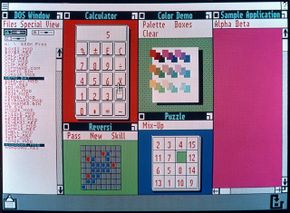 | |
| OS family | 16-bit Windows |
|---|---|
| Version number | 1.00 |
| Architecture | x86 16-bit |
| Compiled on | 1984 |
The Windows 1.0 Tandy 2000 builds are a trio of early pre-release builds of Windows 1.0 that were demonstrated on the Tandy 2000 personal computer throughout mid 1984. Photos of these builds running on said computer were featured in several computer magazines at the time. The main advantage of the Tandy 2000 version of Windows was its use of color, thanks to the display driver for the Model 2000's above-average display adapter. Although Windows already supported color internally, the PC version was still displayed in monochrome at the time, as no color display drivers would be available until the Beta release almost a year later.
Earlier build[edit | edit source]
A photo of this build can be seen in the infobox on the right and was originally published in the November 1984 issues of 80 Micro[1] and Microcomputing[2] magazines, as well as several issues of Science & Vie Micro magazine from 1985.[3][4][5] This build still had the status bar at the top of the screen, along with the system menu and help buttons.
The MS-DOS Executive was called "DOS Window" at the time and had a different menu order. Calculator, Reversi, Color Demo, Puzzle and Sample Applications (later renamed to Template Application) were running as well, while Clipboard was minimized. The bottom right corner featured a "trash" icon that can still be found as a leftover in Development Release #5. The 12 June 1984 issue of PC Magazine mentions a "litter icon", which was used for discarding files, similar to the trash can feature on the Macintosh.[6] It seems likely the icon in the photo was used for that purpose, before the feature was removed sometime between these three builds and DR5. The Clipboard icon is also slightly different than in DR5. The labels on the squares in Puzzle application sit lower than in DR5, as do labels on the buttons in Calculator. Reversi's disks are still square in shape, while they are round in DR5.
DOS Window is displaying the list of files on the A: drive (floppy disk). Applications resources are stored in separate files, like in DR5, but the executable extension is .MOD rather than .EXE. This extension has persisted in WINOLDAP.MOD, which is a special system application that hosts DOS applications running under Windows in Alpha and later.
This build is likely Development Release #1 or related to it, as the vertical text alignment in the Calculator and split GDI files indicate that it's earlier than the middle build.
File list
BOXES.MOD, BOXES.RES: BoxesCALC.MOD, CALC.RES: CalculatorCLIP.MOD, CLIP.RES: ClipboardCOMMAND.COM: MS-DOS command interpreter, its presence suggests this may have been a bootable demo diskCONFIG.BIN: The display driver configuration file (also in DR5)CURSOR.MOD: The Cursor Routines executable (CURSOR.EXEin DR5)DEMO.BAT: Presumably the batch file that starts Windows and all the applications for demo purposesDISPLAY.MOD: The display driver (DISPLAY.EXEin DR5)FONT.RES: Presumably the resource file containing system fonts (.FONfiles in later builds)GDI.MOD, GDI16.MOD, GDI8.MOD: The GDI component of the system, unclear why there are three different executables and what each one doesKERNEL.MOD: The kernel executableKEYBOARD.MOD: The keyboard driverKEYNAMES.BIN: This file is also present in DR5 and is used by the Resource Compiler (RC.EXE)MB.EXE: The module booterMOUSE.MOD: The mouse driverPUZZLE.MOD, PUZZLE.RES: PuzzleREVERSI.MOD, REVERSI.RES: ReversiSAMPLE.MOD, SAMPLE.RES: Sample Application, later renamed to Template Application in DR5SHELL.MOD, SHELL.RES: DOS Window, later renamed to MS-DOS Executive (MSDOS.EXE), though a few internalSHELLstrings remainTEST.MOD: Unknown, clearly a Windows application, but with no associated resource file, which could mean it's instead a library or a driver.TIMER.MOD: The system timer driverWINDOWS.MOD, WINDOWS.RES: The User component of the system
Middle build[edit | edit source]
This build was demonstrated at a Boston Computer Society general meeting on 26 June 1984. A recording of this meeting was digitized and uploaded to YouTube by the Computer History Museum (the Windows demo starts at 59:20 in the video).[7] It does not appear very different from the earlier build, but the text in the Calculator buttons is now vertically centered. Files GDI8.MOD and GDI16.MOD are gone, instead there is now only GDI.MOD, and TEST.MOD was removed completely. This build is almost certainly Development Release #2 or at least related to it, as the status bar says Microsoft Windows Developer's Release. June 1984 and the files are dated towards the end of June 1984, the latest being DEMO.BAT from 26 June 1984, the day of the demo.
Puzzle's icon is a 3x3 grid instead of a 4x4 grid in DR5 and later. This build also features a new cursor when resizing windows, which is different than the cursor used in both earlier (such as the 1984-02-22 build) and later builds.
File list
BOXES .MOD 3792 6/24/84 BOXES .RES 1279 6/19/84 CALC .MOD 7136 6/21/84 CALC .RES 1310 6/19/84 COMMAND .COM 15480 1/01/80 CONFIG .BIN 234 6/24/84 CURSOR .MOD 2640 6/20/84 DEMO .BAT 46 6/26/84 DISPLAY .MOD 6000 6/22/84 FONT .RES 55272 6/07/84 GDI .MOD 29104 6/24/84 KERNEL .MOD 35120 1/01/80 KEYBOARD.MOD 1360 6/18/84 KEYNAMES.BIN 1552 5/30/84 MB .EXE 1834 6/07/84 MOUSE .MOD 1536 6/17/84 PUZZLE .MOD 5216 6/19/84 PUZZLE .RES 1311 6/19/84 REVERSI .MOD 7920 6/25/84 REVERSI .RES 1622 6/20/84 SAMPLE .MOD 1808 6/21/84 SAMPLE .RES 1311 6/22/84 SHELL .MOD 26496 6/25/84 SHELL .RES 2197 6/25/84 TIMER .MOD 448 6/20/84 WINDOWS .MOD 65984 6/24/84 WINDOWS .RES 3309 6/24/84
Gallery[edit | edit source]
DOS window, Reversi, and Calculator
Page 7 of "Microsoft: The High Performance Software"[8]
Later build[edit | edit source]
The later build is shown in an ad for the Tandy 2000, featuring Bill Gates describing the Model 2000 and various advantages of developing and using Windows on it. The ad was published in November 1984 and December 1984 issues of BYTE magazine,[9][10] and the 5 November 1984 issue of InfoWorld magazine.[11] While it appears very similar to the earlier builds, there are some notable differences which suggest this build is newer than the previous ones.
The status bar at the top from earlier builds appears to have been removed. The icon at the bottom is the Puzzle application seen in earlier builds. DOS Window is again listing files on the A: drive, but this time there are also the following files that are not present in previous builds: CALENDAR.MOD, CALENDAR.RES and CALENDAR.TXT. These are likely files of an early version of the Calendar first seen much later in the May Beta, which was then redesigned before the Premiere Edition into a more feature-rich version. It's unknown whether this Calendar is related to the earlier Calendar application seen in various photos from 1983.
This build is likely Development Release #3 or related to it because various UI elements place it between the middle build (likely DR2) and DR4.
Gallery[edit | edit source]
References[edit | edit source]
- ↑ https://archive.org/stream/80-microcomputing-magazine-1984-11/80Microcomputing_1184#page/n21/mode/2up
- ↑ https://archive.org/details/Kilobaud198411/page/n59
- ↑ http://download.abandonware.org/magazines/Science%20et%20Vie%20Micro/svm_numero017/SVM_17p0162.JPG
- ↑ http://download.abandonware.org/magazines/Science%20et%20Vie%20Micro/svm_numero019/SVM19_p0000024.JPG
- ↑ http://download.abandonware.org/magazines/Science%20et%20Vie%20Micro/svm_numero031/SVM31_p0016.JPG
- ↑ https://archive.org/details/PC-Mag-1984-06-12/page/n267
- ↑ https://www.youtube.com/watch?v=xBYEp7OuXbc
- ↑ https://archive.org/details/microsoft-the-high-performance-software-1984-brochure/page/n7/mode/2up
- ↑ https://archive.org/stream/byte-magazine-1984-11#page/n569/mode/2up
- ↑ https://archive.org/stream/byte-magazine-1984-12/1984_12_BYTE_09-13_Communications#page/n541/mode/2up
- ↑ https://books.google.com/books?id=oC4EAAAAMBAJ&pg=PA1&dq=tandy+2000&hl=en&sa=X&ved=0ahUKEwj9jvrgl77hAhXtwosKHTojAJgQ6AEINTAD#v=onepage&q&f=false












![Page 7 of "Microsoft: The High Performance Software"[8]](/images/thumb/b/ba/High_Performance_Software_page_7.jpg/93px-High_Performance_Software_page_7.jpg)


