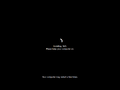Windows Server 2025 build 26047
| Build of Windows Server 2025 | |
 | |
| OS family | Windows 11 (NT 10.0) |
|---|---|
| Version number | 10.0 |
| Build number | 26047 |
| Build revision | 1001 |
| Architecture | AMD64 |
| Build lab | rs_prerelease |
| Compiled on | 2024-01-28 |
| Expiration date | |
| Timebomb | 2024-09-15 (+231 days) |
| About dialog | |
Windows Server 2025 build 26047 is an internal build of Windows Server 2025. It was accidentally published to publicly-facing Windows Update servers in form of a build upgrade targeting audiences enrolled into the internal Canary flighting ring on 29 January 2024, and pulled the day after. Many features that appear in build 26040 are presented in this build.
Editions and keys[edit | edit source]
| Edition / SKU | Key |
|---|---|
| Standard Server | MFY9F-XBN2F-TYFMP-CCV49-RMYVH |
| Datacenter Server | 2KNJJ-33Y9H-2GXGX-KMQWH-G6H67 |
| Datacenter: Azure Edition | N3FPV-KQP4R-4M6H6-7Q8TK-HYMDX |
New features and changes[edit | edit source]
Windows Setup[edit | edit source]
An option to use Windows Server with the Microsoft Azure pay-as-you-go licensing model has been added to the product key prompt in Windows Setup, which skips the prompt and uses a generic product key for the PAYGO licensing channel. These licensing policies were first introduced as part of build 26040, although the setup interface at the time of compilation did not feature the aforementioned option.
Certain editions such as Datacenter: Azure Edition are excluded from image selection as the licensing model does not apply to these SKUs.
Hyper-V[edit | edit source]
The Windows Server 2025 operating system has been added to the Hyper-V Manager's list of supported operating systems.
User interface[edit | edit source]
Registry Editor[edit | edit source]
The Registry Editor now supports searching for data within sub-trees of a selected key.
Settings[edit | edit source]
Color Management applet port[edit | edit source]
The legacy Color Management Control Panel applet has been ported over to the Settings application, and a non-functional option for "protected print" mode has been implemented into device settings.
Sudo mode[edit | edit source]
The "sudo mode" toggle in the developer settings sub-page now functions, but does not appear to exhibit any external change when toggled on as the underlying command itself has not yet been ported to Windows at this point in development.
Computer rename dialog redesign[edit | edit source]
The computer rename dialog has been redesigned to align with the new Fluent design system. It can be enabled by toggling on Velocity staging keys 36390579 and 38228963.
Sticky/Filter Keys[edit | edit source]
A majority of the options for the Sticky Keys functionality has been hidden by default when not enabled (leaving behind only the associated keyboard shortcut), whereas the filter keys' options for beeping on key-press and icon display has been hidden.
Miscellaneous[edit | edit source]
OpenSSH Users group[edit | edit source]
A new user security group for managed OpenSSH users has been added to the operating system.
Bugfixes[edit | edit source]
The basic render driver no longer displays visual artifacts across the user interface, and significant performance regressions observed within the previous build have been fixed.
Gallery[edit | edit source]
Windows Setup[edit | edit source]
Out-of-box experience[edit | edit source]
Windows Insider Program telemetry opt-in settings