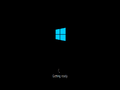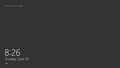Windows Server 2016 build 9785
| Build of Windows Server 2016 | |
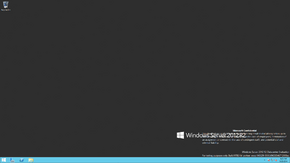 | |
| OS family | Windows NT |
|---|---|
| Version number | 6.3 |
| Build number | 9785 |
| Build revision | 0 |
| Architecture | x64 |
| Build lab | fbl_partner_eeap |
| Compiled on | 2014-06-29 |
| Expiration date | |
| Timebomb | 2015-07-15 (+381 days) |
| About dialog | |
Windows Server 2016 build 9785 is the earliest available build of Windows Server 2016, which was uploaded to BetaArchive on 5 January 2019. This build was originally released to Microsoft partners participating in the Ecosystem Engineering Access Program (EEAP), as indicated by the fbl_partner_eeap branch.
Editions and keys[edit | edit source]
| Edition / SKU Name | Key |
|---|---|
| Standard Evaluation (Core) | D2N9P-3P6X9-2R39C-7RTCD-MDVJX |
| Datacenter Evaluation (Core) | W3GGN-FT8W3-Y4M27-J84CP-Q3VJ9 |
New features and changes[edit | edit source]
[edit | edit source]
This build introduces the Start menu from Windows 10 build 9780. However, it is disabled by default.
Jump List[edit | edit source]
The Jump Lists appearance on the taskbar now changes color according to the Metro coloring pages.
File Explorer[edit | edit source]
A Home page was introduced in File Explorer.
Window animations[edit | edit source]
If enabled, DWM-based window animations (particularly when opening and closing windows) will use simpler transitions.
Bugs and quirks[edit | edit source]
Timebomb[edit | edit source]
Like other builds found in the fbl_partner_eeap branch, this build uses a test-signed certificate and as a result can be installed on the current date.
Window preview border color[edit | edit source]
If window auto-colorization is enabled, the taskbar preview borders do not change color even after the wallpaper changes. This issue can be remedied by manually changing the window color through the Control Panel or by restarting Windows.
File Explorer[edit | edit source]
- The "This PC" folder may incorrectly report the amount available space on a drive.
- File Explorer may crash if you open the browser's jump lists in the taskbar.
- The icon positions on the desktop and in File Explorer are not saved when updating. In addition to this, they will not properly display in Windows Flip.
Control Panel[edit | edit source]
The System Properties page may incorrectly report the total amount of installed and usable RAM found on the machine.
Safe mode[edit | edit source]
Trying to boot into Safe mode (whether via MSConfig or Recovery Options) results in a black screen.
Server Core[edit | edit source]
In Server Core SKUs upon logging in, Windows tries to launch LicensingUI.exe, but as the app is non-existent, it will throw out an error instead.