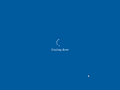Windows Server 2016 build 14257 (rs1_release)
| Build of Windows Server 2016 | |
 | |
| OS family | Windows 10 (NT 10.0) |
|---|---|
| Version number | 10.0 |
| Build number | 14257 |
| Build revision | 1000 |
| Architecture | x64 |
| Build lab | rs1_release |
| Compiled on | 2016-01-31 |
| Expiration date | |
| Timebomb | 2016-07-15 (+166 days) |
| SKUs | |
| Datacenter (Core) | |
| About dialog | |
Windows Server 2016 build 14257 (rs1_release) is a build of Windows Server 2016. This build was previously only available as an install.wim containing the Datacenter Core SKU, which was shared on 28 June 2020. A full version of this build with Desktop Experience was later uploaded to the BetaArchive FTP server on 4 February 2021.
Installing Datacenter Core SKU from a WIM file[edit | edit source]
Originally, this build was shared as an x64 Datacenter Core SKU install.wim file. The Hyper-V hypervisor must be used for installation. On other hypervisors, the build will freeze at the boot screen after installation.
To install, create a blank VHD file, then partition and format it. Then, use the DISM /apply-image parameter to apply the WIM to the hard drive:
dism /apply-image /imagefile:the\path\to\the\file\install.wim /index:1 /applydir:Hard drive letter:\
After that, add the boot files:
bcdboot drive_letter:/Windows
Next, boot from the hard drive. After installation, it is required to use a password removal tool such as PCUnlocker Live CD to remove the unknown password. Then the user may set the system password and login to the system safely as well.
Gallery[edit | edit source]
Setup[edit | edit source]
Datacenter SKU[edit | edit source]
System Properties and Winver