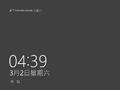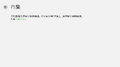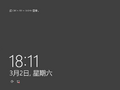Windows Server 2012 R2 build 9354
| Build of Windows Server 2012 R2 | |
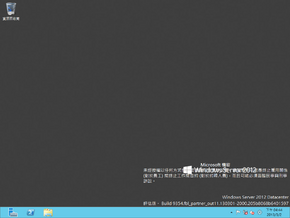 | |
| OS family | Windows NT |
|---|---|
| Version number | 6.3 |
| Build number | 9354 |
| Architecture | x64 |
| Build lab | fbl_partner_out11 |
| Compiled on | 2013-03-01 |
| Expiration date | |
| Timebomb | 2014-01-15 (+320 days) |
| About dialog | |
Windows Server 2012 R2 build 9354 is a build of Windows Server 2012 R2. The Traditional Chinese version of this build was uploaded to BetaArchive on 8 December 2014, the Simplified Chinese version was uploaded on 19 February 2019.
Due to its earliness, this build identifies itself as Windows Server 2012 in many areas.
Editions and keys[edit | edit source]
| Edition / SKU Name | Key |
|---|---|
| Standard Server (Core) | QGNVK-7K3YK-QV24P-4XRMD-3M9X7 |
| Datacenter Server (Core) | JGXYY-7NMTC-MHKY3-QCC9B-VQRG7 |
New features and changes[edit | edit source]
Start screen[edit | edit source]
- A new "Customize" option has been added to the right-click menu.
- Small and Extra Large tiles have been introduced.
- Apps can now be sorted in the All Apps view.
Miscellaneous[edit | edit source]
- The kernel version has been changed to 6.3.
- The Snap feature now supports lower resolutions than in Windows Server 2012 (with the minimum resolution being reduced to 1024x768).
- User folders (Documents, Music, Pictures, and Videos) have been added to Computer in File Explorer.
Bugs and quirks[edit | edit source]
Metro[edit | edit source]
- The default accent color has been set to that used in Windows 8. This would be fixed in the next build.
- The All Apps view in Start has a duplicate Desktop link. Clicking on it does nothing.
- The settings charm has different colors on the tiles.
- The Traditional Chinese version 理 letter is missing in the Start screen Apps or Server Manager.
- The settings (Desktop Experience enabled) in this build is not working.
- The Start screen background from client in Server is not working.