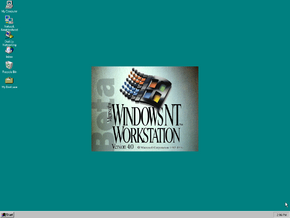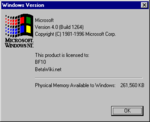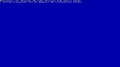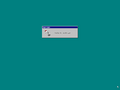| Name
|
Description
|
Version
|
| 85775.fon
|
8514 (1024x768) Terminal Fon
|
4.
|
| 85f1257.fon
|
8514 (1024x768) Monospaced System Fon
|
4.
|
| 85s1257.fon
|
8514 (1024x768) System Fon
|
4.
|
| accessor.inf
|
|
|
| agac0800.ppd
|
|
|
| agac1000.ppd
|
|
|
| agac1500.ppd
|
|
|
| agaccsf1.ppd
|
|
|
| agaccst1.ppd
|
|
|
| agel5sf1.ppd
|
|
|
| agelan50.ppd
|
|
|
| agp94sf1.ppd
|
|
|
| agp95sf1.ppd
|
|
|
| agp96sf1.ppd
|
|
|
| agp97sf1.ppd
|
|
|
| agp98sf1.ppd
|
|
|
| agpr9400.ppd
|
|
|
| agpr9550.ppd
|
|
|
| agpr9551.ppd
|
|
|
| agpr9800.ppd
|
|
|
| agpr9836.ppd
|
|
|
| agpro941.ppd
|
|
|
| agpro971.ppd
|
|
|
| agpro981.ppd
|
|
|
| agprs961.ppd
|
|
|
| agsels51.ppd
|
|
|
| agsels71.ppd
|
|
|
| agsl5sf1.ppd
|
|
|
| agsl7sf1.ppd
|
|
|
| agss5000.ppd
|
|
|
| agss7000.ppd
|
|
|
| agssav20.ppd
|
|
|
| agssav25.ppd
|
|
|
| agssav36.ppd
|
|
|
| agssav44.ppd
|
|
|
| agstds21.ppd
|
|
|
| always.sys
|
Always Technology SCSI Controller Driver
|
4.00
|
| aplwcob1.ppd
|
|
|
| aplwgri2.ppd
|
|
|
| app775.fon
|
VGA (640x480) APP775
|
4.
|
| arpa-127.rev
|
|
|
| arpa-192.rev
|
|
|
| awfax.inf
|
|
|
| boot
|
|
|
| cache
|
|
|
| ccfapi32.dll
|
License Certificate API
|
4.00
|
| chkfile.bld
|
|
|
| chkfile.srv
|
|
|
| cidaemon.exe
|
OFS CI filter daemon
|
4.00
|
| cifilter.exe
|
OFS CI filter service
|
4.00
|
| comctl32.foo
|
Custom Controls Library
|
4.00
|
| common.adm
|
|
|
| communic.inf
|
|
|
| compstui.hlp
|
|
|
| conexts.dll
|
CONSOLE Symbolic Debugger Extensions
|
4.00
|
| convmsg.dll
|
CONVERT MESSAGES
|
4.00
|
| coue1257.fon
|
Courier font 10
|
12
|
| couf1257.fon
|
Courier font 10
|
3.10
|
| cs4231.sys
|
Microsoft Windows Sound System driver
|
4.00
|
| cxxflt.dll
|
OFS CI C++ filter
|
4.00
|
| c_10010.nls
|
|
|
| c_10082.nls
|
|
|
| ddraw.dll
|
Direct Draw
|
4.00
|
| desktop.ini
|
|
|
| dhcpadmn.cnt
|
|
|
| dhcpadmn.exe
|
Dynamic Host Configuration Protocol Manager
|
4.00
|
| dhcpadmn.hlp
|
|
|
| dhcpmib.dll
|
DHCP SNMP AGENT
|
4.00
|
| dhcpssvc.dll
|
DHCP Server Service
|
4.00
|
| dnsadmin.exe
|
DnsAdmin
|
1
|
| dnsapi.dll
|
Domain Name Server Admin API Dll
|
4.00
|
| dnsread.txt
|
|
|
| dnssvc.dll
|
Domain Name Server (DNS) Service DLL
|
4.00
|
| dsound.dll
|
DirectSound
|
4.00
|
| dtc329x.sys
|
DTC 329x SCSI Controller Driver
|
4.00
|
| excfg32.exe
|
MAPI 1.0 Common User Interface ITP
|
4.00.834.1
|
| fd7000ex.sys
|
Future Domain 7000ex SCSI Controller Driver
|
4.00
|
| fd8xx.sys
|
FD 8xx SCSI Controller Driver
|
4.00
|
| font.dat
|
|
|
| foo.foo
|
Multiple Provider Router DLL
|
4.00
|
| fpnwclnt.dll
|
FPNW Client DLL
|
4.00
|
| ftpsmx.cnt
|
|
|
| ftpsmx.dll
|
FTP Server Manager Extension
|
4.00
|
| ftpsmx.hlp
|
|
|
| games.inf
|
|
|
| glmf32.dll
|
OpenGL Metafiling DLL
|
4.00
|
| gotodlg.frm
|
|
|
| hp1600c1.ppd
|
|
|
| hp22024.pcd
|
|
|
| hp22036.pcd
|
|
|
| hp23024.pcd
|
|
|
| hp23036.pcd
|
|
|
| hp25024.pcd
|
|
|
| hp25036.pcd
|
|
|
| hp35024.pcd
|
|
|
| hp35036.pcd
|
|
|
| hp75024.pcd
|
|
|
| hp75036.pcd
|
|
|
| hp750m24.pcd
|
|
|
| hp750m36.pcd
|
|
|
| hp755cm.pcd
|
|
|
| hp755cmm.pcd
|
|
|
| hp755__1.ppd
|
|
|
| hpcopyj1.ppd
|
|
|
| hplj5m_4.ppd
|
|
|
| hplj5si1.ppd
|
|
|
| hplj__31.ppd
|
|
|
| hp_650c2.ppd
|
|
|
| hp__clj5.ppd
|
|
|
| htmlfilt.dll
|
Query Html filter
|
4.00
|
| iexplore.exe
|
Microsoft Internet Explorer
|
0.1.0.10
|
| imagevue.inf
|
|
|
| imgadmin.ocx
|
ADMIN CONTROL
|
01.00.00.8888
|
| imgedit.ocx
|
EDIT CONTROL
|
01.00.00.8888
|
| imgsamp.frm
|
|
|
| imgsampl.vbp
|
|
|
| imgscan.ocx
|
SCAN CONTROL
|
01.00.00.8888
|
| imgthumb.ocx
|
THUMBNAIL CONTROL
|
01.00.00.8888
|
| infosoft.dll
|
Wordbreaker and stemmer dll
|
4.00
|
| ipadrdll.dll
|
IP Address Custom Control
|
4.00
|
| iprip.dll
|
Microsoft RIP for Internet Protocol
|
4.00
|
| jet.dll
|
JET Engine DLL
|
4.00
|
| jet500.dll
|
JET Engine DLL
|
4.00
|
| jetconv.exe
|
Invokes the Jet conversion utility
|
4.00
|
| jetpack.exe
|
Off-line jet database compact app
|
4.00
|
| jpeg1x32.dll
|
JPEG1 LIBRARY
|
04.00.00.8888
|
| jpeg2x32.dll
|
JPEG2 LIBRARY
|
04.00.00.8888
|
| kbdal.dll
|
Albania Keyboard Layout
|
4.00
|
| kbdblr.dll
|
Belarussia Keyboard Layout
|
4.00
|
| kbdcz1.dll
|
Czech_101 Keyboard Layout
|
4.00
|
| kbdest.dll
|
Estonia Keyboard Layout
|
4.00
|
| kbdgkl.dll
|
Greek_Latin Keyboard Layout
|
4.00
|
| kbdgr1.dll
|
German_IBM Keyboard Layout
|
4.00
|
| kbdir.dll
|
Irish Keyboard Layout
|
4.00
|
| kbdlt.dll
|
Lithuania Keyboard Layout
|
4.00
|
| kbdlv.dll
|
Latvia Keyboard Layout
|
4.00
|
| kbdlv1.dll
|
Latvia-QWERTY Keyboard Layout
|
4.00
|
| kbdru1.dll
|
Russia (Typewriter) Keyboard Layout
|
4.00
|
| kbdsl1.dll
|
Slovak (QWERTY) Keyboard Layout
|
4.00
|
| kbdur.dll
|
Keyboard Layout
|
4.00
|
| kbdurs.dll
|
Ukrainian_Student Keyboard Layout
|
4.00
|
| kbdycc.dll
|
Serbian Cyrillic Keyboard Layout
|
4.00
|
| kbdycl.dll
|
Serbian Latin Keyboard Layout
|
4.00
|
| lanma256.bmp
|
|
|
| lanmannt.bmp
|
|
|
| layout.tmp
|
|
|
| lex4079p.ppd
|
|
|
| lh230__1.ppd
|
|
|
| lh260__1.ppd
|
|
|
| lh300__1.ppd
|
|
|
| lh330__1.ppd
|
|
|
| lh500__1.ppd
|
|
|
| lh530__1.ppd
|
|
|
| lh630__1.ppd
|
|
|
| lhherk_1.ppd
|
|
|
| lhquas_1.ppd
|
|
|
| liccpa.cnt
|
|
|
| liccpa.cpl
|
Service License Control Panel Applet
|
1
|
| liccpa.hlp
|
|
|
| llsmgr.cnt
|
|
|
| llsmgr.exe
|
License Manager
|
4.00
|
| llsmgr.hlp
|
|
|
| llsrpc.dll
|
License Logging Service RPC Interface
|
4.00
|
| llssrv.exe
|
Microsoft® License Server
|
4.00
|
| logview.cnt
|
|
|
| logview.exe
|
Migration Tool for NetWare Log File Viewer
|
4.00
|
| logview.hlp
|
|
|
| loptrac.ppd
|
|
|
| loptraep.ppd
|
|
|
| loptran.ppd
|
|
|
| loptrap.ppd
|
|
|
| macfile.exe
|
Windows NT Macintosh MacFile command line UI
|
4.00
|
| mdisp32.exe
|
OLE/Messaging 1.0 for Windows NT
|
4.0
|
| mdisp32.reg
|
|
|
| mdisp32.tlb
|
|
|
| mdm3x.inf
|
|
|
| mdmaceex.inf
|
|
|
| mdmarcht.inf
|
|
|
| mdmarn.inf
|
|
|
| mdmblatz.inf
|
|
|
| mdmbsb.inf
|
|
|
| mdmbsch.inf
|
|
|
| mdmcmcm.inf
|
|
|
| mdmcodex.inf
|
|
|
| mdmcom1.inf
|
|
|
| mdmcpv.inf
|
|
|
| mdmcrtix.inf
|
|
|
| mdmdicom.inf
|
|
|
| mdmdisco.inf
|
|
|
| mdmdyna.inf
|
|
|
| mdmelink.inf
|
|
|
| mdmelpro.inf
|
|
|
| mdmelsa.inf
|
|
|
| mdmeric.inf
|
|
|
| mdmetech.inf
|
|
|
| mdmeyp.inf
|
|
|
| mdmgal.inf
|
|
|
| mdmgvcd.inf
|
|
|
| mdmhaeu.inf
|
|
|
| mdmhaeus.inf
|
|
|
| mdmhandy.inf
|
|
|
| mdmico.inf
|
|
|
| mdminsys.inf
|
|
|
| mdmitex.inf
|
|
|
| mdmke.inf
|
|
|
| mdmkortx.inf
|
|
|
| mdmlasat.inf
|
|
|
| mdmlasno.inf
|
|
|
| mdmlce.inf
|
|
|
| mdmlight.inf
|
|
|
| mdmlngsh.inf
|
|
|
| mdmmart.inf
|
|
|
| mdmmix.inf
|
|
|
| mdmmoton.inf
|
|
|
| mdmmtd.inf
|
|
|
| mdmmulog.inf
|
|
|
| mdmneuhs.inf
|
|
|
| mdmnokno.inf
|
|
|
| mdmnovfx.inf
|
|
|
| mdmolive.inf
|
|
|
| mdmopt1.inf
|
|
|
| mdmoptn.inf
|
|
|
| mdmpbit.inf
|
|
|
| mdmphils.inf
|
|
|
| mdmprodm.inf
|
|
|
| mdmrfi.inf
|
|
|
| mdmsmart.inf
|
|
|
| mdmsrt.inf
|
|
|
| mdmtelin.inf
|
|
|
| mdmtelnk.inf
|
|
|
| mdmtexas.inf
|
|
|
| mdmtger.inf
|
|
|
| mdmtkr.inf
|
|
|
| mdmtripl.inf
|
|
|
| mdmtron.inf
|
|
|
| mdmtrust.inf
|
|
|
| mdmucom.inf
|
|
|
| mdmusrf.inf
|
|
|
| mdmusrg.inf
|
|
|
| mdmvayrs.inf
|
|
|
| mdmvdot.inf
|
|
|
| mdmvict.inf
|
|
|
| mdmwoer.inf
|
|
|
| mdmyorik.inf
|
|
|
| mdmzyxld.inf
|
|
|
| mdmzyxlg.inf
|
|
|
| mdmzyxln.inf
|
|
|
| mfc40.dll
|
MFCDLL Shared Library - Retail Version
|
4.0.5277
|
| mfc40chs.dll
|
MFC Language Specific Resources
|
4.0.5277
|
| mfc40deu.dll
|
MFC Language Specific Resources
|
4.0.5277
|
| mfc40enu.dll
|
MFC Language Specific Resources
|
4.0.5277
|
| mfc40esp.dll
|
MFC Language Specific Resources
|
4.0.5277
|
| mfc40fra.dll
|
MFC Language Specific Resources
|
4.0.5277
|
| mfc40ita.dll
|
MFC Language Specific Resources
|
4.0.5277
|
| mfc40jpn.dll
|
MFC Language Specific Resources
|
4.0.5277
|
| mfc40kor.dll
|
MFC Language Specific Resources
|
4.0.5277
|
| mfc40u.dll
|
MFCDLL Shared Library - Retail Version
|
4.0.5277
|
| mga_mil.sys
|
Mga-2064W Miniport Driver
|
1.10
|
| mitsumi.sys
|
Mitsumi Proprietary CD-ROM Miniport Driver
|
4.00
|
| mkecr5xx.sys
|
AHA 154 x SCSI Controller Driver
|
4.00
|
| msmail32.cnt
|
|
|
| msmail32.hlp
|
|
|
| msmouse.inf
|
|
|
| msvcrt.dll
|
Windows NT CRT DLL
|
4.00
|
| msvcrt40.dll
|
VC 4.x CRT DLL (Forwarded to msvcrt.dll)
|
4.00
|
| mswd6_32.wpc
|
Word for Windows 6 Converter
|
95051200
|
| multimed.inf
|
|
|
| ncadmin.cnt
|
|
|
| ncadmin.exe
|
Network Client Administrator
|
4.00
|
| ncadmin.hlp
|
|
|
| netdefs.inf
|
|
|
| netoemdh.inf
|
|
|
| networks.wri
|
|
|
| noise.dat
|
|
|
| noise.deu
|
|
|
| noise.eng
|
|
|
| noise.enu
|
|
|
| noise.esn
|
|
|
| noise.fra
|
|
|
| noise.ita
|
|
|
| noise.nld
|
|
|
| noise.sve
|
|
|
| nt.fnt
|
|
|
| nt2.fnt
|
|
|
| ntprint.dll
|
Spooler Setup DLL
|
4.00
|
| nwconv.cnt
|
|
|
| nwconv.exe
|
Migration Tool for NetWare
|
4.00
|
| nwconv.hlp
|
|
|
| nwdocgw.cnt
|
|
|
| nwdocgw.hlp
|
|
|
| oemnsvbr.inf
|
|
|
| oemnsvdh.inf
|
|
|
| oemnsvdn.inf
|
|
|
| oemnsvir.inf
|
|
|
| oemnsvri.inf
|
|
|
| oemnsvsm.inf
|
|
|
| oemnsvwi.inf
|
|
|
| ofs.sys
|
Da' real OFS driver
|
4.00
|
| oiadm400.dll
|
ADMIN LIBRARY
|
04.00.00.8888
|
| oicom400.dll
|
COMEX LIBRARY
|
04.00.00.8888
|
| oidis400.dll
|
DISPLAY LIBRARY
|
04.00.00.8888
|
| oifil400.dll
|
FILING LIBRARY
|
04.00.00.8888
|
| oigfs400.dll
|
GFS LIBRARY
|
04.00.00.8888
|
| oiprt400.dll
|
PRINT LIBRARY
|
04.00.00.8888
|
| oislb400.dll
|
|
|
| oissq400.dll
|
SSQ LIBRARY
|
04.00.00.8888
|
| oitwa400.dll
|
TWAIN LIBRARY
|
04.00.00.8888
|
| oiui400.dll
|
UI LIBRARY
|
04.00.00.8888
|
| olepro32.dll
|
Microsoft (R) OLE Property Support DLL
|
4.0.5277
|
| optional.inf
|
|
|
| optra.dll
|
Optra Printer Driver
|
4.00
|
| pbrush.cnt
|
|
|
| pbrush.hlp
|
|
|
| pcl5ems.dll
|
PCL5e Printer Driver
|
4.00
|
| pcl5ms.dll
|
PCL5 Printer Driver
|
4.00
|
| perms.inf
|
|
|
| pinball.dat
|
|
|
| pinball.exe
|
3D Pinball
|
4.00
|
| pinball.hlp
|
|
|
| pinball.inf
|
|
|
| pinball.mid
|
|
|
| pinball2.mid
|
|
|
| pjlmon.dll
|
Spooler Setup DLL
|
4.00
|
| place.dom
|
|
|
| poledit.cnt
|
|
|
| poledit.exe
|
PolEdit
|
4.00
|
| poledit.hlp
|
|
|
| poledit.inf
|
|
|
| polsetup.exe
|
PolSetup
|
4.00
|
| profext.dll
|
Sample Property Provider
|
4.00
|
| profile.spc
|
|
|
| pscript.sep
|
|
|
| qms1060.ppd
|
|
|
| qms1660.ppd
|
|
|
| qms1660e.ppd
|
|
|
| qms2425.ppd
|
|
|
| qms3825.ppd
|
|
|
| qmsmccx.ppd
|
|
|
| qmsmclx.ppd
|
|
|
| qmsmcpls.ppd
|
|
|
| query.dll
|
OFS query and content indexing library
|
4.00
|
| rascpl.cpl
|
Dial-Up Networking Control Panel
|
4.00
|
| rassapi.dll
|
Remote Access Admin APIs dll
|
4.00
|
| rasshell.dll
|
Dial-Up Networking Shell Extension
|
4.00
|
| relay.dll
|
DHCP Relay Agent Service
|
4.00
|
| riched.dll
|
Windows 95 Rich Text Edit Control
|
4.00.834.0
|
| riched20.dll
|
riched20
|
5.0.103.3
|
| ripstat.exe
|
IPRIP Statisitics Display
|
4.00
|
| router.exe
|
Multi-Protocol Router Service
|
4.00
|
| routetab.dll
|
Microsoft Routing Table DLL
|
4.00
|
| rplcmd.exe
|
RemoteBoot Command-line Utility
|
4.00
|
| rplcnv.exe
|
RemoteBoot Conversion Utility
|
4.00
|
| rplmgr.cnt
|
|
|
| rplmgr.exe
|
RPL Manager
|
4.00
|
| rplmgr.hlp
|
|
|
| rplsvc.exe
|
RemoteBoot Service DLL
|
4.00
|
| rsabase.sig
|
|
|
| schdpl32.cnt
|
|
|
| schdpl32.hlp
|
|
|
| secbasic.dll
|
HTTP Basic Security DLL
|
4.00
|
| sere1257.fon
|
VGA (640x480) MS Serif Fon
|
4.
|
| serf1257.fon
|
8514 (1024x768) MS Serif Fon
|
4.
|
| sfmctrs.dll
|
Windows NT Macintosh File Service Perfmon Counter dll
|
4.00
|
| sfmicon.vol
|
|
|
| sfmicons.inf
|
|
|
| sfmmap.inf
|
|
|
| sfmmsg.dll
|
Afp Server Messages DLL
|
4.00
|
| sfmprint.exe
|
MacPrint Service
|
4.00
|
| sfmpsdib.dll
|
Windows NT Macintosh TrueImage Interpreter
|
4.00
|
| sfmpsexe.exe
|
Windows NT Macintosh Print Processor Helper
|
4.00
|
| sfmpsfnt.dll
|
Windows NT Macintosh Font Manager
|
4.00
|
| sfmpsprt.dll
|
Windows NT Macintosh Print Processor
|
4.00
|
| sfmres.dll
|
Windows NT Macintosh Setup Resource Library
|
4.00
|
| sfmsrv.sys
|
Windows NT Macintosh File Server Driver
|
4.00
|
| sfmsvc.exe
|
Windows NT Macintosh File Server Service
|
4.00
|
| sfmuam.ifo
|
|
|
| sfmuam.rsc
|
|
|
| sfmuam.txt
|
|
|
| sk820ru2.ppd
|
|
|
| sk830ru2.ppd
|
|
|
| sk835ru2.ppd
|
|
|
| slcd32.sys
|
SLCD CD-ROM Controller Driver
|
4.00
|
| smae1257.fon
|
VGA (640x480) MS Small Fon
|
4.
|
| smaf1257.fon
|
8514 (1024x768) MS Small Fon
|
4.
|
| sonic.sys
|
ARC Built-In Ethernet network driver
|
4.00
|
| sound1.wav
|
|
|
| sound104.wav
|
|
|
| sound105.wav
|
|
|
| sound108.wav
|
|
|
| sound111.wav
|
|
|
| sound112.wav
|
|
|
| sound12.wav
|
|
|
| sound13.wav
|
|
|
| sound131.wav
|
|
|
| sound136.wav
|
|
|
| sound14.wav
|
|
|
| sound16.wav
|
|
|
| sound17.wav
|
|
|
| sound18.wav
|
|
|
| sound181.wav
|
|
|
| sound19.wav
|
|
|
| sound20.wav
|
|
|
| sound21.wav
|
|
|
| sound22.wav
|
|
|
| sound24.wav
|
|
|
| sound240.wav
|
|
|
| sound243.wav
|
|
|
| sound25.wav
|
|
|
| sound26.wav
|
|
|
| sound27.wav
|
|
|
| sound28.wav
|
|
|
| sound29.wav
|
|
|
| sound3.wav
|
|
|
| sound30.wav
|
|
|
| sound34.wav
|
|
|
| sound35.wav
|
|
|
| sound36.wav
|
|
|
| sound38.wav
|
|
|
| sound39.wav
|
|
|
| sound4.wav
|
|
|
| sound42.wav
|
|
|
| sound43.wav
|
|
|
| sound45.wav
|
|
|
| sound49.wav
|
|
|
| sound49d.wav
|
|
|
| sound5.wav
|
|
|
| sound50.wav
|
|
|
| sound528.wav
|
|
|
| sound53.wav
|
|
|
| sound54.wav
|
|
|
| sound55.wav
|
|
|
| sound560.wav
|
|
|
| sound563.wav
|
|
|
| sound57.wav
|
|
|
| sound58.wav
|
|
|
| sound6.wav
|
|
|
| sound65.wav
|
|
|
| sound68.wav
|
|
|
| sound7.wav
|
|
|
| sound713.wav
|
|
|
| sound735.wav
|
|
|
| sound8.wav
|
|
|
| sound827.wav
|
|
|
| sound9.wav
|
|
|
| sound999.wav
|
|
|
| sprestrt.exe
|
Restores registry to restart GUI-mode part of setup
|
4.00
|
| srvmgr.cnt
|
|
|
| srvmgr.exe
|
Server Manager
|
4.00
|
| srvmgr.hlp
|
|
|
| ssee1257.fon
|
VGA (640x480) MS Sans Serif Font
|
4.
|
| ssef1257.fon
|
8514 (1024x768) MS Sans Serif Fon
|
4.
|
| sx2iris1.ppd
|
|
|
| sx2psm21.ppd
|
|
|
| sx2psm22.ppd
|
|
|
| sx4psm21.ppd
|
|
|
| sysdm.cpl
|
System Applet for the Control Panel
|
4.00
|
| t.tmp
|
|
|
| t128.sys
|
Trantor T128 SCSI Controller Driver
|
4.00
|
| t13b.sys
|
Trantor T13B SCSI Controller Driver
|
4.00
|
| taskmgr.exe
|
taskmgr
|
1
|
| tmv1.sys
|
Trantor/Media Vision TMV1 SCSI Controller Driver
|
4.00
|
| trace.dll
|
|
|
| ultra124.sys
|
ULTRASTOR EISA SCSI Adapter Driver
|
4.00
|
| ultra14f.sys
|
ULTRASTOR ISA SCSI Adapter Driver
|
4.00
|
| ultra24f.sys
|
ULTRASTOR EISA SCSI Adapter Driver
|
4.00
|
| uofs.dll
|
Ofs Utilities Dll
|
4.00
|
| upedit.cnt
|
|
|
| upedit.exe
|
User Profile Editor Applet
|
4.00
|
| upedit.hlp
|
|
|
| upg351db.exe
|
Off-line jet pre-convert tool
|
4.00
|
| url.dll
|
Internet Shortcut Shell Extension DLL
|
4.00
|
| usrmgr.cnt
|
|
|
| usrmgr.exe
|
User Manager
|
4.00
|
| usrmgr.hlp
|
|
|
| vga775.fon
|
VGA (640x480) Terminal Fon
|
4.
|
| vgaf1257.fon
|
VGA (640X480) Fixed System Fon
|
4.
|
| vgas1257.fon
|
VGA (640x480) System Fon
|
4.
|
| vt4533a1.ppd
|
|
|
| vt453ec1.ppd
|
|
|
| vt4990t1.ppd
|
|
|
| vt4990_1.ppd
|
|
|
| vt4l5x01.ppd
|
|
|
| vt5100e1.ppd
|
|
|
| vt5510_1.ppd
|
|
|
| vt5660_1.ppd
|
|
|
| vt5860_1.ppd
|
|
|
| vt5960e1.ppd
|
|
|
| vt6000_1.ppd
|
|
|
| vt600p_1.ppd
|
|
|
| vt600w_1.ppd
|
|
|
| vt6990_1.ppd
|
|
|
| wangcmn.dll
|
Wang Image Common Components
|
01.00.00.8888
|
| wangimg.cnt
|
|
|
| wangimg.exe
|
IMAGE VIEWER
|
01.00.00.8888
|
| wangimg.hlp
|
|
|
| wangocx.cnt
|
|
|
| wangocx.hlp
|
|
|
| wangocxd.cnt
|
|
|
| wangocxd.hlp
|
|
|
| wangshl.dll
|
|
|
| wavemix.inf
|
|
|
| wbcache.deu
|
|
|
| wbcache.eng
|
|
|
| wbcache.enu
|
|
|
| wbcache.esn
|
|
|
| wbcache.fra
|
|
|
| wbcache.ita
|
|
|
| wbcache.nld
|
|
|
| wbcache.sve
|
|
|
| wbdbase.deu
|
|
|
| wbdbase.eng
|
|
|
| wbdbase.enu
|
|
|
| wbdbase.esn
|
|
|
| wbdbase.fra
|
|
|
| wbdbase.ita
|
|
|
| wbdbase.nld
|
|
|
| wbdbase.sve
|
|
|
| wd33c93.sys
|
Western Digital SCSI Controller Driver
|
4.00
|
| wd90c24a.dll
|
WD90C24A Display Driver
|
4.00
|
| windiska.cnt
|
|
|
| windiska.hlp
|
|
|
| windows.adm
|
|
|
| winfile.ini
|
|
|
| winnt.adm
|
|
|
| wins.exe
|
WINS SERVER
|
4.00
|
| winsadmn.cnt
|
|
|
| winsadmn.exe
|
Windows Internet Naming Service Manager
|
4.00
|
| winsadmn.hlp
|
|
|
| winsctrs.dll
|
WINS Service Performance Counters
|
4.00
|
| winsevnt.dll
|
WINS EVENT LOG MESSAGES
|
4.00
|
| winsmib.dll
|
WINS SNMP AGENT
|
4.00
|
| winspool.foo
|
Windows Spooler Driver
|
4.00
|
| winsrpc.dll
|
WINS RPC LIBRARY
|
4.00
|
| wordpad.cnt
|
|
|
| wordpad.exe
|
WordPad MFC Application
|
1.0
|
| wordpad.hlp
|
|
|
| wordpad.inf
|
|
|
| write32.wpc
|
Windows Write Converter
|
94091600
|
| xr049151.ppd
|
|
|
| xr049201.ppd
|
|
|