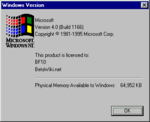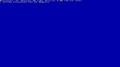Windows NT 4.0 build 1166
| Build of Windows NT 4.0 | |
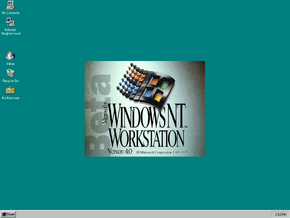 | |
| OS family | Windows NT |
|---|---|
| Version number | 4.0 |
| Build number | 1166 |
| Build revision | 1 |
| Architecture | x86 |
| Compiled on | 1995-11-21 |
| SKUs | |
| Server Workstation | |
| About dialog | |
Windows NT 4.0 build 1166 is a build of Windows NT 4.0.
The Workstation edition of this build was apparently scene leaked back then and was later found on 13 January 2021.
NFO file[edit | edit source]
Expand
NFO contents
Changes[edit | edit source]
- The Start menu banner has been updated to read "Windows NT Server" or "Windows NT Workstation" instead of "Windows NT Explorer". It also dropped the blue background color in favor of a dark-light gray gradient.
- Windows NT Diagnostics has been updated to feature the appearance as seen in the RTM.
- The new setup program has been expanded further:
- The Welcome to Windows NT Setup and Finishing Setup pages have been more finalized.
- The ability to specify licensing modes (Per Server or Per Seat) has been implemented.
- During final phase, the new Date/Time Control Panel applet will launch.
- The boot screen now displays available memory in MB instead of KB.
- The Drivers Control Panel applet has been removed, while the Multimedia one was added.
- Selecting Properties in the right-button menu of My Computer now opens the System Control Panel applet.
WINNT.BMPandWINNT256.BMPwere updated to have a Beta tag on the left side and other minor changes.- Code to implement timebombs has been added into the kernel, although they would only be used for evaluation copies of the RTM build (the first pre-release NT build to use a timebomb is build 1627). The core implementation is the same as in later builds of NT 4.0, with timebomb settings being read from the registry (a non-obvious name was used, although contemporary sources ended up documenting that registry entry as being timebomb-related), and a callback ran every hour to synchronise system time with the RTC had code added to inform the user of pending expiration or bugcheck the system after expiration. Additionally, the registry entry containing timebomb configuration gets reset by the kernel on system shutdown, so only making the registry edit outside of a running OS (the most obvious way to do this at the time being a dualboot) would allow the removal of the timebomb settings.
- New bugcheck codes have been added.[1]
BOUND_IMAGE_UNSUPPORTED(0x97)END_OF_NT_EVALUATION_PERIOD(0x98)
Bugs[edit | edit source]
- Most of the Microsoft Mail application is broken.
File differences[edit | edit source]
Expand
The following files have been introduced or removed compared to build 1141 Workstation: