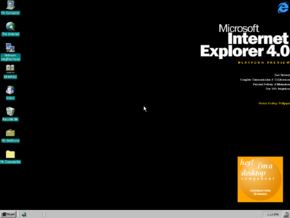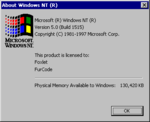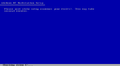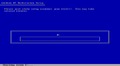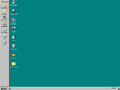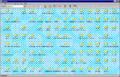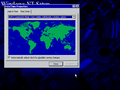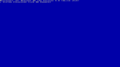| Name
|
Description
|
Version
|
| 192.DNS
|
|
|
| ACCESSIB.CNT
|
|
|
| ACCESSIB.HLP
|
|
|
| ACCSETUP.TXT
|
|
|
| ACLUI.DLL
|
Security Descriptor Editor
|
5.00.1510.1
|
| ACPI.INF
|
|
|
| ACPI.SYS
|
ACPI Driver for NT
|
5.00.1512.1
|
| ACPIEC.SYS
|
|
|
| ACPIENUM.SYS
|
ACPI Enumerator for NT
|
5.00.1512.1
|
| ACTIVEDS.DLL
|
ADs Router Layer DLL
|
5.00.1510.1
|
| ACTIVEDS.TLB
|
|
|
| ACTMOVIE.EXE
|
Active Movie Auxiliary Setup Utility
|
5.00.1510.1
|
| ACTSAVER.SCR
|
Active Desktop Screen Saver
|
4.71.0603.0
|
| ACTXPRXY.DLL
|
ActiveX Interface Marshaling Library
|
5.00.1510.1
|
| ADDGRPW.EXE
|
Group management wizard
|
5.00.1515.1
|
| ADDUSER.VBS
|
|
|
| ADDUSERS.VBS
|
|
|
| ADDUSERS.XLS
|
|
|
| ADDUSRW.EXE
|
user account management wizard
|
5.00.1515.1
|
| ADPTIF.DLL
|
IPX Interface via WinSock
|
5.00.1513.1
|
| ADSLDP.DLL
|
ADs LDAP Provider DLL
|
5.00.1510.1
|
| ADSNDS.DLL
|
ADs NDS Provider DLL
|
5.00.1510.1
|
| ADSNT.DLL
|
ADs Windows NT Provider DLL
|
5.00.1510.1
|
| ADSNW.DLL
|
ADs Netware 3.12 Provider DLL
|
5.00.1510.1
|
| ADSVW.EXE
|
VIEWEX
|
1, 0, 0, 54
|
| ADVPACK.DLL
|
ADVPACK
|
4.71.0603.0
|
| ALWAYS.SYS
|
Always Technology SCSI Controller Driver
|
5.00.1510.1
|
| AMOVIE.INF
|
|
|
| AMOVIE.OCX
|
ActiveMovie Control
|
Private
|
| ARIBLK.TTF
|
|
|
| ASCTRLS.OCX
|
Active Setup Controls
|
5.00.1510.1
|
| ASYCFILT.DLL
|
Microsoft OLE 2.20 for Windows NT(TM) and Windows 95(TM) Operating Systems
|
2.20.4204
|
| ATMDRVR.DLL
|
Windows NT Font Driver
|
5.0 Build 74 Beta
|
| ATMLIB.DLL
|
Windows NT ATM Backdoor Library.
|
5.0 Build 74 Beta
|
| AUTOFMT.EXE
|
Auto File System Conversion Utility
|
5.00.1515.1
|
| BATMETER.DLL
|
Battery Meter Helper DLL
|
4.71.0603.0
|
| BATTC.SYS
|
Battery Class Driver
|
5.00.1512.1
|
| BLANK.HTM
|
|
|
| BTPAGNT.DLL
|
Microsoft BOOTP subagent
|
5.00.1513.1
|
| BULL18.DLL
|
Bull18 Printer Driver
|
5.00.1510.1
|
| CABINET.DLL
|
Cabinet File API
|
1.00.600.0
|
| CACHE.DNS
|
|
|
| CACHEVU.DLL
|
HistCache Folder Shell Extension
|
4.71.0603.0
|
| CCFAPI.HLP
|
|
|
| CCFAPI32.DLL
|
License Certificate API
|
5.00.1510.1
|
| CHART.VBS
|
|
|
| CHKFILE.BLD
|
|
|
| CHKFILE.FIN
|
|
|
| CHKFILE.SRV
|
|
|
| CHKNTFS.EXE
|
NTFS Volume Maitenance Utility
|
5.00.1515.1
|
| CHSXGB.TRN
|
|
|
| CHTBIG5.TRN
|
|
|
| CLASSES.INF
|
|
|
| CLASSPNP.SYS
|
SCSI Class System Dll
|
5.00.1512.1
|
| CLASSR.EXE
|
Microsoft® Class File Installer for Java(TM)
|
4.79.1515
|
| CMBATT.SYS
|
Control Method Battery Driver
|
5.00.1512.1
|
| CMNQUERY.DLL
|
Common Query
|
5.00.1510.1
|
| CMSFCXX.SYS
|
COLORADO FC-xx Adapter Board Driver
|
5.00.1512.1
|
| COMCAT.DLL
|
Microsoft Component Category Manager Library
|
4.71
|
| COMIC.TTF
|
|
|
| COMICBD.TTF
|
|
|
| COMMON.ADM
|
|
|
| COMPON.HTM
|
|
|
| CONEXTS.DLL
|
CONSOLE Symbolic Debugger Extensions
|
5.00.1510.1
|
| CONNECT.CNT
|
|
|
| CONNECT.HLP
|
|
|
| CONPAN.GIF
|
|
|
| CONTROLP.HTM
|
|
|
| CONVMSG.DLL
|
CONVERT MESSAGES
|
5.00.1510.1
|
| COPYADMN.CMD
|
|
|
| CRYPT32.DLL
|
Crypto API32
|
5.00.1513.1
|
| CRYPTCOM.DLL
|
Crypt 2.0 OLE Automation COM Objects
|
5.00.1513.1
|
| CRYPTDLL.DLL
|
Cryptography Manager
|
5.00.1510.1
|
| CS32BA11.DLL
|
User mode driver
|
1.40
|
| CS32BA11.SYS
|
Kernel mode driver
|
1.40
|
| CS423X.HLP
|
|
|
| CSBASE.DLL
|
Configuration driver for Crystal Semiconductor Control Base
|
5.00.1510.1
|
| CSBASE.SYS
|
Crystal Semiconductor Control Base Driver
|
5.00.1512.1
|
| CSCRIPT.EXE
|
Windows Scripting Host Console Application
|
5.0.0021.0
|
| CSINST.EXE
|
Class Store Install
|
5.00.1515.1
|
| CSTORE.EXE
|
DCOM Class Store
|
5.00.1515.1
|
| C_1361.NLS
|
|
|
| C_20105.NLS
|
|
|
| C_20106.NLS
|
|
|
| C_20107.NLS
|
|
|
| C_20108.NLS
|
|
|
| C_20127.NLS
|
|
|
| C_20269.NLS
|
|
|
| C_20273.NLS
|
|
|
| C_20277.NLS
|
|
|
| C_20278.NLS
|
|
|
| C_20280.NLS
|
|
|
| C_20284.NLS
|
|
|
| C_20285.NLS
|
|
|
| C_20290.NLS
|
|
|
| C_20297.NLS
|
|
|
| C_20420.NLS
|
|
|
| C_20423.NLS
|
|
|
| C_20424.NLS
|
|
|
| C_20833.NLS
|
|
|
| C_20838.NLS
|
|
|
| C_20871.NLS
|
|
|
| C_20880.NLS
|
|
|
| C_20905.NLS
|
|
|
| C_21025.NLS
|
|
|
| C_21027.NLS
|
|
|
| C_28591.NLS
|
|
|
| C_28593.NLS
|
|
|
| C_28594.NLS
|
|
|
| C_28595.NLS
|
|
|
| C_28596.NLS
|
|
|
| C_28597.NLS
|
|
|
| C_28598.NLS
|
|
|
| C_28599.NLS
|
|
|
| C_870.NLS
|
|
|
| C_874.NLS
|
|
|
| C_932.NLS
|
|
|
| C_936.NLS
|
|
|
| C_949.NLS
|
|
|
| C_950.NLS
|
|
|
| D3DHALF.DLL
|
Direct3D HAL DLL
|
5.00.1510.1
|
| D3DIM.DLL
|
Direct3D Immediate Mode DLL
|
5.00.1510.1
|
| D3DRAMPF.DLL
|
Direct3D Ramp Generic DLL
|
5.00.1510.1
|
| D3DRG16F.DLL
|
Direct3D RGB 16bpp DLL
|
5.00.1510.1
|
| D3DRG24F.DLL
|
Direct3D RGB 24bpp DLL
|
5.00.1510.1
|
| D3DRG24X.DLL
|
Direct3D RGB MMX 24bpp DLL
|
5.00.1510.1
|
| D3DRG32F.DLL
|
Direct3D RGB 32bpp DLL
|
5.00.1510.1
|
| D3DRG32X.DLL
|
Direct3D RGB MMX 32bpp DLL
|
5.00.1510.1
|
| D3DRG55X.DLL
|
Direct3D RGB MMX 555 16bpp DLL
|
5.00.1510.1
|
| D3DRG56X.DLL
|
Direct3D RGB MMX 565 16bpp DLL
|
5.00.1510.1
|
| D3DRG8F.DLL
|
Direct3D RGB 8bpp DLL
|
5.00.1510.1
|
| D3DRG8X.DLL
|
Direct3D RGB MMX 8bpp DLL
|
5.00.1510.1
|
| D3DRGBF.DLL
|
Direct3D RGB Generic DLL
|
5.00.1510.1
|
| D3DRGBXF.DLL
|
Direct3D RGB MMX Generic DLL
|
5.00.1510.1
|
| D3DRM.DLL
|
Direct3D Retained Mode DLL
|
5.00.1510.1
|
| D3DRM16F.DLL
|
Direct3D Ramp 16bpp DLL
|
5.00.1510.1
|
| D3DRM24F.DLL
|
Direct3D Ramp 24bpp DLL
|
5.00.1510.1
|
| D3DRM32F.DLL
|
Direct3D Ramp 32bpp DLL
|
5.00.1510.1
|
| D3DRM8F.DLL
|
Direct3D Ramp 16bpp DLL
|
5.00.1510.1
|
| D3DXOF.DLL
|
Direct3D File Format DLL
|
5.00.1510.1
|
| DBDUMP.EXE
|
NT5DS
|
5.00.1510.1
|
| DCOMSEC.DLL
|
Microsoft Systems Management Server
|
HMM (Build 58)
|
| DDATEST.EXE
|
NT5DS
|
5.00.1510.1
|
| DDMADMIN.DLL
|
Demand-dial administration
|
5.00.1513.1
|
| DDMPRXY.EXE
|
DDM Proxy
|
5.00.1513.1
|
| DDSMC.SYS
|
Exabyte 220/480 Medium changer driver
|
5.00.1512.1
|
| DEFAULT.INF
|
|
|
| DEF_PF.HTM
|
|
|
| DELEGATE.EXE
|
DS Delegation tool
|
5.00.1510.1
|
| DELUSERS.XLS
|
|
|
| DESKHTML.DLL
|
Shell Desktop HTML prop sheet
|
4.71.0603.0
|
| DESKMOVR.HTX
|
|
|
| DESKMOVR.OCX
|
Desk Mover
|
5.00.1510.1
|
| DESKTOP.HTM
|
|
|
| DESKTOP.IN_
|
|
|
| DEVMGR.DLL
|
Device Manager Module
|
1, 0, 0, 1
|
| DFS.SYS
|
Windows NT Distributed File System Driver
|
5.00.1510.1
|
| DFSADMIN.CNT
|
|
|
| DFSADMIN.EXE
|
DFS Administrator
|
5.00.1510.1
|
| DFSADMIN.HLP
|
|
|
| DFSCMD.EXE
|
Dfs Command-Line Scripting Application
|
5.00.1510.1
|
| DFSINIT.EXE
|
Windows NT Distributed File System Initializer
|
5.00.1510.1
|
| DFSSETUP.DLL
|
Dfs setup extension
|
5.00.1510.1
|
| DFSSVC.EXE
|
Windows NT Distributed File System Service
|
5.00.1510.1
|
| DHCPADMN.CNT
|
|
|
| DHCPADMN.EXE
|
Dynamic Host Configuration Protocol Manager
|
5.00.1510.1
|
| DHCPADMN.HLP
|
|
|
| DHCPMIB.DLL
|
DHCP SNMP AGENT
|
5.00.1510.1
|
| DHCPSSVC.DLL
|
DHCP Server Service
|
5.00.1510.1
|
| DIANTZ.EXE
|
Microsoft® Setup Compression Utility
|
5.00.1510.1
|
| DINPUT.DLL
|
Direct Input
|
5.00.1510.1
|
| DISCTEST.EXE
|
ROUTER DISCOVERY TEST
|
5.00.1513.1
|
| DITBROWS.EXE
|
DSExplor MFC Application
|
1, 0, 0, 1
|
| DLLHOST.EXE
|
COM Surrogate
|
5.00.1515.1
|
| DMOCX.DLL
|
ctv OLE Control Module
|
1, 0, 0, 1
|
| DNS.EXE
|
Domain Name Server (DNS) Service
|
5.00.1512.1
|
| DNSADMIN.CNT
|
|
|
| DNSADMIN.EXE
|
Windows NT DNS Manager
|
4.00
|
| DNSADMIN.HLP
|
|
|
| DPLAYSVR.EXE
|
DirectPlay Helper
|
5.00.1510.1
|
| DPLAYX.DLL
|
DirectPlay
|
5.00.1510.1
|
| DPLDPLAY.DLL
|
DirectPlay
|
5.00.1510.1
|
| DPMODEMX.DLL
|
Modem and Serial Connection For DirectPlay
|
5.00.1510.1
|
| DPWSOCKX.DLL
|
Internet TCP/IP and IPX Connection For DirectPlay
|
5.00.1510.1
|
| DSACTRNM.H
|
|
|
| DSACTRS.INI
|
|
|
| DSADMIN.DLL
|
Microsoft Directory Service Manager Snap-in
|
1, 0, 0, 1
|
| DSAMAIN.EXE
|
NT5DS
|
5.00.1510.1
|
| DSCTL.DLL
|
dsctl Module
|
1, 0, 0, 1
|
| DSEXTS.DLL
|
NT5DS
|
5.00.1510.1
|
| DSFOLDER.DLL
|
Directory Service UI
|
5.00.1510.1
|
| DSID.EXE
|
NT5DS
|
5.00.1510.1
|
| DSKQUOTA.DLL
|
Windows Shell Disk Quota Support DLL
|
5.00.1510.1
|
| DSKWMARK.GIF
|
|
|
| DSQUERY.DLL
|
Directory Service Find
|
5.00.1510.1
|
| DSSEC.DLL
|
Directory Service Security UI
|
5.00.1510.1
|
| DSSHELL.INF
|
|
|
| DSTAB.DLL
|
Directory Service TabCollector
|
5.00.1510.1
|
| DSUI.DLL
|
Directory Services Object Verbs
|
5.00.1510.1
|
| DSUPGRAD.EXE
|
SamDS Upgradge Tool
|
5.00.1510.1
|
| DTC329X.SYS
|
DTC 329x SCSI Controller Driver
|
5.00.1510.1
|
| DUMMY.SYS
|
Dummy Driver for NT
|
5.00.1512.1
|
| EDBMSG.DLL
|
NT5DS
|
5.00.1510.1
|
| EGG.GIF
|
|
|
| EMSABP.DLL
|
NT5DS
|
5.00.1510.1
|
| ESE.DLL
|
Microsoft Exchange Database Storage Engine
|
5.0.1512.1
|
| ESEPERF.DLL
|
Microsoft Exchange Database Engine Performance Library
|
5.0.1512.1
|
| ESEUTIL.EXE
|
Microsoft Exchange Server Database Utilities Application
|
5.0.1512.1
|
| EUC.TRN
|
|
|
| EXAMC.SYS
|
Exabyte 220/480 Medium changer driver
|
5.00.1512.1
|
| EXCEL.VBS
|
|
|
| EXCFG32.EXE
|
MAPI 1.0 Common User Interface ITP
|
4.00.835.1510
|
| FAVORITE.DLL
|
Favorite Folder Shell Extension
|
4.71.0603.0
|
| FILEMGMT.DLL
|
FILEMGMT Module
|
1, 0, 0, 1
|
| FILTEST.EXE
|
IP FILTER DRIVER TEST
|
5.00.1513.1
|
| FINDTOC.HHC
|
|
|
| FPNWCLNT.DLL
|
FPNW Client DLL
|
5.00.1510.1
|
| FRAHMMOD.DLL
|
Microsoft Systems Management Server
|
HMM (Build 58)
|
| FREE.GIF
|
|
|
| FTPCTRS.DLL
|
FTP Service Performance Counters
|
5.00.1510.1
|
| FTPSMX.DLL
|
FTP Server Manager Extension
|
5.00.1510.1
|
| FTPSVAPI.DLL
|
FTP Service Client API Stubs
|
5.00.1510.1
|
| FTPSVC.DLL
|
FTP Service
|
5.00.1510.1
|
| GAPI32.DLL
|
Microsoft Mail Configuration Library
|
4.0
|
| GENFLPY.SYS
|
Generic Floppy Enabler Driver
|
5.00.1512.1
|
| GETCERTS.EXE
|
Certificate Retrieval Tool
|
5.00.1510.1
|
| HALACPI.DLL
|
Hardware Abstraction Layer DLL
|
5.00.1512.1
|
| HHCTRL.OCX
|
Microsoft® HTML Help Control
|
5.00.1510.1
|
| HLINK.DLL
|
Microsoft Hyperlink Library
|
1.0.3814
|
| HMMCLI.DLL
|
Microsoft Systems Management Server
|
HMM (Build 58)
|
| HMMDEFTR.DLL
|
Microsoft Systems Management Server
|
HMM (Build 58)
|
| HMMNT5.INF
|
|
|
| HMMSVC.DLL
|
Microsoft Systems Management Server
|
HMM (Build 58)
|
| HMMWIN32.DLL
|
Microsoft Systems Management Server
|
HMM (Build 58)
|
| HMMWIN32.MOF
|
|
|
| HMOM.EXE
|
Microsoft Systems Management Server
|
HMM (Build 58)
|
| HMOMCORE.DLL
|
Microsoft Systems Management Server
|
HMM (Build 58)
|
| HMOMESS.DLL
|
Microsoft Systems Management Server
|
HMM (Build 58)
|
| HOURS.OCX
|
hours of logon common control
|
5.00.1515.1
|
| HP5SIM.DLL
|
HP LaserJet 5Si Mopier Printer Driver
|
5.00.1510.1
|
| HP5SIMUI.DLL
|
HP LaserJet 5Si MX/Mopier UI DLL
|
5.00.1510.1
|
| HP5SIMUI.HLP
|
|
|
| HPMC.SYS
|
Exabyte 220/480 Medium changer driver
|
5.00.1512.1
|
| HPRASDD.DLL
|
Raster Common Printer Driver DLL
|
5.00.1510.1
|
| HPRASDUI.DLL
|
Raster Common Printer Driver UI DLL
|
5.00.1510.1
|
| HPRASDUI.HLP
|
|
|
| HTML32.CNV
|
Microsoft HTML Converter
|
97010800
|
| HTMLHELP.DLL
|
Microsoft (R) HtmlHelp
|
5.00.1510.1
|
| ICFGNT.DLL
|
Windows NT signup wizard support
|
5.00.1476.1
|
| ICM32.DLL
|
U.Krabbenhoeft's CMM
|
1.00
|
| ICMUI.DLL
|
Microsoft Color Matching System User Interface DLL
|
5.00.1510.1
|
| ICWCONN1.EXE
|
Internet Connection Wizard
|
4.71.0.7613
|
| ICWCONN2.EXE
|
Internet Connection Wizard
|
4.71.0.7613
|
| ICWDIAL.DLL
|
Internet Connection Wizard Autodialer
|
4.71.0.7613
|
| ICWDL.DLL
|
Internet Service MIME Mutlipart Download
|
4.71.0.7613
|
| ICWIP.DUN
|
|
|
| ICWNT5.INF
|
|
|
| ICWPHBK.DLL
|
Internet Connection Wizard
|
4.71.0.7613
|
| ICWX25A.DUN
|
|
|
| ICWX25B.DUN
|
|
|
| ICWX25C.DUN
|
|
|
| IE.INF
|
|
|
| IE4_FCMP.HTM
|
|
|
| IE4_FILE.HTM
|
|
|
| IE4_FIND.HTM
|
|
|
| IE4_INDX.HTM
|
|
|
| IE4_NAV.HTM
|
|
|
| IE4_RES.HTM
|
|
|
| IE4_STY.CSS
|
|
|
| IE4_TOC.HTM
|
|
|
| IEDKCS32.DLL
|
Microsoft Internet Explorer Customization DLL
|
3.0.0.332
|
| IELABEL.OCX
|
IE Label
|
5.00.1510.1
|
| IEMENU.OCX
|
IE PopUp Menu
|
5.00.1510.1
|
| IESHWIZ.EXE
|
SHWIZARD MFC Application
|
4.71.0603.0
|
| IETIMER.OCX
|
IE Timer
|
5.00.1510.1
|
| IEXPRESS.EXE
|
Wizard
|
4.71.0603.0
|
| IFADMIN.DLL
|
Router Interface Administration
|
5.00.1513.1
|
| IMGUTIL.DLL
|
IE plugin image decoder support DLL
|
4.71.0603.0
|
| IMPACT.TTF
|
|
|
| INDEX.HHK
|
|
|
| INETCFG.DLL
|
Internet Connection Wizard Library
|
4.71.0.7613
|
| INETFIND.DLL
|
Find On the Internet
|
4.71.0603.0
|
| INETFIND.INF
|
|
|
| INETPP.DLL
|
Internet Print Provider DLL
|
5.00.1510.1
|
| INETWIZ.EXE
|
Internet Connection Wizard
|
4.71.0.7613
|
| INSENG.DLL
|
Install engine
|
5.00.1510.1
|
| INSTAL.EXE
|
NT5DS
|
5.00.1510.1
|
| INTELIDE.SYS
|
Intel PCI IDE Driver
|
5.00.1512.1
|
| INTRNLC1.HTM
|
|
|
| IPADMIN.DLL
|
IP router administration
|
5.00.1513.1
|
| IPADRDLL.DLL
|
IP Address Custom Control
|
5.00.1510.1
|
| IPBOOTP.DLL
|
IP BOOTP
|
5.00.1513.1
|
| IPFLTDRV.SYS
|
IP FILTER DRIVER
|
5.00.1513.1
|
| IPFLTPRF.SYS
|
IP FILTER DRIVER
|
5.00.1513.1
|
| IPMON.DLL
|
IP Router Monitor DLL
|
5.00.1513.1
|
| IPRIP.DLL
|
Microsoft RIP for Internet Protocol
|
5.00.1510.1
|
| IPRIP2.DLL
|
IP RIP
|
5.00.1513.1
|
| IPROP.DLL
|
OLE PropertySet Implementation
|
5.00.1515.1
|
| IPRTPRIO.DLL
|
IP Routing Protocol Priority DLL
|
5.00.1513.1
|
| IPRTRMGR.DLL
|
IP Router Manager
|
5.00.1513.1
|
| IPSETUP.EXE
|
IP Routing Setup
|
5.00.1513.1
|
| IPUDLL.DLL
|
IP Address Custom Control
|
5.00.1510.1
|
| IPXADMIN.DLL
|
IPX Router Administration
|
5.00.1513.1
|
| IPXMON.DLL
|
IPX Router Monitor DLL
|
5.00.1513.1
|
| IPXPING.EXE
|
IPX PING
|
5.00.1513.1
|
| IPXRIP.DLL
|
IPX RIP
|
5.00.1513.1
|
| IPXRTMGR.DLL
|
IPX ROUTER MANAGER
|
5.00.1513.1
|
| IPXSAP.DLL
|
SAP Agent DLL
|
5.00.1513.1
|
| IPXSETUP.EXE
|
IPX Routing Setup
|
5.00.1513.1
|
| IPXWAN.DLL
|
IPXWAN
|
5.00.1513.1
|
| ISIGN32.DLL
|
Internet Signup
|
4.71.0.7613
|
| ISIGNUP.EXE
|
Internet Signup
|
4.71.0.7613
|
| ISO88592.TRN
|
|
|
| ISO88593.TRN
|
|
|
| ISO88597.TRN
|
|
|
| ISO88599.TRN
|
|
|
| JAVAPRXY.DLL
|
Microsoft® Interface Proxy for Java(TM)
|
4.79.1515
|
| JAVART.DLL
|
Microsoft® Runtime Library for Java(TM)
|
4.79.1515
|
| JDBGMGR.EXE
|
Microsoft® Debugger Registrar for Java(TM)
|
4.79.1515
|
| JET.DLL
|
JET Engine DLL
|
5.00.1510.1
|
| JET500.DLL
|
JET Engine DLL
|
5.00.1510.1
|
| JETBACK.DLL
|
NT5DS
|
5.00.1510.1
|
| JETBCLI.DLL
|
NT5DS
|
5.00.1510.1
|
| JETCONV.EXE
|
Invokes the Jet conversion utility
|
5.00.1510.1
|
| JETPACK.EXE
|
Off-line jet database compact app
|
5.00.1510.1
|
| JIT.DLL
|
Microsoft® Just-in-Time Compiler for Java(TM)
|
4.79.1515
|
| JPN2022.TRN
|
|
|
| JSCRIPT.DLL
|
Microsoft (r) JScript
|
3.0.0.1424
|
| JSPROXY.DLL
|
JScript Proxy Auto-Configuration
|
5.00.1510.1
|
| JVIEW.EXE
|
Microsoft® Command Line Interpreter for Java(TM)
|
4.79.1515
|
| KBDBENE.DLL
|
Belgian Dutch Keyboard Layout
|
5.00.1510.1
|
| KBDCZ2.DLL
|
Czech_Programmer's Keyboard Layout
|
5.00.1510.1
|
| KBDLT1.DLL
|
Lithuanian_New Keyboard Layout
|
5.00.1510.1
|
| KBDSEL.EXE
|
Microsoft Keyboard Selector
|
5.00.1510.1
|
| KBDURS.DLL
|
Ukrainian_Student Keyboard Layout
|
5.00.1510.1
|
| KDCSVC.DLL
|
KDC Service
|
5.00.1510.1
|
| KERBEROS.DLL
|
Kerberos Security Package
|
5.00.1510.1
|
| KERNROUT.EXE
|
Utility for getting IP Stack/s routing tables
|
5.00.1513.1
|
| KOI8-R.TRN
|
|
|
| KOR2022.TRN
|
|
|
| KOREUC.TRN
|
|
|
| KS.SYS
|
Kernel CSA Library
|
5.00.1511.1
|
| KSUSER.DLL
|
User CSA Library
|
5.00.1510.1
|
| LANMA256.BMP
|
|
|
| LANMANNT.BMP
|
|
|
| LAYOUT.TMP
|
|
|
| LCWIZ.EXE
|
License Compliance Wizard
|
4.00
|
| LICCPA.CNT
|
|
|
| LICCPA.CPL
|
Service License Control Panel Applet
|
5.00.1510.1
|
| LICCPA.HLP
|
|
|
| LICMGR10.DLL
|
ActiveX License Manager
|
5.00.1510.1
|
| LLSMGR.CNT
|
|
|
| LLSMGR.EXE
|
License Manager
|
5.00.1510.1
|
| LLSMGR.HLP
|
|
|
| LLSRPC.DLL
|
License Logging Service RPC Interface
|
5.00.1510.1
|
| LLSSRV.EXE
|
Microsoft® License Server
|
5.00.1510.1
|
| LOGVIEW.CNT
|
|
|
| LOGVIEW.EXE
|
Migration Tool for NetWare Log File Viewer
|
5.00.1510.1
|
| LOGVIEW.HLP
|
|
|
| LSANSUNI.TTF
|
|
|
| MACFILE.EXE
|
Windows NT Macintosh MacFile command line UI
|
5.00.1510.1
|
| MACHINE.INF
|
|
|
| MAGPAGE.GIF
|
|
|
| MAKEOU.VBS
|
|
|
| MAMMOTH.SYS
|
SCSI Tape Driver
|
5.00.1512.1
|
| MARQUEE.OCX
|
Marquee
|
5.00.1510.1
|
| MCIQTZ32.DLL
|
ActiveMovie MCI Driver
|
Private
|
| MDMSPEC.INF
|
|
|
| MFC40CHS.DLL
|
MFC Language Specific Resources
|
4.1.6038
|
| MFC40DEU.DLL
|
MFC Language Specific Resources
|
4.1.6038
|
| MFC40ENU.DLL
|
MFC Language Specific Resources
|
4.1.6038
|
| MFC40ESP.DLL
|
MFC Language Specific Resources
|
4.1.6038
|
| MFC40FRA.DLL
|
MFC Language Specific Resources
|
4.1.6038
|
| MFC40ITA.DLL
|
MFC Language Specific Resources
|
4.1.6038
|
| MFC40JPN.DLL
|
MFC Language Specific Resources
|
4.1.6038
|
| MFC40KOR.DLL
|
MFC Language Specific Resources
|
4.1.6038
|
| MFC42CHS.DLL
|
MFC Language Specific Resources
|
4.21.7022
|
| MFC42CHT.DLL
|
MFC Language Specific Resources
|
4.21.7022
|
| MFC42DEU.DLL
|
MFC Language Specific Resources
|
4.21.7022
|
| MFC42ENU.DLL
|
MFC Language Specific Resources
|
4.21.7022
|
| MFC42ESP.DLL
|
MFC Language Specific Resources
|
4.21.7022
|
| MFC42FRA.DLL
|
MFC Language Specific Resources
|
4.21.7022
|
| MFC42ITA.DLL
|
MFC Language Specific Resources
|
4.21.7022
|
| MFC42JPN.DLL
|
MFC Language Specific Resources
|
4.21.7022
|
| MFC42KOR.DLL
|
MFC Language Specific Resources
|
4.21.7022
|
| MIB2UTIL.DLL
|
Utility to get MIB-II info from Stack or Router
|
5.00.1513.1
|
| MKDIT.EXE
|
NT5DS
|
5.00.1510.1
|
| MKHDR.EXE
|
NT5DS
|
5.00.1510.1
|
| MLANG.DLL
|
Multi Language Support DLL
|
4.71.0603.0
|
| MMC.EXE
|
Microsoft Management Console
|
5.00.1513.1
|
| MMC.INI
|
|
|
| MMCLV.DLL
|
MMMC List View DLL
|
5.00.1513.1
|
| MMCNDMGR.DLL
|
MMMC Node manager DLL
|
5.00.1513.1
|
| MODEX.DLL
|
ModeX Display Driver
|
5.00.1510.1
|
| MOFCOMP.EXE
|
Microsoft Systems Management Server
|
HMM (Build 58)
|
| MPRADMIN.CNT
|
|
|
| MPRADMIN.EXE
|
Router Administration
|
5.00.1513.1
|
| MPRADMIN.HLP
|
|
|
| MPRAPI.DLL
|
Windows NT MP Router Administration DLL
|
5.00.1513.1
|
| MPRDDM.DLL
|
Demand Dial Manager Supervisor
|
5.00.1513.1
|
| MPRDIM.DLL
|
Dynamic Interface Manager
|
5.00.1513.1
|
| MPRFILTR.DLL
|
packet filters configuration
|
5.00.1513.1
|
| MPRMSG.DLL
|
Multi-Protocol Router Service Messages DLL
|
5.00.1513.1
|
| MPROUTER.EXE
|
Mutli-Protocol Router
|
5.00.1513.1
|
| MRXSMB.SYS
|
Windows NT SMB Minirdr
|
5.00.1515.1
|
| MSADER10.DLL
|
Microsoft ADO Error Lookup Service
|
1.00.994
|
| MSADO.INF
|
|
|
| MSADO10.DLL
|
Microsoft ActiveX Data Objects Library
|
1.00.994
|
| MSAPSSPC.DLL
|
DPA Client for 32 bit platforms
|
5.00.7494
|
| MSAWT.DLL
|
Microsoft® AWT Library for Java(TM)
|
4.79.1515
|
| MSCMS.DLL
|
Microsoft Color Matching System DLL
|
5.00.1510.1
|
| MSCONV97.DLL
|
Microsoft Conversion Library
|
97010800
|
| MSDADC.DLL
|
Microsoft Data Access Data Conversion Library
|
01.10.2326
|
| MSDAENUM.DLL
|
Microsoft OLE DB Root Enumerator
|
01.10.2326
|
| MSDAER.DLL
|
Microsoft OLE DB Error Collection
|
01.10.2326
|
| MSDAERR.DLL
|
Microsoft OLE DB Error Collection Localized Strings
|
01.10.2326
|
| MSDATL.DLL
|
Microsoft OLE DB Implementation support library
|
01.10.2326
|
| MSDATT.DLL
|
Microsoft OLE DB Temporary Table Service Provider
|
01.10.2326
|
| MSENCODE.DLL
|
Microsoft Character Encoder
|
96122000
|
| MSHTMDBG.DLL
|
Microsoft Trident HTML Debug Library
|
4.71.0603.0
|
| MSHTMENU.DLL
|
Microsoft (R) Trident HTML International Library
|
4.71.0603.0
|
| MSHTML.DLL
|
Microsoft (R) Trident HTML Editor and Viewer
|
4.71.0603.0
|
| MSICW.ISP
|
|
|
| MSIENG.DLL
|
Microsoft Installer for Windows® engine & services
|
0.15
|
| MSIEXEC.EXE
|
Installer service®
|
0.15
|
| MSIHND.DLL
|
Microsoft Installer for Windows® User Interface file.
|
0.15
|
| MSIMG32.DLL
|
GDIEXT Client DLL
|
5.00.1510.1
|
| MSISRV.DLL
|
Microsoft Installer for Windows® services file.
|
0.15
|
| MSJAVA.DLL
|
Microsoft® Virtual Machine for Java(TM)
|
4.79.1515
|
| MSN.ISP
|
|
|
| MSOSS.DLL
|
MSOSS: Microsoft version of OSS library
|
5.00.1513.1
|
| MSRATING.DLL
|
Internet Ratings and Local User Management DLL
|
4.71.0603.0
|
| MSSIP1.DLL
|
Microsoft SIP for PE, Java, Cab
|
5.00.1513.1
|
| MSSIP32.DLL
|
Microsoft SIP Provider
|
5.00.1513.1
|
| MSTASK.DLL
|
Task Scheduler interface DLL
|
4.71.1510.1
|
| MSTASK.EXE
|
Task Scheduler Engine
|
4.71.1510.1
|
| MSTASK.HLP
|
|
|
| MSTASK.INF
|
|
|
| MSTASK.INI
|
|
|
| MSTINIT.EXE
|
Task Scheduler Setup
|
4.71.1510.1
|
| MSW3PRT.DLL
|
InetSrv: Internet Server Script
|
1.00.000
|
| MYCOMP.GIF
|
|
|
| MYCOMP.HTM
|
|
|
| NCADMIN.CNT
|
|
|
| NCADMIN.EXE
|
Network Client Administrator
|
5.00.1510.1
|
| NCADMIN.HLP
|
|
|
| NETWORKS.WRI
|
|
|
| NEWDEV.CPL
|
Add Hardware Device Control Panel Applet
|
5.00.1510.1
|
| NT5JAVA.INF
|
|
|
| NTBOOKS.EXE
|
Microsoft® Setup Online Books Install Utility
|
5.00.1510.1
|
| NTDS.DIT
|
|
|
| NTDS.EXE
|
NT5 DS test wrapper
|
5.00.1510.1
|
| NTDSA.DLL
|
NT5DS
|
5.00.1510.1
|
| NTDSAPI.DLL
|
NT5DS
|
5.00.1510.1
|
| NTDSATQ.DLL
|
Asynchronous Thread Queue
|
5.00.1510.1
|
| NTDSETUP.DLL
|
NT5DS
|
5.00.1513.1
|
| NTDSINST.BAT
|
|
|
| NTDSKCC.DLL
|
Windows NT Directory Service Knowledge Consistency Checker
|
5.00.1510.1
|
| NTDSMSG.DLL
|
NT5DS
|
5.00.1510.1
|
| NTDSPERF.DLL
|
NT5DS
|
5.00.1510.1
|
| NTDSSLOT.DLL
|
NT5DS
|
5.00.1510.1
|
| NTDSX400.DLL
|
NT5DS
|
5.00.1510.1
|
| NTDSXDS.DLL
|
NT5DS
|
5.00.1510.1
|
| NTMARTA.DLL
|
Windows NT MARTA provider
|
5.00.1510.1
|
| NTPNP.SYS
|
NT Plug and Play DLL
|
5.00.1512.1
|
| NTSD.EXE
|
Symbolic Debugger for NT
|
5.00.1515.1
|
| NTSDEXTS.DLL
|
Symbolic Debugger Extensions
|
5.00.1510.1
|
| NWCONV.CNT
|
|
|
| NWCONV.EXE
|
Migration Tool for NetWare
|
5.00.1510.1
|
| NWCONV.HLP
|
|
|
| NWDOCGW.CNT
|
|
|
| NWDOCGW.HLP
|
|
|
| NWLNKFLT.SYS
|
NWLINK2 Traffic Filter Driver
|
5.00.1510.1
|
| NWLNKFWD.SYS
|
NWLINK2 Forwarder Driver
|
5.00.1510.1
|
| OABGEN.DLL
|
NT5DS
|
5.00.1510.1
|
| OCCACHE.DLL
|
Object Control Viewer
|
4.71.0603.0
|
| OEMEULA.TXT
|
|
|
| OEMNSVBR.INF
|
|
|
| OEMNSVDH.INF
|
|
|
| OEMNSVDN.INF
|
|
|
| OEMNSVIR.INF
|
|
|
| OEMNSVRI.INF
|
|
|
| OEMNSVSM.INF
|
|
|
| OEMNSVWI.INF
|
|
|
| OSPF.DLL
|
IP OSPF
|
5.00.1513.1
|
| OSPFAGNT.DLL
|
Microsoft OSPF Subagent
|
5.00.1513.1
|
| OSPFMIB.DLL
|
IP OSPF MIB
|
5.00.1513.1
|
| PCI.SYS
|
NT Plug and Play PCI Enumerator
|
5.00.1512.1
|
| PCIIDE.SYS
|
Generic PCI IDE Bus Driver
|
5.00.1512.1
|
| PCIIDEX.SYS
|
PCI IDE Bus Driver Extension
|
5.00.1512.1
|
| PDH.DLL
|
Peformance Data Provider Helper DLL
|
5.00.1510.1
|
| PERFDISK.DLL
|
Windows NT Disk Performance Objects DLL
|
5.0
|
| PERFNET.DLL
|
Windows NT Network Services Performance Objects DLL
|
5.0
|
| PERFOS.DLL
|
Windows NT System Performance Objects DLL
|
5.0
|
| PERFPROC.DLL
|
Windows NT Process Performance Objects DLL
|
5.0
|
| PHONE.ICW
|
|
|
| PIEJAVA.CLS
|
|
|
| PLACE.DNS
|
|
|
| PLUGIN.OCX
|
ActiveX Plugin OCX
|
5.00.1510.1
|
| PNGFILT.DLL
|
IE PNG plugin image decoder
|
4.71.0603.0
|
| POLEDIT.CNT
|
|
|
| POLEDIT.EXE
|
PolEdit
|
5.00.1510.1
|
| POLEDIT.HLP
|
|
|
| POLSETUP.EXE
|
PolSetup
|
5.00.1510.1
|
| POWERCFG.CPL
|
Power Management Configuration Control Panel Applet
|
4.71.0603.0
|
| POWRPROF.DLL
|
Power Profile Helper DLL
|
4.71.0603.0
|
| PRFOLDER.GIF
|
|
|
| PROD128.INI
|
|
|
| PROFILE.SPC
|
|
|
| PROQUOTA.EXE
|
ProQuota
|
5.00.1510.1
|
| PRTDTAIL.HTM
|
|
|
| PRTINST.HTM
|
|
|
| PRTJOBD.HTM
|
|
|
| PRTLIST.HTM
|
|
|
| PRTPAGE.HTM
|
|
|
| PSSPOS.CNT
|
|
|
| PSSPOS.HLP
|
|
|
| PWDSSP.DLL
|
Microsoft Clear Text Password Security Provider
|
5.00.1510.1
|
| QFCTRL.DLL
|
QuickFilter control
|
5.00.1510.1
|
| QUARTZ.DLL
|
ActiveMovie Runtime.
|
Private
|
| RASRPC_C.DLL
|
Remote Access RPC Client
|
5.00.1513.1
|
| RASRPC_S.DLL
|
Remote Access RPC Server
|
5.00.1513.1
|
| RATINGS.CNT
|
|
|
| RATINGS.HLP
|
|
|
| RDBSS.SYS
|
Redirected Drive Buffering SubSystem Driver
|
5.00.1511.1
|
| REGSVR32.EXE
|
Microsoft(C) Register Server
|
5.00.1510.1
|
| RELAY.DLL
|
DHCP Relay Agent Service
|
5.00.1510.1
|
| REPADMIN.EXE
|
NT5DS
|
5.00.1510.1
|
| RICHED.DLL
|
Windows 95 Rich Text Edit Control
|
4.00.834.993
|
| RIPAGNT.DLL
|
Microsoft RIP2 subagent
|
5.00.1513.1
|
| RIPSTAT.EXE
|
IPRIP Statisitics Display
|
5.00.1510.1
|
| RIPTEST.EXE
|
RIPTEST
|
5.00.1513.1
|
| ROUTEMON.EXE
|
Router Console Monitor
|
5.00.1513.1
|
| ROUTER.EXE
|
Multi-Protocol Router Service
|
5.00.1510.1
|
| ROUTETAB.DLL
|
Microsoft Routing Table DLL
|
5.00.1510.1
|
| ROUTING.INF
|
|
|
| RPLCMD.EXE
|
RemoteBoot Command-line Utility
|
5.00.1510.1
|
| RPLCNV.EXE
|
RemoteBoot Conversion Utility
|
5.00.1510.1
|
| RPLMGR.CNT
|
|
|
| RPLMGR.EXE
|
RPL Manager
|
5.00.1510.1
|
| RPLMGR.HLP
|
|
|
| RPLSVC.EXE
|
RemoteBoot Service DLL
|
5.00.1510.1
|
| RSACI.RAT
|
|
|
| RTIPXMIB.DLL
|
Microsoft Router IPX MIB subagent
|
5.00.1513.1
|
| RTKMEXT.DLL
|
Kernel mode debugger extensions for Router
|
5.00.1513.1
|
| RTM.DLL
|
Routing Table Manager
|
5.00.1513.1
|
| RTRCFG.DLL
|
Windows NT Router Configuration
|
5.00.1513.1
|
| RTUMEXT.DLL
|
User mode debugger extensions for Router
|
5.00.1513.1
|
| RTUTILS.DLL
|
Routing Utilities
|
5.00.1513.1
|
| SBAWE32.DRV
|
Creative Sound Blaster AWE32 Synthesizer
|
4.03.00
|
| SBAWE32.SYS
|
Creative Labs AWE Kernel Driver
|
5.00.1512.1
|
| SBPNP.INF
|
|
|
| SCHEMA.INI
|
|
|
| SCRRUN.DLL
|
Microsoft (r) Script Runtime
|
3.0.0.1424
|
| SECSETUP.DLL
|
Security Setup Module
|
5.00.1510.1
|
| SECUR32.DLL
|
Security Support Provider Interface
|
5.00.1510.1
|
| SENDMAIL.DLL
|
Send Mail
|
4.71.0603.0
|
| SERVER2.DLL
|
Microsoft Systems Management Server
|
HMM (Build 58)
|
| SETHC.EXE
|
Windows NT High Contrast Invocation
|
5.00.1510.1
|
| SETPASS.VBS
|
|
|
| SETTINGS.DLL
|
Windows Settings Assistant
|
4.71.0603.0
|
| SETUPACC.TXT
|
|
|
| SETUPDS.EXE
|
INSTALL MFC Application
|
1.0.001
|
| SETUPDS.INI
|
|
|
| SFMCTRS.DLL
|
Windows NT Macintosh File Service Perfmon Counter dll
|
5.00.1510.1
|
| SFMICON.VOL
|
|
|
| SFMICONS.INF
|
|
|
| SFMMAP.INF
|
|
|
| SFMMSG.DLL
|
Afp Server Messages DLL
|
5.00.1510.1
|
| SFMPRINT.EXE
|
MacPrint Service
|
5.00.1510.1
|
| SFMPSDIB.DLL
|
Windows NT Macintosh TrueImage Interpreter
|
5.00.1510.1
|
| SFMPSEXE.EXE
|
Windows NT Macintosh Print Processor Helper
|
5.00.1510.1
|
| SFMPSFNT.DLL
|
Windows NT Macintosh Font Manager
|
5.00.1510.1
|
| SFMPSPRT.DLL
|
Windows NT Macintosh Print Processor
|
5.00.1510.1
|
| SFMREG.EXE
|
Windows NT Macintosh Setup Utility EXE
|
5.00.1510.1
|
| SFMRES.DLL
|
Windows NT Macintosh Setup Resource Library
|
5.00.1510.1
|
| SFMSRV.SYS
|
Windows NT Macintosh File Server Driver
|
5.00.1510.1
|
| SFMSVC.EXE
|
Windows NT Macintosh File Server Service
|
5.00.1510.1
|
| SFMUAM.IFO
|
|
|
| SFMUAM.RSC
|
|
|
| SFMUAM.TXT
|
|
|
| SHDOCVW.DLL
|
Shell Doc Object and Control Library
|
4.71.0603.0
|
| SHIFTJIS.TRN
|
|
|
| SHLWAPI.DLL
|
Shell Light-weight Utility Library
|
4.71.0603.0
|
| SHOWPROP.VBS
|
|
|
| SHRPUBW.EXE
|
file / folder access wizard
|
5.00.1515.1
|
| SIGNCDE.DLL
|
Code Signing Utility
|
5.00.1513.1
|
| SIGNIN.HLP
|
|
|
| SMBBATT.SYS
|
SMB Host Controller Driver
|
5.00.1512.1
|
| SMBCLASS.SYS
|
|
|
| SMBHC.SYS
|
|
|
| SMONCTRL.OCX
|
Sysmon Graph Control
|
5.00.1510.1
|
| SMTIDY.EXE
|
Tidy Start Menu
|
4.71.0603.0
|
| SNMPSFX.DLL
|
SNMP Subagent Framework DLL
|
5.00.1510.1
|
| SOFTPUB.HLP
|
|
|
| SONIC.SYS
|
ARC Built-In Ethernet network driver
|
5.00.1510.1
|
| SONYAIT.SYS
|
SCSI Tape Driver
|
5.00.1512.1
|
| SPLPRN.GIF
|
|
|
| SRVMGR.CNT
|
|
|
| SRVMGR.EXE
|
Server Manager
|
5.00.1510.1
|
| SRVMGR.HLP
|
|
|
| SS1.JPG
|
|
|
| SS2.JPG
|
|
|
| SS3.JPG
|
|
|
| SS4.JPG
|
|
|
| SSEMPTY.HTM
|
|
|
| STATE.ICW
|
|
|
| SYNTHGM.SBK
|
|
|
| SYNTHGS.SBK
|
|
|
| SYNTHMT.SBK
|
|
|
| SYSPRTJ.SEP
|
|
|
| T128.SYS
|
Trantor T128 SCSI Controller Driver
|
5.00.1510.1
|
| T13B.SYS
|
Trantor T13B SCSI Controller Driver
|
5.00.1510.1
|
| TAHOMA.TTF
|
|
|
| TAPIUI.DLL
|
Microsoft® Windows(TM) Telephony API UI DLL
|
5.00.1510.1
|
| TCK.GIF
|
|
|
| TFTPD.EXE
|
TCP/IP Trivial file transfer daemon.
|
5.00.1510.1
|
| THUMBVW.DLL
|
Thumbnail View Extension
|
4.71.0603.0
|
| TMV1.SYS
|
Trantor/Media Vision TMV1 SCSI Controller Driver
|
5.00.1510.1
|
| TRACE.DLL
|
Tracing DLL
|
5.00.1510.1
|
| UDFS.SYS
|
UDF File System Driver
|
5.00.1510.1
|
| ULTRA124.SYS
|
ULTRASTOR EISA SCSI Adapter Driver
|
5.00.1510.1
|
| UPDATE.CNT
|
|
|
| UPDATE.HLP
|
|
|
| UPG351DB.EXE
|
Off-line jet pre-convert tool
|
5.00.1510.1
|
| URLMON.DLL
|
OLE32 Extensions for Win32
|
5.00.1510.1
|
| USED.GIF
|
|
|
| USEREXBG.GIF
|
|
|
| USEREXP.HTM
|
|
|
| USERMIG.INF
|
|
|
| USRMGR.CNT
|
|
|
| USRMGR.EXE
|
User Manager
|
5.00.1510.1
|
| USRMGR.HLP
|
|
|
| VB40032.DLL
|
Visual Basic 4.0 runtime library
|
4.00.2924
|
| VBSCRIPT.DLL
|
Microsoft (r) VBScript
|
3.0.0.1424
|
| VBSREAD.DOC
|
|
|
| VERDANA.TTF
|
|
|
| VERDANAB.TTF
|
|
|
| VERDANAI.TTF
|
|
|
| VERDANAZ.TTF
|
|
|
| VJOY.DLL
|
32-bit Joystick Virtual Device Driver
|
5.00.1510.1
|
| VMHELPER.DLL
|
Microsoft® Virtual Machine Helper Library for Java(TM)
|
4.79.1515
|
| VSNDBLST.DLL
|
32-bit Sound Blaster Virtual Device Driver
|
5.00.1510.1
|
| VSREVOKE.DLL
|
ECM VSRevoke
|
5.00.1513.1
|
| W32TIME.EXE
|
Microsoft® Win32 Time Service
|
5.00.1510.1
|
| W95UPGNT.DLL
|
Win95-to-WinNT Migration Dll, WinNT Side
|
5.00.1514.1
|
| WANARP.SYS
|
MS Remote Access and Routing ARP Driver
|
5.00.1513.1
|
| WANSETUP.EXE
|
Wan Setup for IP
|
5.00.1513.1
|
| WD33C93.SYS
|
Western Digital SCSI Controller Driver
|
5.00.1510.1
|
| WD90C24A.DLL
|
WD90C24A Display Driver
|
5.00.1510.1
|
| WEBCHECK.DLL
|
Web Site Monitor
|
4.71.0603.0
|
| WEXTRACT.EXE
|
Win32 Cabinet Self-Extractor
|
4.71.0603.0
|
| WHACM32.DLL
|
Win32 x86 emulation thunk(risc) for msacm32
|
5.00.1512.1
|
| WHADV32.DLL
|
Win32 x86 emulation thunks for advapi32.dll
|
5.00.1512.1
|
| WHAVICAP.DLL
|
Win32 x86 emulation avicap32.dll thunks
|
5.00.1512.1
|
| WHAVIFIL.DLL
|
Win32 x86 emulation avifil32.dll thunks
|
5.00.1512.1
|
| WHCCTL32.DLL
|
Win32 x86 emulation ComCtl32.dll thunks
|
5.00.1512.1
|
| WHCDLG32.DLL
|
Win32 x86 emulation comdlg32.dll thunks
|
5.00.1512.1
|
| WHDDEAPI.DLL
|
Win32 x86 emulation thunk(risc) for nddeapi.dll
|
5.00.1512.1
|
| WHDDRAW.DLL
|
Win32 x86 emulation whddraw.dll thunks
|
5.00.1512.1
|
| WHDPLAY.DLL
|
Win32 x86 emulation whdplay.dll thunks
|
5.00.1512.1
|
| WHDSND.DLL
|
Win32 x86 emulation whdsnd.dll thunks
|
5.00.1512.1
|
| WHFTSRCH.DLL
|
Win32 x86 emulation ftsrch.dll thunks
|
5.00.1512.1
|
| WHGDI32.DLL
|
Win32 x86 emulation thunk(risc) for gdi32
|
5.00.1512.1
|
| WHGLU32.DLL
|
Win32 x86 emulation thunk(risc) for glu32
|
5.00.1512.1
|
| WHIMGHLP.DLL
|
Win32 x86 emulation thunk(risc) for imagehlp
|
5.00.1512.1
|
| WHIMM32.DLL
|
Win32 x86 emulation thunk(risc) for imm32
|
5.00.1512.1
|
| WHKRNL32.DLL
|
Win32 x86 emulation thunk(risc) for kernel32
|
5.00.1512.1
|
| WHLZ32.DLL
|
Win32 x86 emulation thunk(risc) for lz32
|
5.00.1512.1
|
| WHMAPI32.DLL
|
Win32 x86 emulation mapi32.dll thunks
|
5.00.1512.1
|
| WHMPR.DLL
|
Win32 x86 emulation thunk(risc) for mpr
|
5.00.1512.1
|
| WHMSAFD.DLL
|
Win32 x86 emulation thunk(risc) for msafd
|
5.00.1512.1
|
| WHMSSOCK.DLL
|
Win32 x86 emulation thunk(risc) for mswsock
|
5.00.1512.1
|
| WHNETAPI.DLL
|
Win32 x86 emulation thunk(risc) for netapi32
|
5.00.1512.1
|
| WHNTDLL.DLL
|
Win32 x86 emulation thunk(risc) for ntdll
|
5.00.1512.1
|
| WHOLE32.DLL
|
Win32 x86 emulation ole32.dll thunks
|
5.00.1512.1
|
| WHOLEDLG.DLL
|
Win32 x86 emulation oledlg.dll thunks
|
5.00.1512.1
|
| WHOPENGL.DLL
|
Win32 x86 emulation thunk(risc) for opengl
|
5.00.1512.1
|
| WHRASAPI.DLL
|
Win32 x86 emulation thunk(risc) for rasapi32
|
5.00.1512.1
|
| WHRASDLG.DLL
|
Win32 x86 emulation thunk(risc) for rasdlg
|
5.00.1512.1
|
| WHRASSAP.DLL
|
Win32 x86 emulation thunk(risc) for rassapi
|
5.00.1512.1
|
| WHRPCNS4.DLL
|
Win32 x86 emulation rpcns4.dll thunks
|
5.00.1512.1
|
| WHRPCRT4.DLL
|
Win32 x86 emulation rpcrt4.dll thunks
|
5.00.1512.1
|
| WHSHLL32.DLL
|
Win32 x86 emulation thunk(risc) for shell32
|
5.00.1512.1
|
| WHSOCK32.DLL
|
Win32 x86 emulation thunk(risc) for wsock32
|
5.00.1512.1
|
| WHTAPI32.DLL
|
Win32 x86 emulation thunk(risc) for tapi32
|
5.00.1512.1
|
| WHURLMON.DLL
|
Win32 x86 emulation urlmon.dll thunks
|
5.00.1512.1
|
| WHUSER32.DLL
|
Win32 x86 emulation user32.dll thunks
|
5.00.1512.1
|
| WHVERSN.DLL
|
Win32 x86 emulation thunk(risc) for Version
|
5.00.1512.1
|
| WHVFW32.DLL
|
Win32 x86 emulation thunk(risc) for MSVFW32
|
5.00.1512.1
|
| WHWINET.DLL
|
Win32 x86 emulation wininet.dll thunks
|
5.00.1512.1
|
| WHWINMM.DLL
|
Win32 x86 emulation winmm.dll thunks
|
5.00.1512.1
|
| WHWS2_32.DLL
|
Win32 x86 emulation thunk(risc) for ws2_32
|
5.00.1512.1
|
| WHWSPOOL.DLL
|
Win32 x86 emulation thunk(risc) for winspool
|
5.00.1512.1
|
| WIACM32.DLL
|
Win32 x86 emulation thunk for msacm32
|
5.00.1512.1
|
| WIADV32.DLL
|
Win32 x86 emulation thunk for advapi32
|
5.00.1512.1
|
| WIAVICAP.DLL
|
Win32 x86 emulation avicap32.dll thunks
|
5.00.1512.1
|
| WIAVIFIL.DLL
|
Win32 x86 emulation avifil32.dll thunks
|
5.00.1512.1
|
| WICCTL32.DLL
|
Win32 x86 emulation thunk for comctl32
|
5.00.1512.1
|
| WICDLG32.DLL
|
Win32 x86 emulation thunk for comdlg32
|
5.00.1512.1
|
| WIDDEAPI.DLL
|
Win32 x86 emulation thunk for nddeapi
|
5.00.1512.1
|
| WIDDRAW.DLL
|
Win32 x86 emulation widdraw.dll thunks
|
5.00.1512.1
|
| WIDPLAY.DLL
|
Win32 x86 emulation widplay.dll thunks
|
5.00.1512.1
|
| WIDSND.DLL
|
Win32 x86 emulation widsnd.dll thunks
|
5.00.1512.1
|
| WIFTSRCH.DLL
|
Win32 x86 emulation ftsrch.dll thunks
|
5.00.1512.1
|
| WIGDI32.DLL
|
Win32 x86 emulation thunk for gdi32
|
5.00.1512.1
|
| WIGLU32.DLL
|
Win32 x86 emulation thunk for glu32
|
5.00.1512.1
|
| WIIMGHLP.DLL
|
Win32 x86 emulation thunk for imagehlp
|
5.00.1512.1
|
| WIIMM32.DLL
|
Win32 x86 emulation thunk for imm32
|
5.00.1512.1
|
| WIKRNL32.DLL
|
Win32 x86 emulation thunk for kernel32
|
5.00.1512.1
|
| WILZ32.DLL
|
Win32 x86 emulation thunk for lz32
|
5.00.1512.1
|
| WIMAPI32.DLL
|
Win32 x86 emulation mapi32.dll thunks
|
5.00.1512.1
|
| WIMPR.DLL
|
Win32 x86 emulation thunk for mpr
|
5.00.1512.1
|
| WIMSAFD.DLL
|
Win32 x86 emulation thunk for msafd
|
5.00.1512.1
|
| WIMSSOCK.DLL
|
Win32 x86 emulation thunk for mswsock
|
5.00.1512.1
|
| WINDISKA.CNT
|
|
|
| WINDISKA.HLP
|
|
|
| WINDOWS.ADM
|
|
|
| WINETAPI.DLL
|
Win32 x86 emulation thunk for netapi32
|
5.00.1512.1
|
| WININET.DLL
|
Internet Extensions for Win32
|
5.00.1510.1
|
| WINNT.ADM
|
|
|
| WINRNR.DLL
|
LDAP RnR Provider DLL
|
5.00.1510.1
|
| WINS.EXE
|
WINS SERVER
|
5.00.1510.1
|
| WINSADMN.CNT
|
|
|
| WINSADMN.EXE
|
Windows Internet Naming Service Manager
|
5.00.1510.1
|
| WINSADMN.HLP
|
|
|
| WINSCTRS.DLL
|
WINS Service Performance Counters
|
5.00.1510.1
|
| WINSEVNT.DLL
|
WINS EVENT LOG MESSAGES
|
5.00.1510.1
|
| WINSMIB.DLL
|
WINS SNMP AGENT
|
5.00.1510.1
|
| WINSRPC.DLL
|
WINS RPC LIBRARY
|
5.00.1510.1
|
| WINSSPI.DLL
|
Win32 Internet SSPI Authentication DLL
|
5.00.1510.1
|
| WINTDLL.DLL
|
Win32 x86 emulation thunk for ntdll
|
5.00.1512.1
|
| WIOLE32.DLL
|
Win32 x86 emulation thunk for ole32
|
5.00.1512.1
|
| WIOLEDLG.DLL
|
Win32 x86 emulation oledlg.dll thunks
|
5.00.1512.1
|
| WIOPENGL.DLL
|
Win32 x86 emulation thunk for opengl
|
5.00.1512.1
|
| WIRASAPI.DLL
|
Win32 x86 emulation thunk for rasapi32
|
5.00.1512.1
|
| WIRASDLG.DLL
|
Win32 x86 emulation thunk for rasdlg
|
5.00.1512.1
|
| WIRASSAP.DLL
|
Win32 x86 emulation thunk for rassapi
|
5.00.1512.1
|
| WIRPCNS4.DLL
|
Win32 x86 emulation rpcns4.dll thunks
|
5.00.1512.1
|
| WIRPCRT4.DLL
|
Win32 x86 emulation rpcrt4.dll thunks
|
5.00.1512.1
|
| WISHLL32.DLL
|
Win32 x86 emulation thunk for shell32
|
5.00.1512.1
|
| WISOCK32.DLL
|
Win32 x86 emulation thunk for wsock32
|
5.00.1512.1
|
| WITAPI32.DLL
|
Win32 x86 emulation thunk for tapi32
|
5.00.1512.1
|
| WIURLMON.DLL
|
Win32 x86 emulation urlmon.dll thunks
|
5.00.1512.1
|
| WIUSER32.DLL
|
Win32 x86 emulation thunk for User32
|
5.00.1512.1
|
| WIVERSN.DLL
|
Win32 x86 emulation thunk for Version
|
5.00.1512.1
|
| WIVFW32.DLL
|
Win32 x86 emulation thunk for vfw32
|
5.00.1512.1
|
| WIWINET.DLL
|
Win32 x86 emulation wininet.dll thunks
|
5.00.1512.1
|
| WIWINMM.DLL
|
Win32 x86 emulation winmm.dll thunks
|
5.00.1512.1
|
| WIWS2_32.DLL
|
Win32 x86 emulation thunk for ws2_32
|
5.00.1512.1
|
| WIWSPOOL.DLL
|
Win32 x86 emulation thunk for Winspool
|
5.00.1512.1
|
| WIZMGR.EXE
|
wizard manager
|
5.00.1515.1
|
| WKSTAMIG.INF
|
|
|
| WLDAP32.DLL
|
Win32 LDAP API DLL
|
5.00.1510.1
|
| WMARK.GIF
|
|
|
| WORDPFCT.WPG
|
|
|
| WS2MAP.DLL
|
Microsoft Windows Sockets 2 To 1.1 Mapper Service Provider
|
5.00.1510.1
|
| WSCRIPT.EXE
|
Windows Scripting Host WIndows Application
|
5.0.0021.0
|
| WSHOM.OCX
|
Windows Scripting Host Object Model
|
5.0.0021.0
|
| WSOCK32N.DLL
|
Hummingbird Socks V4 Winsock stub
|
4, 1, 0, 2
|
| X42XXPCL.DLL
|
Xerox 4220/4230/MRP PCL Printer Driver
|
5.00.1510.1
|
| XLOAD.EXE
|
NT5DS
|
5.00.1510.1
|
| XR049151.PPD
|
|
|
| XR049201.PPD
|
|
|
| XRDT0851.PPD
|
|
|
| XRDT0901.PPD
|
|
|
| XRDT1351.PPD
|
|
|
| XR_49001.PPD
|
|
|
| ZAWPROXY.DLL
|
Zero Admin Windows Proxy APIs
|
5.00.1510.1
|